14 Best Free CPU Temperature Monitor Software For Windows
Here are 14 best free CPU temperature monitor software. All these CPU temperature monitoring software let you view CPU temperature easily. These CPU temperature monitor software are available free to download for your Windows PC. These CPU temperature monitoring software have various features, like: can shows the current CPU temperature in Celsius or Fahrenheit, can display the temperature of each core of CPU separately, can display temperature of hard disk also, take user defined action at the time of overheat, can start with Windows, displays CPU fan speed, voltages etc., can display other available vital information about the hardware, and more. You can try these free CPU temperature monitor software and find which one suits you better.
You can try these best free Image Viewer and Process Viewer software.
Speccy
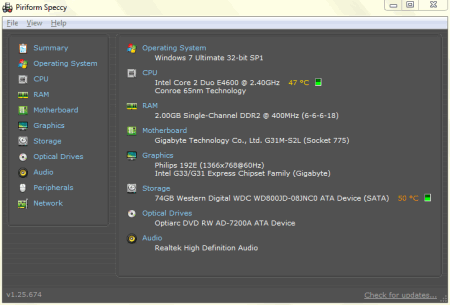
Speccy is a very useful and easy to use free software that lets you measure the current CPU temperature and other useful vital information. You can find the make of your motherboard, quantity of RAM, RAM type, operating system, graphic card, monitor model etc. easily in one simple user interface. You can then save the information in XML or TXT format. You can load, save, or publish the snapshot also. It comes in both 32 bit as well as 64 bit versions.
HWMonitor
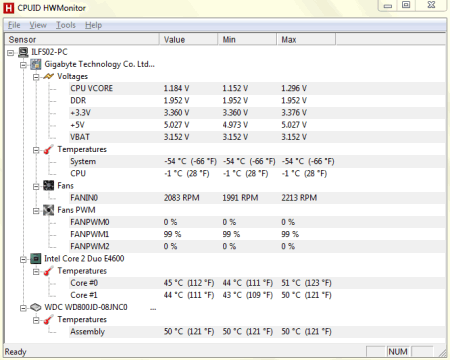
HWMonitor is a free and easy to use hardware monitoring software. It lets you view the current CPU temperature, hard disk temperature, fan speed, voltages and other various important information about your CPU box. You can save the monitoring data in TXT format also. It comes in both portable as well as in installable version. It is small in size and easy to use.
Real Temp
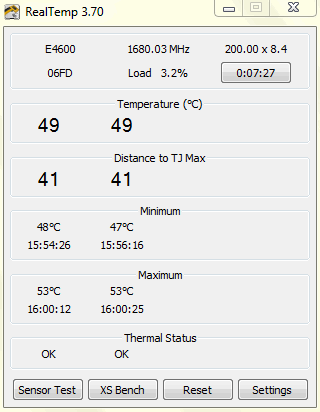
Real Temp is a CPU temperature monitoring software. It is specially designed for Intel single core, dual core, quad core and core i7 processors. It shows the temperature of the CPU in real time. It also shows the maximum and minimum temperature of the CPU. You can set the alarm for a high CPU temperature. It comes in a ZIP format and does not require installation. You can extract it to any folder and run the main executable.
Open Hardware Monitor
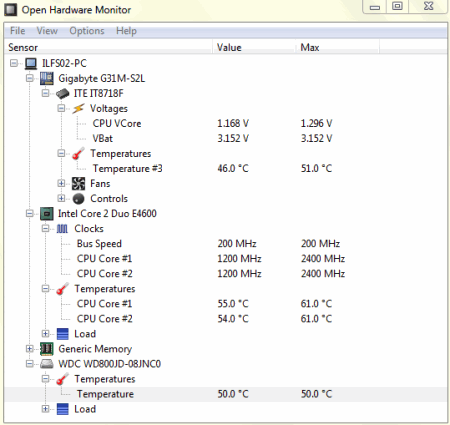
Open Hardware Monitor is a free, open source and easy to use hardware monitoring software. It lets you view and measure the current temperature of your CPU. It also shows the other vital information about your PC hardware like CPU fan speed, voltages, bus speed, clock speed, CPU load, memory load etc. It does not require installation and can be run from any location after unzipping.
CPU Thermometer
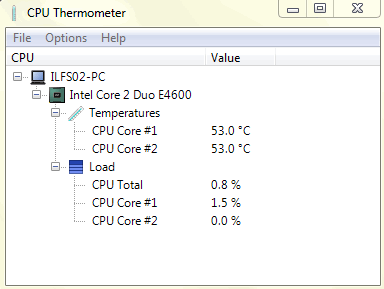
CPU Thermometer is a tiny but easy to use computer temperature monitoring software. It has a very simple and basic user interface. It shows the current CPU temperature of each core and current CPU load in percentage on each core. You can run it with Windows startup. You can switch between temperature units (Celsius or Fahrenheit). It sits in the system tray.
EnhanceMySe7en Free
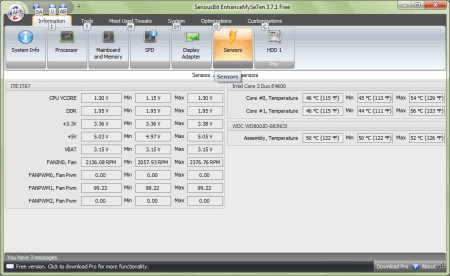
EnhanceMySe7en Free is a system enhancement and tweaking software. It also has an option to view the system information like processor, display adapter, sensors, memory etc. You can view the current CPU temperature by clicking the Sensors button. It shows the temperature of the each core in Celsius and Fahrenheit, minimum and maximum temperature, fan speed and other vital information. It also has other useful tools like registry cleaner, startup manager, disk defragmenter etc.
SpeedFan
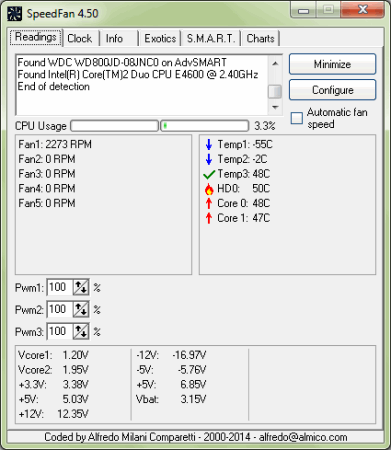
SpeedFan is a free hardware monitoring software. It shows the current CPU and hard disk temperature and also other useful hardware information on its interface. It can change the CPU fan speed if the temperature increases. It works on almost every available hardware and temperature sensors. It is a lightweight application and is easy to use.
SIW Portable
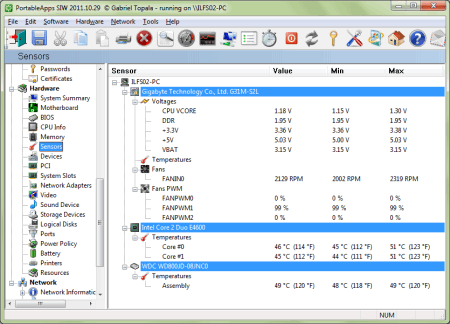
SIW Portable is a free system information utility. It gives you the detailed information about your system. It also lets you know the current CPU temperature. You can use its Hardware menu and click Sensors to view the temperature of the CPU. It has other useful functions too. You can use this AIO utility to view the complete details of your PC including hardware and software installed.
Moo0 System Monitor
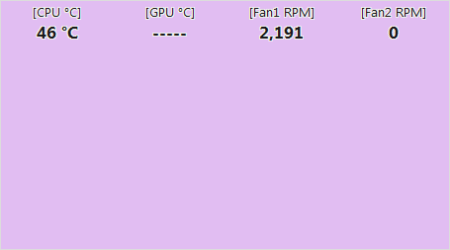
Moo0 System Monitor is a free software that lets you know the current CPU temperature. It has s simple user interface and you can customize its interface and its fields according to your need. It sits in the system tray and you can invoke it any time from there. It comes in both installer as well as in portable version.
HWiNFO
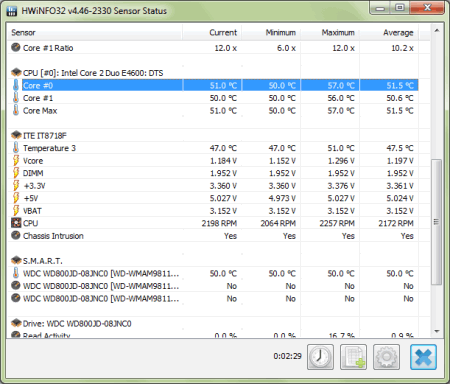
With the help of HWiNFO you can get the hardware information of your PC easily. It gives you the detailed information about your system hardware. You can view the CPU temperature also by using it. You can run this program in “Sensors only” mode also. It monitors all the system components and can predict failure. It can be customized easily according to the needs. It comes in both installer as well as in portable form.
SensorsView Pro

SensorsView Pro is a free software for measuring the CPU temperature. It shows the current temperature of each core and other details like CPU clock speed, CPU usage, HDD usage, CPU fan speed, voltages etc. You can configure it according to the choices it gives. It has a simple and easy to use user interface.
Game Assistant 2

Game Assistant 2 is actually a game organizing software. It also shows the current CPU temperature, RAM usage, and fan speed. You can set the temperature unit between Celsius and Fahrenheit. You can start it with Windows startup. You can also clean RAM with it. It has various features to explore.
Wise System Monitor
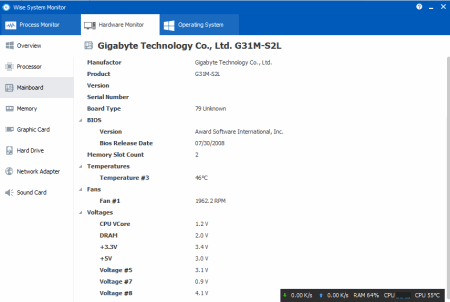
Wise System Monitor is a simple hardware monitoring tool. It has three tabs: Process Monitor, Hardware Monitor, and Operating System. You can use its Hardware Monitor tab to view the details of your hardware like mother board manufacturer, BIOS version, date, temperatures, fan speed etc. It shows the current CPU, hard drive temperature and other vital information near the system tray.
CPUTempWatch
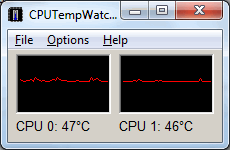
CPUTempWatch is a simple and easy to use CPU temperature monitoring tool for Windows. It lets you view the current CPU temperature in real time near the system tray. It displays the temperature of each core in a separate box. You can set the temperature threshold for specific temperature and can execute the program like Shutdown if temperature exceeds.
About Us
We are the team behind some of the most popular tech blogs, like: I LoveFree Software and Windows 8 Freeware.
More About UsArchives
- May 2024
- April 2024
- March 2024
- February 2024
- January 2024
- December 2023
- November 2023
- October 2023
- September 2023
- August 2023
- July 2023
- June 2023
- May 2023
- April 2023
- March 2023
- February 2023
- January 2023
- December 2022
- November 2022
- October 2022
- September 2022
- August 2022
- July 2022
- June 2022
- May 2022
- April 2022
- March 2022
- February 2022
- January 2022
- December 2021
- November 2021
- October 2021
- September 2021
- August 2021
- July 2021
- June 2021
- May 2021
- April 2021
- March 2021
- February 2021
- January 2021
- December 2020
- November 2020
- October 2020
- September 2020
- August 2020
- July 2020
- June 2020
- May 2020
- April 2020
- March 2020
- February 2020
- January 2020
- December 2019
- November 2019
- October 2019
- September 2019
- August 2019
- July 2019
- June 2019
- May 2019
- April 2019
- March 2019
- February 2019
- January 2019
- December 2018
- November 2018
- October 2018
- September 2018
- August 2018
- July 2018
- June 2018
- May 2018
- April 2018
- March 2018
- February 2018
- January 2018
- December 2017
- November 2017
- October 2017
- September 2017
- August 2017
- July 2017
- June 2017
- May 2017
- April 2017
- March 2017
- February 2017
- January 2017
- December 2016
- November 2016
- October 2016
- September 2016
- August 2016
- July 2016
- June 2016
- May 2016
- April 2016
- March 2016
- February 2016
- January 2016
- December 2015
- November 2015
- October 2015
- September 2015
- August 2015
- July 2015
- June 2015
- May 2015
- April 2015
- March 2015
- February 2015
- January 2015
- December 2014
- November 2014
- October 2014
- September 2014
- August 2014
- July 2014
- June 2014
- May 2014
- April 2014
- March 2014








