9 Best Free Color Scheme Generator Software For Windows
Here is a list of best free color scheme generator software for Windows. These software let you design color schemes which are commonly used for web designing, graphics designing, painting, decorations, etc. purposes. Using these, you can find perfect colors for whichever purpose you want to use them. These let you select different colors with different shades to add to your color schemes. Some of these provide sample color schemes which you use for reference. You can vary RGB values of a selected color to find the perfect color you are looking for. Some of these provide Complementary, Split Complementary, Monochrome, Triadic, and Analogous color schemes to select your colors from.
All of these provide color codes which you directly use in web designing, such as Hex, HTML, Java, C++, VB, RGB, etc.
My Favorite Color Scheme Generator For Windows:
Color Warlock is a nice color scheme generator as it also lets you blend colors and find different shades between two colors which you can add to your color schemes.
Color Scheme Designer is also good as it provides a sample web page to design your color schemes accordingly.
You may also like some best free Color Grading Software, Color Picker Software, and Color Mixer Software for Windows
Color Warlock
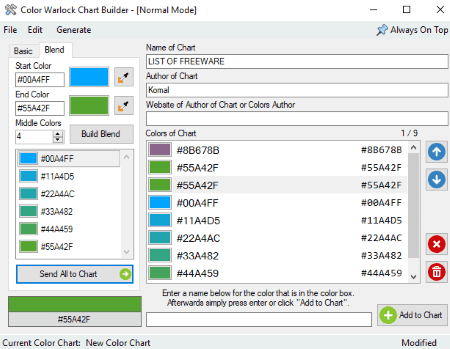
Color Warlock is a free color scheme generator software for Windows. It is one of the best color scheme designer which help you select the perfect colors you need. Some built-in color charts are provided which you can refer to. You can open and view charts of Crayola Crayons, Random Colors, Web Safe Colors, etc. You can organize the color chart by using options like border style, enable display color code, sort colors, etc.
How to generate color schemes using this free software:
- First, go to File > Chart Builder – New option. A color chart builder window will open up where you can design color schemes.
- Specify name, author, etc. of the color chart and select colors from the left panel.
- It provides some standard colors to choose from. After selecting a color, you can vary its RGB values to find perfect shade you are looking for. It also lets you view color codes in HTML and RGB formats.
- To insert a color to your color scheme, click on Add to Chart button. This way, you can insert multiple colors to your color scheme.
- It provides a Blend tab where you can blend two colors to view multiple resulting shades between selected two colors. You need to enter a start color and end color, type number of middle colors to find, and hit the Build Blend button. The resultant colors can be added to the created chart.
- It lets you reorder or delete colors from a scheme too.
- You can save the color chart as an XML file.
ColorWheel Harmony

ColorWheel Harmony is a nice free color scheme generator for Windows. It provides a color picker wheel to select colors from and create a custom color scheme. It provides eight color boxes to create a color scheme.
It provides color wheel which can be set to different schemes including Monochromatic, Complementary, Split-Complementary, Double-Complementary, Analogous, and Triadic. Different light and dark shades of a color can be selected from. Exact color name and color code can also be viewed. Color matching mode can be set to HTML Colors or Crayola Crayon Colors.
Some of its features worth mentioning:
- It supports GIMP Palette File (GPL) and Paint.NET Palette File (TXT) formats to import and export color schemes.
- You can also import an image from which, you can select colors to add to your color schemes. You can capture your screen to select colors from taken screenshot too.
- A Color Spy tool is provided to match a color from your desktop screen.
- Gradient Filter, Seamless Texture Filter, etc. options are provided too.
Color Schemes
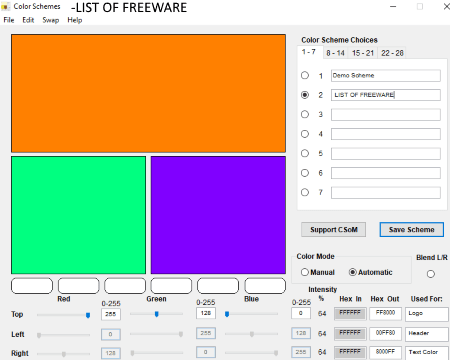
Color Schemes is a simple and straightforward color scheme generator for Windows. In it, you can create up to 28 custom color schemes with three colors.
From the Color Scheme Choices, you can name a color scheme and then select top, left, and right colors. You can vary RGB values of a selected color and view respective hex color code. In this software, you can also mix two colors and view the final color. It lets you specify the use of a chosen color in a color scheme. After that, you can click on Save Scheme button to simply save the color scheme.
Color Scheme Designer
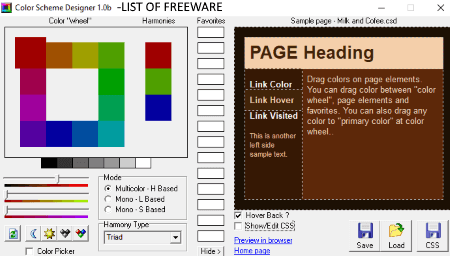
Color Scheme Designer is a very nice color scheme generator for Windows. It provides a sample web page and lets you design color schemes for it. Just drag and drop a color from color picker to elements of the sample web page like text, background, etc. It offers a color picker tool to pick color from your screen. You save color schemes in its native format only. You can save created scheme as CSS file.
In this software, you can find some beautiful sample color schemes which you can load and customize. You can add a color to favorites too. It lets you select a harmony type from Complements, Split Complements, Triad, and Analogous and select a mode from Multicolor- H Based, Mono- L Based, and Mono- S Based. Additionally, it provides options to select a random color, desaturate color, darken color, lighten color, etc.
Peacock Color Picker
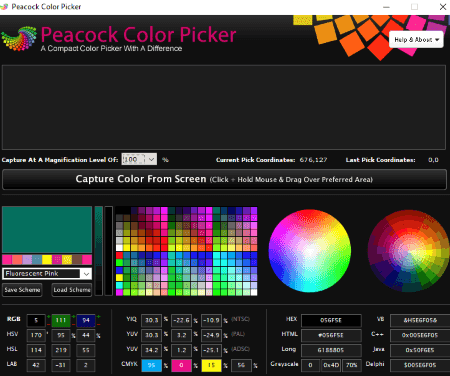
Peacock Color Picker, as the name suggests, is a free color picker software for Windows. It also lets you create color schemes of up to 9 colors. Some inbuilt color schemes are also provided in it which you can refer to. For example, Antique Fuschia, Aqua, Apricot, Beige, Bronze, Carmine, Coral Pink, Flame, etc. You can simply select a color from color picker and add to your color scheme by clicking the boxes. The created color schemes can be saved in its native file format i.e. Peacock Color Picker Scheme (.pcs).
It displays various color codes such as Hex, HTML, Java, C++, VB, etc. to directly use in web designing.
ColorBug
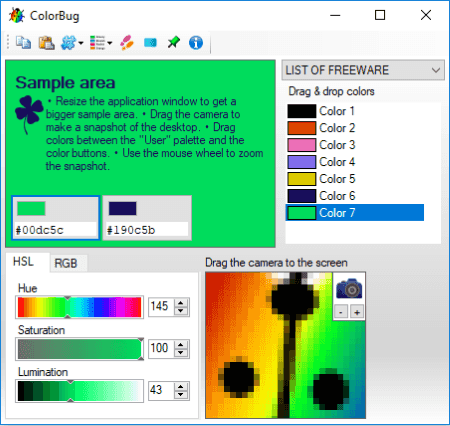
ColorBug is another free color scheme generator for Windows. From color palette menu, click on New color palette option and add a new color scheme with a custom name. It provides a section which helps you select contrasting text and background color. Just select colors and drag and drop to the right panel to add them to the color scheme. It lets you paste color from the clipboard. It provides a camera which can be dragged to an area on the screen to select its color. You can change RBG and HSL values of a color too. It shows the color codes too. You can select a color code format such as HTML, HEX, RGB, Delphi, C++, etc. Additionally, it provides Gradient and Color Step tools too.
ColorPic
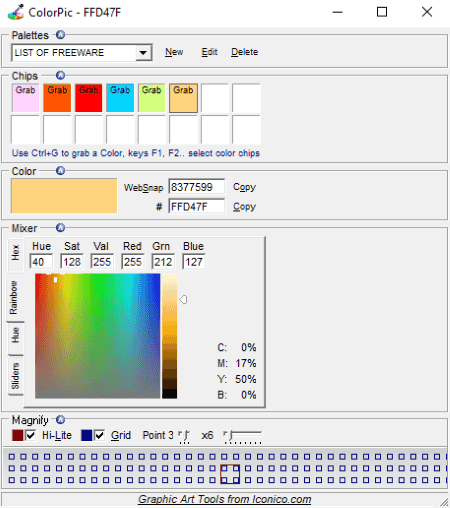
ColorPic is a color palette generator software for Windows. It lets you create color schemes with up to 16 colors. It displays the Hex color code. It provides an option to change the color to be the nearest web safe value. It lets you adjust Hue, Saturation, Value, Red, Green, and Blue values. Also, it displays Cyan, Magenta, Yellow, and Black percentages.
Color Wheel: A Color Scheme Generator
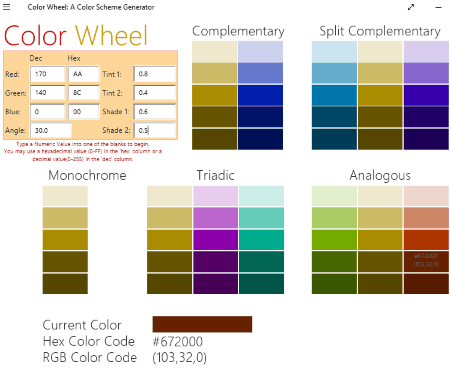
Color Wheel: A Color Scheme Generator is a free color scheme generator app for Windows 10. It basically finds the perfect colors which you want to use in web designing or for any other purpose. As you add RGB values, angle, tint, and shades, it displays different color schemes. These color schemes are Complementary, Split Complementary, Monochrome, Triadic, and Analogous. You can hover mouse over a shade and view the respective Hex and RBG color codes.
Color Scheme
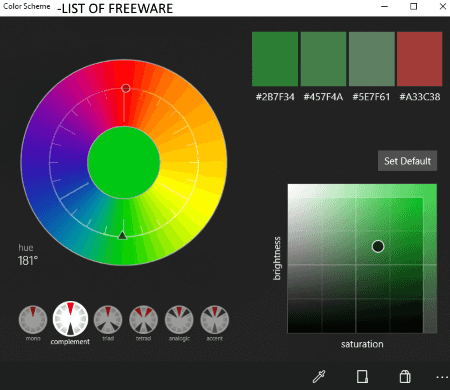
Color Scheme is another Windows 10 app to create color schemes. It lets you select from triad, tetrad, analogic, or accent colors for different purposes like graphic designing, decorating, fashion, painting, etc. You can create a color scheme with four colors. The color code is also displayed with the added colors. You can save color schemes to the library of this app only. You can share created color scheme via different applications like Mail, OneNote, Skype, etc.
About Us
We are the team behind some of the most popular tech blogs, like: I LoveFree Software and Windows 8 Freeware.
More About UsArchives
- May 2024
- April 2024
- March 2024
- February 2024
- January 2024
- December 2023
- November 2023
- October 2023
- September 2023
- August 2023
- July 2023
- June 2023
- May 2023
- April 2023
- March 2023
- February 2023
- January 2023
- December 2022
- November 2022
- October 2022
- September 2022
- August 2022
- July 2022
- June 2022
- May 2022
- April 2022
- March 2022
- February 2022
- January 2022
- December 2021
- November 2021
- October 2021
- September 2021
- August 2021
- July 2021
- June 2021
- May 2021
- April 2021
- March 2021
- February 2021
- January 2021
- December 2020
- November 2020
- October 2020
- September 2020
- August 2020
- July 2020
- June 2020
- May 2020
- April 2020
- March 2020
- February 2020
- January 2020
- December 2019
- November 2019
- October 2019
- September 2019
- August 2019
- July 2019
- June 2019
- May 2019
- April 2019
- March 2019
- February 2019
- January 2019
- December 2018
- November 2018
- October 2018
- September 2018
- August 2018
- July 2018
- June 2018
- May 2018
- April 2018
- March 2018
- February 2018
- January 2018
- December 2017
- November 2017
- October 2017
- September 2017
- August 2017
- July 2017
- June 2017
- May 2017
- April 2017
- March 2017
- February 2017
- January 2017
- December 2016
- November 2016
- October 2016
- September 2016
- August 2016
- July 2016
- June 2016
- May 2016
- April 2016
- March 2016
- February 2016
- January 2016
- December 2015
- November 2015
- October 2015
- September 2015
- August 2015
- July 2015
- June 2015
- May 2015
- April 2015
- March 2015
- February 2015
- January 2015
- December 2014
- November 2014
- October 2014
- September 2014
- August 2014
- July 2014
- June 2014
- May 2014
- April 2014
- March 2014








