7 Best Free Cloud Based Accounting Software For Windows
Here is a list of best free cloud based accounting software for Windows. All of these accounting software are basically online accounting services that keep all the data to their cloud or servers. Like any other online software or service, you can access your data and information from anywhere.
Through these software, you can manage various financial aspects of a business. Some of the important aspects that you can manage through them are bank accounts, sales, expenses, and revenue. To manage different financial aspects, each software offers a separate section such as Transactions, Accounts, Sales, etc. Through the Transaction section, you can update transaction details, credited amount, debited amount, amount of transaction, date of transaction, etc. Using the Accounts section, you can manage existing bank accounts, add new accounts, edit account type, and modify account description. Through the Sales section, you can generate invoices, view revenue, track customers, view bills, and more. Besides these primary sections, you can also find a Report section in all software through which you can generate reports like Profit & Loss, Expanse, Income, Balance Sheet, and more. You can also save generated reports in formats like XML, CSV, TXT, etc.
In some of these software, you can also add multiple users, manage employees’ payroll, add product & services description, add product prices, etc. Go through the list to know more about these accounting software.
My Favorite Cloud Based Accounting Software For Windows:
Wave is my favorite software because it provides all the necessary features to manage various accounting needs of a business. Plus, it can also be used to manage the payroll of employees and find out the error in balance using its Reconciliation feature.
You can also check out lists of best free Accounting, Portable Accounting, and Open Source Bookkeeping software for Windows.
Wave
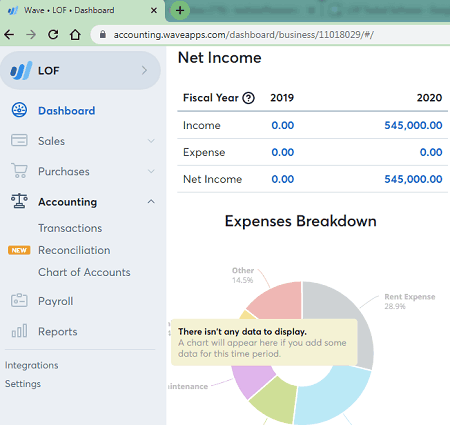
Wave is a free cloud based accounting software for Windows. It is primarily an online accounting software that keeps all the accounting information data to its cloud. This software is suitable for businesses as it lets you manage sales, purchases, accounts, transactions, and payroll. After managing your accounts, you can also generate reports using it.
Main Features:
- Accounting: Using it, you can manage existing bank accounts and add new accounts by specifying account type (cash and bank, money in transit, credit card, and line of credit), account name account ID, and account description. In it, you can also add all your income details, expense details, upload bank details, and track the balance of all accounts. A handy Reconciliation feature to find the error in account details by comparing the Wave data with the data of your bank.
- Sales: Using it, you can generate both the standard and recurring invoices for sold products and services. From here, you can also add and manage customers and products & services.
- Purchases: In this section, you can find all the purchased products & services, names of vendors, receipts, and bills.
- Reports: In this section, you can generate profit & loss reports, balance sheet, cash flow report, sales tax report, income by customer report, purchases by vendor report, and more. All the generated reports can be saved in CSV and PDF formats.
Additional Features:
- In this software, you can also integrate popular online services like Google Sheets, Paypal, Etsy, Shoeboxed, and more.
- A dedicated Payroll section is present in it that helps the owner of a business to create a payroll structure. However, this payroll feature is only available for businesses of the United States and Canada.
Final Thoughts:
It is one of the best free cloud based accounting software as it offers all essential accounting features through which businesses can easily manage their accounts and other financial aspects.
Akaunting
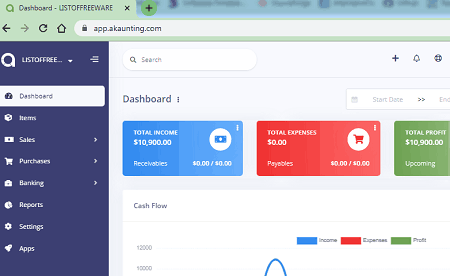
Akaunting is a free open source cloud based accounting software for Windows. You can access this software or service through any web browser. It is mainly designed to cater to the accounting needs of freelancers and small businesses. To do that, it provides a simple and modular interface consisting of many accounting sections. Let’s take a brief look at the accounting sections of this software.
Main Features:
- Banking: It is the main accounting section of this service through which you can create and manage transactions, accounts, transfers, and reconciliations. To manage transactions between two accounts, you just need to specify the account numbers of sender and receiver accounts, transfer amount, date of transfer and payment method. To manage accounts, it provides options to add new accounts, remove accounts, and edit properties of each account (bank name, currency type, opening balance, etc.). Similarly, you can also manage transactions with other accounts and export the transaction report in XML format.
- Sales: It is an important section for business owners as it provides business-oriented features such as Revenues (to enter and manage revenue data), Customers (to create a database of customer information) and Invoices (to create new invoices and manage existing ones).
- Reports: Through this section, you can generate various important reports such as Profit & Loss, Expanse, Income, Income Vs Expanse, and more. You can save all the reports in XML format.
- Dashboard: Using its dashboard, you can track various accounting details in the form of graphs and statistics like Account Balance, Latest Income, Total Profile, Income By Category, etc.
Additional Feature:
- An inbuilt Apps Store is also present in it through which you can add many free and paid apps to this accounting service.
Final Thoughts:
It is another good cloud based accounting software that offers all the necessary features to fulfill the accounting needs of a small businesses.
ZipBooks
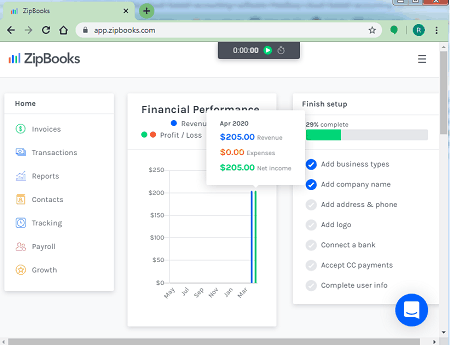
ZipBooks is another free cloud based accounting software for Windows. Using this online accounting software, anyone can easily manage multiple accounts of a company or business. Plus, important features to cater to the other needs of a business such as Invoices, Bills, Transaction Reports are also present in it. Now, check out the main features of this cloud based accounting software.
Main Features:
- Transactions: Using it, you can add and manage multiple bank account of a business. However, in this free version, you can only add one bank account. From this section, you can also manage all the sales, expenses, bank transactions, reconciliations, and bills.
- Invoices: Through this section, you can generate invoices, create estimates according to an order, maintain a recurring profile, and items. Plus, you can set a reminder or automated email that reminds your customer of an overdue invoice.
- Account: Through this section, you can set up a new company, team members, payment method, location, and integration (to integrate useful online services like Slack, Square, Gusto, etc.).
- Reports: Use it to generate Financial Statements (income statement, balance sheet, and cash flow statement), Sales Reports (account receivable, sales summary, invoice summary, etc.), Accounting & Tax Report (General Ledger, Taxes Invoiced, Trial balance, etc.), and Expenses Report (Expanse Summary, 1099 Summary, and Billable Expenses). All the generated reports can be exported in CSV and PDF formats.
Limitation:
- Many features of this online accounting software are reserved for its premium version such as Reviews, Invitations, Tags, and more.
Final Thoughts:
It is a cleanly designed cloud based accounting software that offers all the necessary accounting tools to cater to the needs of a small business.
Pandle
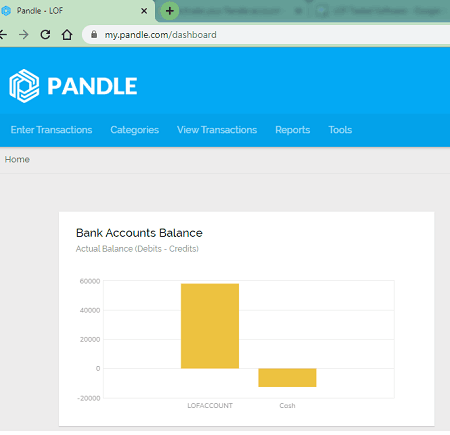
Pandle is yet another free cloud based accounting software for Windows. It is a cross-platform accounting service that can also be used in iOS and Android platforms in the form of the Pandle app. It is one of the simplest accounting software that offers all the necessary bookkeeping and account management features. All the features of this service are cleanly divided into multiple categories such as Enter Transaction, View, Transaction, View Report, etc. Let’s take a brief look at the main features of this cloud based accounting software.
Main Features:
- Enter Transactions: Using it, you can create and manage multiple bank accounts for your business and enter transactions associated with customers, banking, and suppliers.
- View Transactions: Use it to view all the transactions occurred on different dates. A handy search tool to quickly find a transaction using date and transaction type is also present in it. With each transaction, you can also add a note to signify the details of the transaction. You can also save the transactions in CSV and PDF formats.
- Tax Codes: Through this section, you can manually enter all the parameters of your existing tax codes such as Tax rate, Vat Return, In Ec Sales List, etc.
- Reports: Using it, you can generate various types of business reports such as Profit & Loss, Balance Sheet, Trial Balance, Cash Flow Report, and more. You can save all the reports in CSV and XLS formats.
- Dashboard: It is another handy feature that shows various account information in the form of graphs such as bank account balance graph, sales performance graph, cash flow graph, profit & loss graph, etc. All the graphs can be saved in PNG image formats.
Final Thoughts:
It is another simple to use cloud based accounting software through which you can manage multiple accounts and transactions of a business.
Rhino
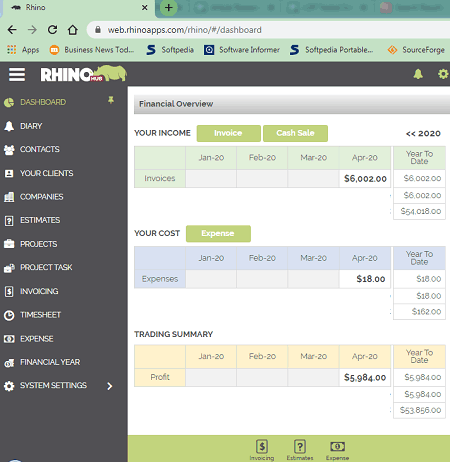
Rhino is one more free cloud based accounting software for Windows. It is primarily an online accounting software that keeps all the details associated with your accounts to its cloud server. Using it, you can manage multiple bank accounts, transactions, expenses, clients, contacts, and more. Now, check out some of the main features of this online accounting service.
Main Features:
- Invoice: Using it, you can generate invoices for both online and cash sales by specifying customer details, date, transaction method, and total amount. Plus, it also lets you search for all invoices between two given dates.
- Expanse: Use it to add new expanses of your company and to find previous expanses based on their dates.
- Financial Year: In this section, you can view all the finances of the current or previous financial years like all expenses, invoices, transactions and more.
- Reports: In each section of this software, you also get a report generation tool through which you can generate and save reports in XLS and PDF formats.
- Dashboard: On the dashboard, you can view Income, Invoice, Expanse, and Trading Summary of the whole year.
Additional Features:
- Your Clients: Use it to add new clients and view existing clients of your business or company. It also shows all the live and pending requests of your clients.
- System Settings: In it, you can find multiple sub-sections that allows you to add and manage users, user roles, user cost codes, etc.
Final Thoughts:
It is another simple cloud based accounting software that you can try if you need a simple and capable online accounting service.
Brightbook
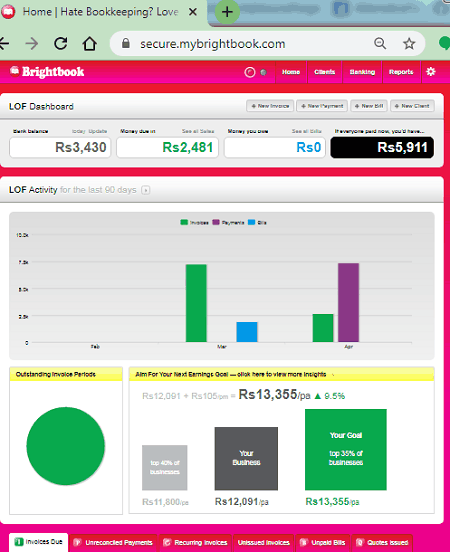
Brightbook is the next free cloud based accounting software for Windows. You can also use it on other platforms as it only needs a web browser to work. Using it, you can manage accounts, transactions, income, expenses, and clients. To manage different aspects of finances, it offers multiple sections on its interface. Now, check out the main sections of this software.
Main Features:
- Banking: It is the primary section of this software which is divided into multiple sub-sections namely Bank Balance (it shows the current balance in your accounts), Transactions (it shows all the transactions with date), Transaction Type, Transaction Description, Pade In/ Paid Out (in these sections, you can view all the details about paid in and paid out amounts), Import Statement (use it to import bank statement in QIF or OXF formats).
- Clients: Similar to the banking section, it also possesses multiple sub-sections namely All Clients (to view and export the names of clients with their contact and description), Invoice (use it to generate invoices by providing the client address, invoice amount, invoice date, etc., details), Statement (to view all the activities of each client), and Payment Received (use it to log the details of paid invoices).
- Reports: Using it, you can generate many useful reports such as Profit & Loss report, All Sales report, Bill or Expense report, etc. All the generated reports can be exported in XLS format.
- Dashboard: It shows the overview of all the activities of the last 90 days, current bank balance, money your owe, money due in, and outstanding invoice period graph.
Final Thoughts:
It is another capable cloud based accounting software that lets you manage various accounting aspects of a business.
ZARMONEY
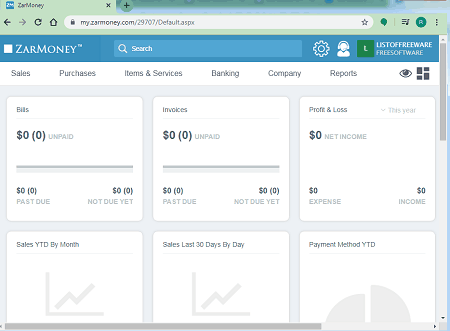
ZARMONEY is another one of free cloud based accounting software for Windows. It is an online accounting service that you can also use in other operating systems as it only needs an active internet connection and a web browser to work. Using it, you can easily view and manage various accounting aspects of a business such as Bank Accounts, Sales, Purchases, Reports, and more.
Main Features:
- Banking: Using it, you can add bank accounts, manage existing accounts, edit & view deposits, and track all the fund transfers.
- Purchases: Through this section, you can view and manage Expenses, Purchase Orders, Item Receipts, Bills, and Credit Memos.
- Sales: From here, you can create estimates, generate invoices, view & create quick sales, add credits, & track payments.
- Dashboard: On its dashboard, you can track bills, invoices, profit & loss of current year, sales of last 30 days, payments of last 30 days, and other important parameters.
- Reports: This section is specially designed to generate various types of financial reports like balance sheet report, profit & loss report, trial balance report, purchase order report, bills report, 1099 vendor list report, and more.
Additional Feature:
- Item & Services: Use it to manually add new services, items, prices of services & items.
Final Thoughts:
It is another capable cloud based accounting software through which you can easily manage the accounts of a small business.
Naveen Kushwaha
Passionate about tech and science, always look for new tech solutions that can help me and others.
About Us
We are the team behind some of the most popular tech blogs, like: I LoveFree Software and Windows 8 Freeware.
More About UsArchives
- May 2024
- April 2024
- March 2024
- February 2024
- January 2024
- December 2023
- November 2023
- October 2023
- September 2023
- August 2023
- July 2023
- June 2023
- May 2023
- April 2023
- March 2023
- February 2023
- January 2023
- December 2022
- November 2022
- October 2022
- September 2022
- August 2022
- July 2022
- June 2022
- May 2022
- April 2022
- March 2022
- February 2022
- January 2022
- December 2021
- November 2021
- October 2021
- September 2021
- August 2021
- July 2021
- June 2021
- May 2021
- April 2021
- March 2021
- February 2021
- January 2021
- December 2020
- November 2020
- October 2020
- September 2020
- August 2020
- July 2020
- June 2020
- May 2020
- April 2020
- March 2020
- February 2020
- January 2020
- December 2019
- November 2019
- October 2019
- September 2019
- August 2019
- July 2019
- June 2019
- May 2019
- April 2019
- March 2019
- February 2019
- January 2019
- December 2018
- November 2018
- October 2018
- September 2018
- August 2018
- July 2018
- June 2018
- May 2018
- April 2018
- March 2018
- February 2018
- January 2018
- December 2017
- November 2017
- October 2017
- September 2017
- August 2017
- July 2017
- June 2017
- May 2017
- April 2017
- March 2017
- February 2017
- January 2017
- December 2016
- November 2016
- October 2016
- September 2016
- August 2016
- July 2016
- June 2016
- May 2016
- April 2016
- March 2016
- February 2016
- January 2016
- December 2015
- November 2015
- October 2015
- September 2015
- August 2015
- July 2015
- June 2015
- May 2015
- April 2015
- March 2015
- February 2015
- January 2015
- December 2014
- November 2014
- October 2014
- September 2014
- August 2014
- July 2014
- June 2014
- May 2014
- April 2014
- March 2014








