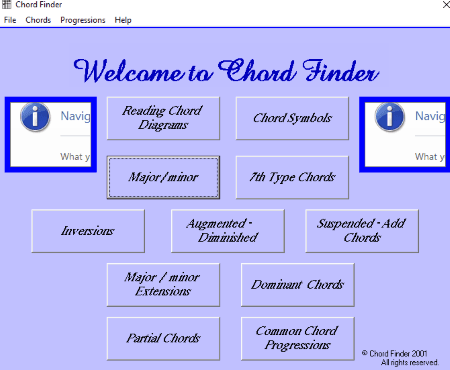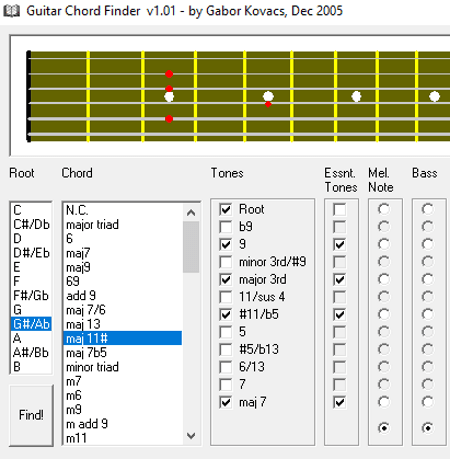6 Best Free Chord Finder Software for Windows
Here is a list of best free chord finder software for Windows. These freeware can be used by music learners in order to identify chords for a specific set of notes and chord types.
A chord (in music) is a combination of notes that are arranged in a harmony of sound. It is one of the key elements which is required to be understood to produce music.
These free chord identifier software let you find chords of different types, such as Major, Minor, 7th Chords, Augmented, Diminished, Dominant Chords, Inverted Chords, etc. Many of these let you identify chords by using a fretboard. You can also play chord progressions in a few of these freeware. Some of these software also display chord diagrams which can be saved. Other than that, these software provide a lot more tools to enhance music knowledge and skills. These tools like guitar tuner, metronome, scale builder, scale analyzer, find scale, find music key, chord builder, etc.
These software are useful for the ones who want to learn music theory. The beginners can understand and find chords which help them enhance music skills.
My Favorite Chord Finder Software for Windows:
Guitar and Bass is a nice software if you want a music theory software. Other than Chord Finder, it comes with a lot more tools enhance music skills. Chord Finder (by Thomas Furman) is also good as you can learn about various types of chords in it.
You may also like some best free Music Key Finder Software, BPM Calculator Software, and Music Theory Software for Windows.
Guitar and Bass
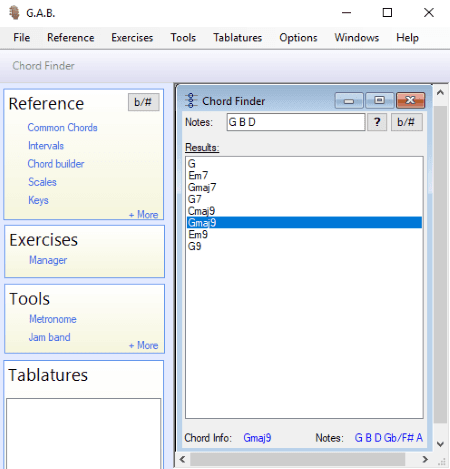
Guitar and Bass is a free software to learn instruments guitar, banjo, mandolin, etc. It can be used as a chord finder software as it provides a dedicated tool for that. You can access its Chord Finder feature from its Tools menu. Using this tool, you can find chords with respect to specified notes. Basically, it finds out the chords which are build using the notes you entered in the text box. It shows chord info and respective notes. Besides this, it comes with a Chord Builder tool as well. This tool helps you understand notes that build a chord on the fretboard. You can select the root and chord type as well as set fretboard to Banjo (4/5 string), Bass Guitar (4/5 string), Guitar (6/7 string), or Mandolin. It also lets you set interval to form new chords. You can play the chords and print the fretboard image.
Apart from above mentioned features, you get tools like Tuner, Metronome, Jam Band, Key Finder, Scale Builder, Scale Analyzer, etc. This software acts as a music theory software. You can find a lot of exercises in it which help you assess your music understanding.
All in all, it is a nice software for music learners to find chords and do a lot more. In case you are not able to understand a particular feature, you can open its help book and learn about that feature.
Chord Finder (by Thomas Furman)
Chord Finder (by Thomas Furman) is another free chord finder software for Windows. Using it, you can learn about various types of chords. It provides various options on the screen which are:
- Chord Symbol: As you select a chord type (major, minor, suspended, augmented, diminished, etc.), it displays its symbol.
- Major/Minor: This option takes you to the window where you can learn basic chords.
- 7th Type Chords: From here, you can view and learn different kinds of 7th chords such as Major 7th, Minor 7th, Minor 7th (b5), etc.
- Inversions: This option lets you find inverted chords of types like Major 6th, minor 6th, 7th, minor 7th (b5), etc.
- Augmented and Diminished: As the name suggests, you can view augmented and diminished chords such as Dominant 7th (#5), Dominant 9th (#5), Dominant 7th (b9) (#5), Half Diminished, etc.
- Suspended – Add Chords: You can view different suspended and add chords, such as Suspended 2nd, Suspended 4th, Add 9th, Major 6th Add 9th, etc.
- Major/ Minor Extensions: It lets you find major and minor extensions of types like Major 9th, minor 9th, minor 9th (#7), etc.
- Dominant Chords: Here, you can find dominant chords of various types like Dominant 7th, Dominant 9th, Dominant 11th, Dominant 13th, etc.
- Chord Progression: This option lets you play chord progressions like ii–V–I, minor ii–V–I, I–IV–V, etc.
For each of above chords, you can select root note, chord type, and form and click on Strum Me button to display respective chord. You can print the displayed chord.
Before viewing chords, you can select Reading Chord Diagrams option to understand chord diagrams. It also contains a feature explaining how to make partial chords.
Note: It is a dated software designed for previous versions of Windows but still, it serves the purpose of identifying chords.
Guitar Chord Finder
Guitar Chord Finder, as the name suggests, is the next free chord finder software for Windows. It also calculates voicing for a chosen chord. The number of chord voicings calculated can be seen on the interface.
You can find chords based on various parameters. These parameters include root note, chord type, tones, melody note, bass, number of frets, on/off doubling tones, melody string, muting patterns, and interval filters. After specifying these parameters, you can click on the Find button to identify chord. It also shows a guitar chord representation on the screen.
This is another good software to identify chords. It is helpful for guitar players who are beginners or even experienced.
Nut Chords
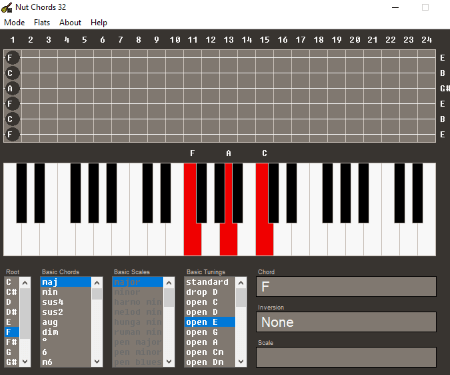
Nut Chords is a free portable chord finder software for Windows. In this software, you can select root, basic tuning, and chord types to identify chord and its inversion. It builds a chord diagram too. You can even toggle between fretboard and keyboard views.
Other than finding chord, it can also be used to identify scale. For that, you have to switch mode by using the dedicated button. For finding scale, it lets you set root note, scale type, and basic tuning.
RA Chord Hunter

RA Chord Hunter is another free chord finder software on this list. It is a nice software for guitarists for learning chords. From its Chord tab, you can easily find chord by selecting chord root, chord type, and bass. As mentioned in this software, it contains 30 chord types with multiple variations of each. It displays chord diagram on the interface which can be copied to the clipboard. Other than that, it lets you play and listen to the chord.
It also comes with a guitar tuning feature and a key transposer.
Songo Free Chord Finder
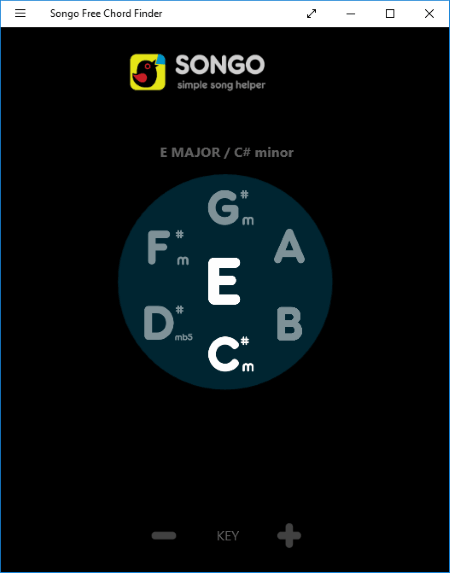
Songo Free Chord Finder is a free chord finder app for Windows 10. It is basically used for finding chord progression which is done by classifying chords of the same key together. It contains 12 keys including D Major / B minor, Eb MAJOR / C Minor, E MAJOR / C# minor, etc., to play and which eventually help to create songs.
About Us
We are the team behind some of the most popular tech blogs, like: I LoveFree Software and Windows 8 Freeware.
More About UsArchives
- May 2024
- April 2024
- March 2024
- February 2024
- January 2024
- December 2023
- November 2023
- October 2023
- September 2023
- August 2023
- July 2023
- June 2023
- May 2023
- April 2023
- March 2023
- February 2023
- January 2023
- December 2022
- November 2022
- October 2022
- September 2022
- August 2022
- July 2022
- June 2022
- May 2022
- April 2022
- March 2022
- February 2022
- January 2022
- December 2021
- November 2021
- October 2021
- September 2021
- August 2021
- July 2021
- June 2021
- May 2021
- April 2021
- March 2021
- February 2021
- January 2021
- December 2020
- November 2020
- October 2020
- September 2020
- August 2020
- July 2020
- June 2020
- May 2020
- April 2020
- March 2020
- February 2020
- January 2020
- December 2019
- November 2019
- October 2019
- September 2019
- August 2019
- July 2019
- June 2019
- May 2019
- April 2019
- March 2019
- February 2019
- January 2019
- December 2018
- November 2018
- October 2018
- September 2018
- August 2018
- July 2018
- June 2018
- May 2018
- April 2018
- March 2018
- February 2018
- January 2018
- December 2017
- November 2017
- October 2017
- September 2017
- August 2017
- July 2017
- June 2017
- May 2017
- April 2017
- March 2017
- February 2017
- January 2017
- December 2016
- November 2016
- October 2016
- September 2016
- August 2016
- July 2016
- June 2016
- May 2016
- April 2016
- March 2016
- February 2016
- January 2016
- December 2015
- November 2015
- October 2015
- September 2015
- August 2015
- July 2015
- June 2015
- May 2015
- April 2015
- March 2015
- February 2015
- January 2015
- December 2014
- November 2014
- October 2014
- September 2014
- August 2014
- July 2014
- June 2014
- May 2014
- April 2014
- March 2014