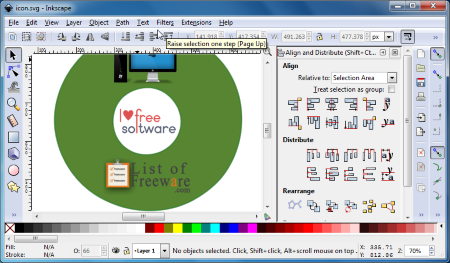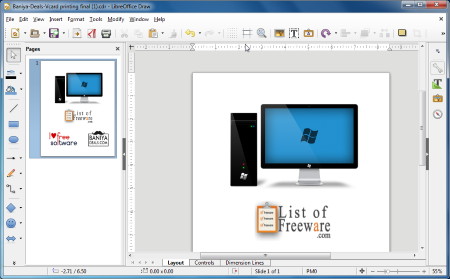3 Best Free CDR Editor for Windows
This is a list of Best Free CDR Editor for Windows. These CDR editors let you edit .CDR files for free. These freeware give you different features, like: Object Creation, Object Manipulation, Object Transformation, Rendering, Color Manipulation, and many more.
CorelDRAW file (CDR) is a file extension primarily developed for CorelDRAW. These Vector design software are used for creating image logos, illustration, and art in high quality, and scalability. There are very few software which support this vector format. There are very few Free CDR Viewers, and even fewer CDR Editors.
These free CDR editor software let you edit CDR files, apply various effects and changes, then export them easily as other image formats, like: SVG, EPS, PNG, etc.
Note: Even though the software included in this list let you edit CDR files, but they don’t let you save edited files in CDR format. Instead, you can save them in one of the image formats mentioned above. I know that is not the best possible solution, and I would love to have a free CDR editor that can save files in CDR format, but unfortunately, I wasn’t able to find any such editor for free. If you know any, do let me know in the comments below. Meanwhile, I hope these CDR editors let you accomplish at least a part of the task.
My Favourite Free CDR Editor for Windows:
The software that I prefer to edit CDR files is Inkscape. It provide you a very intuitive interface, and has many effective features, like: Object Transformations, Color Fill and Strokes, Pencil tools, Shape tools, etc. This software let you edit image file, and you can also convert the file to other formats, like: SVG, PNG, GPL, EPS, and many more.
You can also check out the list of Free Image Editors, Free Bulk Image Downloader, and Online Photo Editors.
Inkscape
Inkscape is an open source CDR editor. It is a free alternative to Adobe Illustrator, Corel Draw, Xara X, etc. This software allows you to open and edit CDR files. It is a simple tool for object creation, object manipulation, and lot more. There are a bunch of tools available in Inkscape to help you edit CDR files:
- Drawing: Use this tool to render freehand vector. You can use pen, pencil, or calligraphy tools with different color and shades to create desired pattern.
- Shape tools: Rectangle, Ellipse, and Polygons of different size can be created with the help of this tool. Give them a desired color, and place them freely anywhere you want.
- Embedded Bitmaps: It is used to create and embed bitmaps of selected objects.
- Object Transformations: You can move, scale, rotate, or skew different objects directly, or by specifying numeric values.
- Layers: Carry out your work in different layers. Lock, or hide individual layers, and rearrange them. It can form a hierarchical tree on creating an object.
- Color Fill and Strokes: Color selector, Color picker tool, Pattern fills (bitmap/vectors), Dashed strokes, Path markers falls under this category.
- Text Support: Add text to your CDR file. Make use of functions like: Multi-line text, Kerning, letter spacing, line spacing, etc.
- Rendering: It is used to Fully anti-aliased display, Alpha transparency support for display and PNG export.
Apart from the above it provides other simple features, like: Align and Distribute, Stylesheet, Z-order operation, and more. The aspects that make this CDR editor software so popular are that it is under active development, and new features are added to it continually.
Inkscape supports Scalable Vector Graphics (SVG), which is an open XML-based W3C standard format. It can be used in major operating systems, like: Windows, MAC OS X, and Linux. As I mentioned in the beginning, you cannot save the edited file in .CDR format, but you can save files in other formats, like: .PDF, .WMF, .SIF, .GPL, .PNG, .EPS, etc.
LibreOffice
Libreoffice is a free office suite which lets you open and edit CDR files. Libreoffice has powerful applications like Draw, Word Processor, Spreadsheet, Presentation, etc . It is Open Source, and free to use. You can open and edit CDR files in the Libreoffice Draw tool. Open your CDR file in Draw to perform basic as well as advanced editing. You can add various Shapes, Lines, Arrows, Curves, Symbols, Flowcharts, Call outs, and 3D objects. You can even fill your objects with desired color. Add text in different fonts, and edit already existing text here. The Grid lines can come really handy to place objects exactly where you want. This CDR editor offers a maximum page size of 300cm x 300cm; this helps you to create large technical drawings and posters perfectly. With the help of available tools, you can even create intuitive and creative flowcharts. Add Clipart, Hyperlink, Media, Chart, Table, Floating Frame, etc. To be honest, it can carry out designing tasks almost as any professional vector design software.
You can Edit and manipulate CDR files in Libreoffice, but you cannot export them as CDR. However, you have the freedom to export your images in other formats, such as: .PDF, .SVG, .JPG, .PNG, .GIF, etc.
P.S.: When I found that LibreOffice has capability to edit CDR files, my first thought that OpenOffice would also have that. After all, Libre Office was forked from Open Office. So, I tried to find how to open CDR files in Open Office. To my surprise, Open Office actually does not support CDR files. Later I found that this feature was actually separately added in Libre Office and is not available in Open Office.
SView5
Sview5 is a free, and portable photo editing software. This CDR editor software is a standalone tool which allows you to view, and edit .CDR files. It has a variety of tools which can be used to carry out editing:
- Rotate/Flip/Mirror: You can rotate an object to 90 deg, 180 deg, 270 deg, or freely to any angle. You can also flip objects in X and Y planes.
- Image Processing: Blur, Sharpen, Median, Convulate, and add more effects to your images.
- Image Effects: Paint, Watermark, Mosaic, Oilpaint, Waxpaint, Slicing, and many more effects are available here to make different, or extraordinary changes to your objects.
- Size Changing: Half size, double size, and Free scaling can be used to change the size of the object you are editing.
- Color Palette: Palette Editor, Optimize Palette, Invert Palette Order tools can come in handy to edit CDR files.
- Color Adjustment: You can easily add Brightness, Contrast, Simple Gamma, and Colorimetry to the image you are editing.
- Color Manipulation: Convert your image to Greyscale, or Antique. You may also apply Red eye fix filter to an image.
The above features are few to name among a plenty of basic and advanced photo editing tools. Other tools include: Color Depth, Alpha Channel, HDR Tool, Meta Information tool, Filters, etc. Sview5’s Graphical user interface lets you access most of the option through many buttons and check boxes. It also supports layers, which makes image editing very easy.
You can not export your edited images as CDR, but you can export files to other known image formats, like: SVG, PNG, GIF, and many more.
About Us
We are the team behind some of the most popular tech blogs, like: I LoveFree Software and Windows 8 Freeware.
More About UsArchives
- May 2024
- April 2024
- March 2024
- February 2024
- January 2024
- December 2023
- November 2023
- October 2023
- September 2023
- August 2023
- July 2023
- June 2023
- May 2023
- April 2023
- March 2023
- February 2023
- January 2023
- December 2022
- November 2022
- October 2022
- September 2022
- August 2022
- July 2022
- June 2022
- May 2022
- April 2022
- March 2022
- February 2022
- January 2022
- December 2021
- November 2021
- October 2021
- September 2021
- August 2021
- July 2021
- June 2021
- May 2021
- April 2021
- March 2021
- February 2021
- January 2021
- December 2020
- November 2020
- October 2020
- September 2020
- August 2020
- July 2020
- June 2020
- May 2020
- April 2020
- March 2020
- February 2020
- January 2020
- December 2019
- November 2019
- October 2019
- September 2019
- August 2019
- July 2019
- June 2019
- May 2019
- April 2019
- March 2019
- February 2019
- January 2019
- December 2018
- November 2018
- October 2018
- September 2018
- August 2018
- July 2018
- June 2018
- May 2018
- April 2018
- March 2018
- February 2018
- January 2018
- December 2017
- November 2017
- October 2017
- September 2017
- August 2017
- July 2017
- June 2017
- May 2017
- April 2017
- March 2017
- February 2017
- January 2017
- December 2016
- November 2016
- October 2016
- September 2016
- August 2016
- July 2016
- June 2016
- May 2016
- April 2016
- March 2016
- February 2016
- January 2016
- December 2015
- November 2015
- October 2015
- September 2015
- August 2015
- July 2015
- June 2015
- May 2015
- April 2015
- March 2015
- February 2015
- January 2015
- December 2014
- November 2014
- October 2014
- September 2014
- August 2014
- July 2014
- June 2014
- May 2014
- April 2014
- March 2014