5 Best Free Brotli Compression Online Services
Here is a list of best free Brotli compression online services. Brotli is a data compression algorithm built by Google. It is a type of lossless compression technique that means it retains 100 % of the data even after compression. It even supersedes well-established compression algorithms like GZIP and Deflate in terms of compression efficiency. This algorithm is mainly used to compress text-based content like Text Data, HTML, CSS, etc. Web Servers and Browsers heavily utilize Brotli compression for the compression of web content. If you want to manually compress certain text-based data through the Brotli algorithm, check out these Brotli compression online services.
I have tested 15 online services and tools and come up with these 5 best free Brotli compression online services. Through these services, users can heavily compress Text, HTML, and CSS data with ease. Options to fetch text data from a file are also available. Some services also show a reduction in data size after the compression. I also found the Brotli decompression tool in all these services that allowed me to recover the original data. To help new users, I have included the necessary compression steps in the description of each website.
These services offer related tools like GZip Compression, Deflate Compression, Deflate Decompression, GZip Decompression, and more. Go through the list to learn more about these services.
My Favorite Brotli Compression Online Service:
facia.dev is my favorite website as it compresses text-based data in real-time using Brotli compression. Plus, it also shows the output data size and offers an inbuilt Brotli decompression tool.
You can also check out lists of best free Online Gzip Compression Test, Online HTML Compress, and Online Image Compressor websites.
Comparison Table:
| Features/Website Names | Shows data size after compression | Offers Brotli Decompression tool | Can fetch text based data from a file |
|---|---|---|---|
| facia.dev | ✓ | ✓ | ✓ |
| multiutil.com | ✓ | ✓ | x |
| myl.moe | x | ✓ | ✓ |
| tool.hiofd.com | x | ✓ | ✓ |
| beautifycode.net | x | ✓ | x |
facia.dev
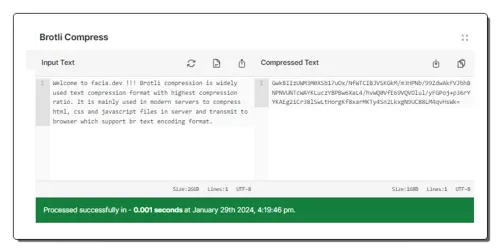
facia.dev is a free online Brotli compression online service. With the help of this website, I can perform both Brotli compression and decompression on text data. I also like its real-time compression ability as it immediately starts the compression as soon as you enter text data. Users can also upload a text file to compress its data.
This service ensures data privacy as it performs compression within the web browser and doesn’t send any data to its servers. Text data of up to 1 GB in size can easily be compressed through this service. Now, follow the below steps.
How to perform Brotli compression online using facia.dev:
- Visit this website and access the Brotli Compression section.
- Now, submit text data or upload a text file.
- Next, view the compressed data on its Compressed text field.
Additional Features:
- This service offers related tools like GZip Compression, GZip Decompression, Deflate Compression, and Deflate Decompression.
Final Thoughts:
It is one of the best free Brotli compression online services that can fetch text data from a file and compress it in real-time.
| Pros | Cons |
|---|---|
| Can fetch text data from a file | |
| Performs real-time compression | |
| Shows output file size | |
| Can perform Brotli decompression |
multiutil.com
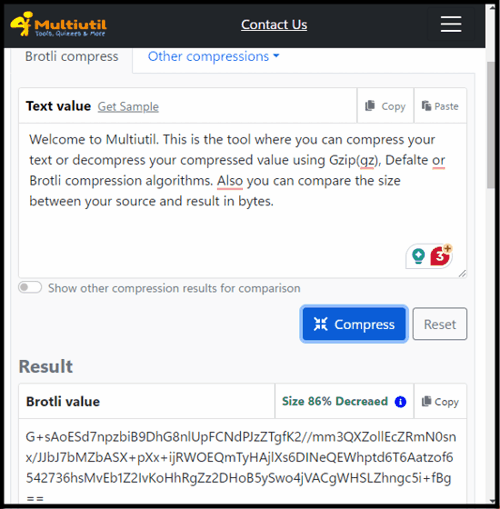
multiutil.com is a free brotli compression online service. This website offers a Text to Brotli compress tool that can compress large text data into highly compressed Brotli values. It also shows the percentage decrease in text size by this tool. I can also use this service to decompress the Brotli value to get back the original text data. It also describes Brotli compression and its use. This service also supports GZip and Deflate compression and decompression operations. Now, follow the below steps.
How to perform brotli compression online using multiutil.com:
- Visit this website and access the Text to Brotli Compress Tool.
- After that, write or paste the text data that you want to compress.
- Next, tap on the Compress button to start the compression process.
- Finally, view the compressed Brotli value.
Additional Features:
- This website offers multiple online tools like Image Compressors, Base Converters, Binary converters, ASCII Converters, and more.
Final Thoughts:
It is a good Brotli compression online service that can highly compress a set of input text data.
| Pros | Cons |
|---|---|
| Shows a percentage decrease in size due to compression | |
| Describes Brotli compression | |
| Offers Brotli decompression tool |
myl.moe
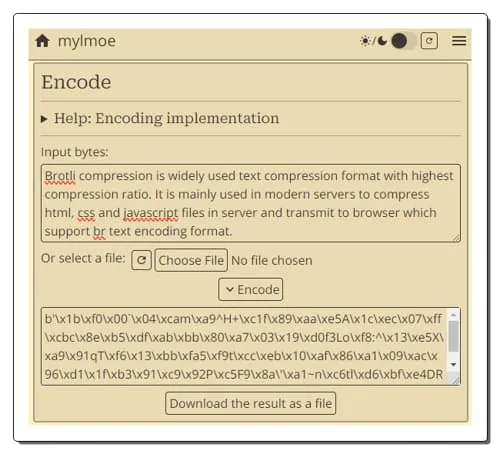
myl.moe is another free Brotli compression online service. This website can compress and decompress data through the Brotli compression method. This service performs all the compression and decompression locally in a web browser. It doesn’t send any data to its servers to maintain data privacy. However, it doesn’t offer many details related to Brotli compression.
Users can directly paste the text data or fetch it from a file on this service. After compression or decompression operation, users can copy the output from the Result section. Now, follow the below steps.
How to perform Brotli compression online using myl.moe:
- Go to this website and access the Brotli encode/decode tool.
- After that, go to the Encode section and submit the text data.
- Next, tap on the Encode button to start the compression process.
- Finally, copy the compressed data from the result section.
Additional Features:
- This website comes with multiple technical blogs related to Windows, Network, Linux, Raspi, and Gnome topics.
Final Thoughts:
It is another simple and effective Brotli compression online service that can compress as well as decompress data through the Brotli algorithm.
| Pros | Cons |
|---|---|
| Can fetch text data from a file | |
| Can perform Brotli decompression |
tool.hiofd.com
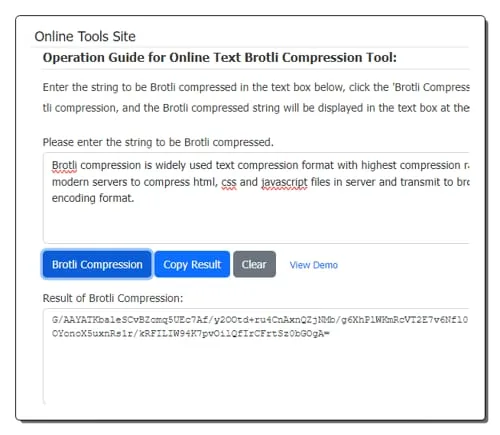
tool.hiofd.com is another free Brotli compression online service. This website offers multiple compression tools, including text Brotli compression. Through this tool, I can quickly compress my text data using the Brotli compression. The compressed output string can be copied from the Result section. Similar to Brotli compression, an inbuilt Brotli Decompression tool is also present in this service. Now, follow the below steps.
How to perform Brotli compression online using tool.hiofd.com:
- Visit this service using the given link.
- After that, write or paste the text data that you want to compress.
- Now, tap on the Brotli Compression button to start the compression process.
- Finally, view and copy the compressed data string.
Additional Features:
- This website offers multiple online tools like Random String Generator, Image Color Picker, CSS Batch Modify Tool, GZip Compression, and more.
Final Thoughts:
It is another good online Brotli compression website that can compress and decompress data using the Brotri algorithm.
| Pros | Cons |
|---|---|
| Can perform Brotli decompression | Cannot fetch text data from a file |
beautifycode.net
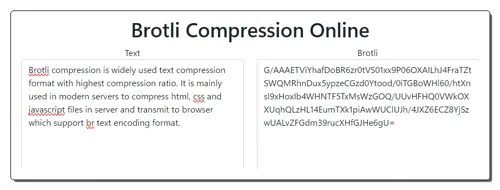
beautifycode.net is another free Brotli compression online service. This service offers one of the simplest Brotli compression tools that compresses text data and string using the Brotli compression method. The text compression speed is also quite good. A separate Brotli decompression tool is also offered by this service that can decompress the data compressed through a Brotli algorithm. However, it cannot fetch text data from a file. Now, follow the below steps.
How to perform Brotli compression online using beautifycode.net:
- Visit this website using the given link.
- After that, write or paste the text data.
- Now, tap on the Compress with Brotli button to start the compression process.
- Finally, view the compressed data that users can copy.
Additional Features:
- This website has related compression tools like GZIP Compression, GZIP Decompression, Deflate Compression, LZ4 Compression, and more.
Final Thoughts:
It is another good Brotli compression online service that can compress and decompress data using the Brotli algorithm.
| Pros | Cons |
|---|---|
| Can perform Brotli decompression | Cannot fetch text data from a file |
Frequently Asked Questions
Brotli is a data compression algorithm built by Google. It is a type of lossless compression technique that means it retains 100 % of the data even after compression. It even supersedes well-established compression algorithms like GZIP and Deflate in terms of compression efficiency. This algorithm is mainly used to compress text-based content like Text Data, HTML, CSS, etc.
Brotli compression is generally designed to provide a good balance between compression ratio and compression speed. In terms of compression speed, Brotli is often comparable to or slightly slower than gzip, the more traditional compression algorithm. However, the exact performance can depend on factors such as the content being compressed, the hardware, and the specific implementation.
Yes, Brotli compression is a lossless compression algorithm. This means that when you use Brotli to compress data, the process does not result in any loss of information. The original data can be perfectly reconstructed from the compressed data during the decompression process.
Brotli generally achieves higher compression ratios compared to traditional compression algorithms like gzip and deflate. This results in smaller file sizes, reducing bandwidth usage and improving page load times for web users. Brotli is designed to provide efficient compression while maintaining reasonable decompression speeds. Brotli includes an adaptive mode that allows it to dynamically adjust its compression behavior based on the characteristics of the input data. Brotli allows users to specify a compression quality level, influencing the trade-off between compression ratio and compression speed.
Cloudflare Brotli refers to the Brotli compression feature provided by Cloudflare, a widely used content delivery network (CDN) and internet security service. Cloudflare integrates Brotli compression into its service to help optimize the delivery of web content, improve page load times, and reduce bandwidth usage for websites using the Cloudflare network.
Naveen Kushwaha
Passionate about tech and science, always look for new tech solutions that can help me and others.
About Us
We are the team behind some of the most popular tech blogs, like: I LoveFree Software and Windows 8 Freeware.
More About UsArchives
- May 2024
- April 2024
- March 2024
- February 2024
- January 2024
- December 2023
- November 2023
- October 2023
- September 2023
- August 2023
- July 2023
- June 2023
- May 2023
- April 2023
- March 2023
- February 2023
- January 2023
- December 2022
- November 2022
- October 2022
- September 2022
- August 2022
- July 2022
- June 2022
- May 2022
- April 2022
- March 2022
- February 2022
- January 2022
- December 2021
- November 2021
- October 2021
- September 2021
- August 2021
- July 2021
- June 2021
- May 2021
- April 2021
- March 2021
- February 2021
- January 2021
- December 2020
- November 2020
- October 2020
- September 2020
- August 2020
- July 2020
- June 2020
- May 2020
- April 2020
- March 2020
- February 2020
- January 2020
- December 2019
- November 2019
- October 2019
- September 2019
- August 2019
- July 2019
- June 2019
- May 2019
- April 2019
- March 2019
- February 2019
- January 2019
- December 2018
- November 2018
- October 2018
- September 2018
- August 2018
- July 2018
- June 2018
- May 2018
- April 2018
- March 2018
- February 2018
- January 2018
- December 2017
- November 2017
- October 2017
- September 2017
- August 2017
- July 2017
- June 2017
- May 2017
- April 2017
- March 2017
- February 2017
- January 2017
- December 2016
- November 2016
- October 2016
- September 2016
- August 2016
- July 2016
- June 2016
- May 2016
- April 2016
- March 2016
- February 2016
- January 2016
- December 2015
- November 2015
- October 2015
- September 2015
- August 2015
- July 2015
- June 2015
- May 2015
- April 2015
- March 2015
- February 2015
- January 2015
- December 2014
- November 2014
- October 2014
- September 2014
- August 2014
- July 2014
- June 2014
- May 2014
- April 2014
- March 2014








