2 Best Free Audio Transcription Apps For Android
Here is a list of best free Audio transcription apps for Android. On Google Playstore, users can find many audio transcription apps which claim to transcribe audio to text. Although, most of those apps don’t work properly or don’t work at all. To help users who are looking for good audio transcription apps, I have created this list of audio transcription apps.
Through these apps, users can easily convert audio files to text. Before importing an audio file, users can also specify the language, that audio file carries to get the desired output text. Plus, some apps offer the crop tool to only convert specific parts of the audio files to the text. After the conversion, users can copy the output text to the clipboard. The process of audio transcription is quite simple in all these apps. Still, to help out novice users, I have included the steps to convert audio to text in the description of each app.
These apps also support audio languages of various formats such as English, Spanish, Chinese, Hindi, Cantonese, and more. Besides this, all these apps also support audio files of various formats like MP3, AAC, OGG, AMR, WAV, etc. Through some apps, users can also convert audio to text in real-time. These apps also come with additional tools to perform audio format conversion, video to audio conversion, audio recording, etc. Go through the list to know more about these apps.
My Favorite Audio transcription App For Android:
Voice to Text is my favorite app because it can convert audio to text in real-time. Plus, it supports audio and text of various languages.
You can also check out lists of best free PDF Audio Reader, eBook Audio Reader, and Screen Recorder With Audio apps for Android.
Voice to Text
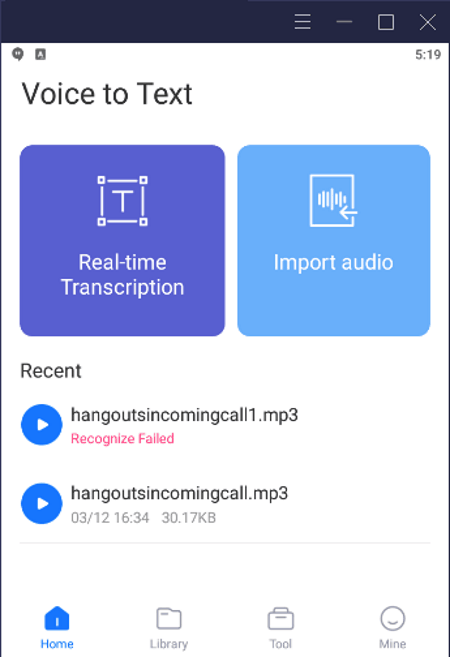
Voice to Text is a free audio transcription app for Android and iOS. Through this app, users can transcribe audio to text in real-time. Plus, tools to convert existing audio files to text are also present in it. I also like its ability to save audio with transcribed text. Before starting the audio file to text conversion, users can crop the audio so that only the specific part of the audio file gets converted to text.
This app is also capable to convert audio of various languages (Mandarin, English, Cantonese, Sichuan Sialect, Japnese, and Spanish) to text. Another good property of this app is its ability to support audio files of various formats like MP3, WAV, AIFF, CAF, AAC, M4A, and more. Now, follow the below steps to transcribe audio using this app.
How to transcribe audio on Android using Voice to Text:
- Start this app and select the Real-Time Transcription to transcribe audio to text in real-time.
- To convert audio files to text, first, tap on the Import Audio option.
- After that, tap on the Browse button to browse and load an audio file.
- Now, choose the audio language from the supported ones like English, Spanish, Japanese, etc., to initiate the audio transcription process.
- After the completion of audio transcription, users can view the converted text on the main interface that they can copy to the clipboard.
Additional Features:
- Audio Player: It helps users listen to audio files before and after the audio transcription process. Plus, tools like volume control, fast forward, reverse, etc., are also present in it.
- Voice Translation: It is another handy feature through which users can convert the voice or audio of one language to another language.
- Recorder: It is a simple audio recorder to record voice and speeches.
- Video to Audio: Use it to extract audio from videos of various formats.
- Audio Split: As its name suggests, it is used to split audio files into two or more parts.
- Audio Format Conversion: Using it, users can change the format of audio files of one format to another audio file format.
Final Thoughts:
It is one of the best free audio transcription apps for Android through which users can convert audio files as well as live audio to text.
Audio To Text
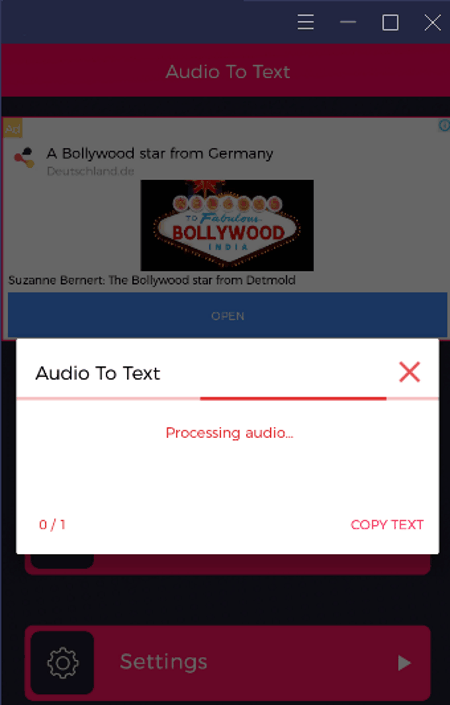
Audio To Text is another free audio transcription app for Android. Through this app, users can transcribe or convert audio to text. Although it doesn’t immediately convert audio to text. Instead, it needs audio recording files that it first analyzes and then converts to the text. In this app, users can input audio files of almost any format as it supports many such as MP3, AAC, OGG, MPEG, AMR, WAV, M4A, and more. Another good quality of this app is its ability to transcribe audio of various languages such as Swedish, Turkish, English, Greek, Hindi, Chinese, Korean, Japanese, and more.
This app also comes with a Settings section using which users can manually specify the text language and quality of output (high and normal). Now, check out the below steps to transcribe audio to text using the audio transcription app.
How to transcribe Audio on Android using Audio To Text:
- First record the audio that you want to convert to text using any audio recording app.
- After that, go to Settings to manually specify the transcribe language and quality of transcription output.
- Next, launch this app and tap on the Upload Audio button to browse and select an audio file that you want to transcribe.
- As soon as you select an audio file, the process of audio transcription will start.
- Once the Audio to Text transcription process gets completed users can copy the output text to the clipboard.
Additional Feature:
- Conversion History: It contains the history and text data of all the previous transcriptions.
Limitation:
- This app shows video ads on its interface after every audio transcription process.
Final Thoughts:
It is a capable audio transcription app for Android through which users can convert audio of different languages to text.
Naveen Kushwaha
Passionate about tech and science, always look for new tech solutions that can help me and others.
About Us
We are the team behind some of the most popular tech blogs, like: I LoveFree Software and Windows 8 Freeware.
More About UsArchives
- May 2024
- April 2024
- March 2024
- February 2024
- January 2024
- December 2023
- November 2023
- October 2023
- September 2023
- August 2023
- July 2023
- June 2023
- May 2023
- April 2023
- March 2023
- February 2023
- January 2023
- December 2022
- November 2022
- October 2022
- September 2022
- August 2022
- July 2022
- June 2022
- May 2022
- April 2022
- March 2022
- February 2022
- January 2022
- December 2021
- November 2021
- October 2021
- September 2021
- August 2021
- July 2021
- June 2021
- May 2021
- April 2021
- March 2021
- February 2021
- January 2021
- December 2020
- November 2020
- October 2020
- September 2020
- August 2020
- July 2020
- June 2020
- May 2020
- April 2020
- March 2020
- February 2020
- January 2020
- December 2019
- November 2019
- October 2019
- September 2019
- August 2019
- July 2019
- June 2019
- May 2019
- April 2019
- March 2019
- February 2019
- January 2019
- December 2018
- November 2018
- October 2018
- September 2018
- August 2018
- July 2018
- June 2018
- May 2018
- April 2018
- March 2018
- February 2018
- January 2018
- December 2017
- November 2017
- October 2017
- September 2017
- August 2017
- July 2017
- June 2017
- May 2017
- April 2017
- March 2017
- February 2017
- January 2017
- December 2016
- November 2016
- October 2016
- September 2016
- August 2016
- July 2016
- June 2016
- May 2016
- April 2016
- March 2016
- February 2016
- January 2016
- December 2015
- November 2015
- October 2015
- September 2015
- August 2015
- July 2015
- June 2015
- May 2015
- April 2015
- March 2015
- February 2015
- January 2015
- December 2014
- November 2014
- October 2014
- September 2014
- August 2014
- July 2014
- June 2014
- May 2014
- April 2014
- March 2014








