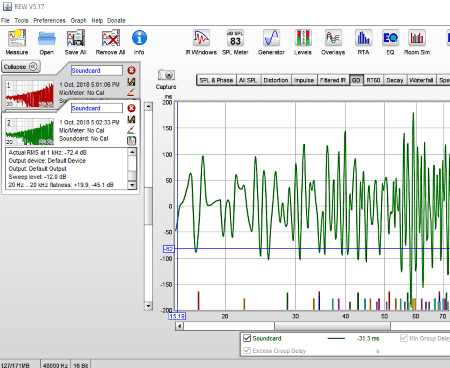7 Best Free Acoustic Analysis Software for Windows
Here is a list of best free acoustic analysis software for Windows. These software let you perform acoustic analysis of sound and speech. You can import various audio files in these software and view respective graphs. These graphs include Raw Waveform, Intensity, Spectrogram, Snapshot, Zero Crossing, Spectrum, Melogram, Staff, Pitch, Formant Charts, etc. You can find several other tools related to the acoustic analysis of audio files, such as Level Meter, FFT Analyzer, Phase Correlation Meter, RTA, Room Simulator, etc. These software also provide some more tools including signal generator, equalizer, etc.
To input a sound file, most of these support WAV, MP3, AIFF, OGG, etc. audio formats. Also, in many of these, you can save analysis data in text, CSV, etc. files. The graphs can also be exported as images.
My Favorite Acoustic Analysis Software for Windows:
Room EQ Wizard is my favorite acoustic analysis software as it is a complete package which helps you perform acoustic analysis of sound and also, analyze room and loudspeaker responses.
You may also like some best free Audio Spectrum Analyzer Software, Oscilloscope Software, and Open Source Audio Editors for Windows.
Room EQ Wizard
Room EQ Wizard (REW) is a Java-based acoustic analysis software for Windows. It is specially designed to measure and analyze room and loudspeaker responses. You can find a lot of tools in this software. Some of its primary tools are as follows:
- It provides an SPL Meter which basically shows sound pressure level, equivalent sound level, or sound exposure level on the basis of RMS level of the input channel. You can also view SPL Logger graph here.
- Using its Signal Generator tool, you can generate signals of various types including Sine Waves, Square Waves, Dual Tone, CEA-2010 Tone Burst, Pink Noise, Pink & White Periodic Noise, and Sine Sweeps.
- Level Meters tool is provided to analyze output level with regard to peak, peak hold, and RMS values.
- An EQ tool is provided to determine which EQ filters to apply to a response and to visualize their effect on frequency and time domain behavior.
- RTA (Real Time Analyzer) is the tool to plot spectrum as the input signal is analyzed.
- Room Simulator generates frequency responses for multiple sources at multiple locations in a room.
Using these tools, you can easily perform various acoustic analyses for sounds. In it, you can also find tools to calculate Thiele-Small parameters and to determine frequencies and decay times of modal resonances.
It is a nice acoustic analysis software. You can also import frequency response, impulse response, impedance measurement, and also export various analysis data in different formats.
Speech Analyzer
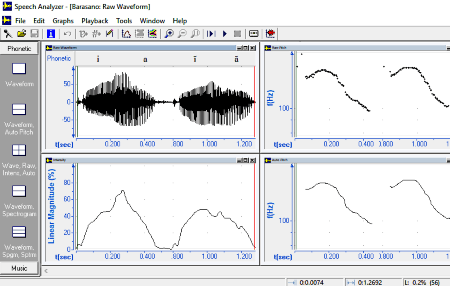
Speech Analyzer is another free acoustic analysis software for Windows. It is specially designed for acoustic analysis of speech sounds. It contains various graphical representation tools to show analysis of speech and music recordings. For the analysis, you can record a new audio from a microphone or an external recording device. Or, you can also import audio from a WAV, MP3, or WMA file. It also lets you import notes from SFM file. It displays phonetic and music graphs.
Some of its features which are worth mentioning:
- You can view various types of graphs in it including Raw Waveform, Intensity, Spectrogram, Snapshot, Zero Crossing, Spectrum, Melogram, Staff, Pitch (Raw Pitch, Custom Pitch, Smoothed Pitch, Auto Pitch), Formant Charts, etc.
- You can customize graph view by selecting a desired configuration, such as “Position View, Melogram, Tonal Weighting Chart, Magnitude, Staff”, “Raw Waveform, Melogram, Tonal Weighting Chart, Magnitude, Staff”, Raw Waveform, etc.
- You can also select graph parameters such as dynamic calculation, display range, calculation range, etc.
- It also lets you customize transcription bar, legend, time scale, segment boundaries, etc.
- There is a Tools menu which is provided to adjust waveform, generate a new waveform, configure signal-processing tasks, etc.
- You can export analysis data in SFM, SFT, or XML file formats. It lets you capture screenshot of the graphs too.
Acoustica
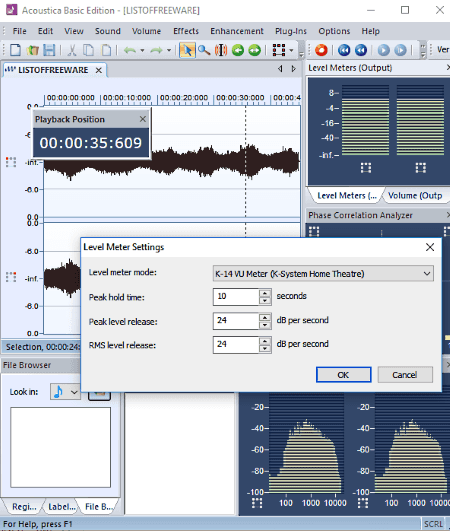
Acoustica is another acoustic analysis software for Windows. It provides a basic edition which can be used for free. In it, you can record sound using your microphone or import an audio from various files like MP3, WAV, AIF, WMA, AVI, OGG, FLAC, RAW, etc. It also lets you connect stereo equipment to it and produce sound. You can play sound as it supports audio playback.
You can use the following analyzer to perform acoustic analysis:
- Level Meter: Using this analyzer, you can analyze the output level with regard to peak, peak hold and RMS values.
- FFT Analyzer: It displays the frequency content of short analysis time frames.
- Phase Correlation Meter: It displays the phase relationship between the left and the right audio channel in a stereo recording. It is an essential tool for mastering stereo recordings.
- Big Time Display: It basically displays the current playback position in a separate window.
It lets you add some effects to a selected part of sound including Echo, Convolution Reverb, and Reverse. You can also apply phono filter and remove DC offset.
SPEAR
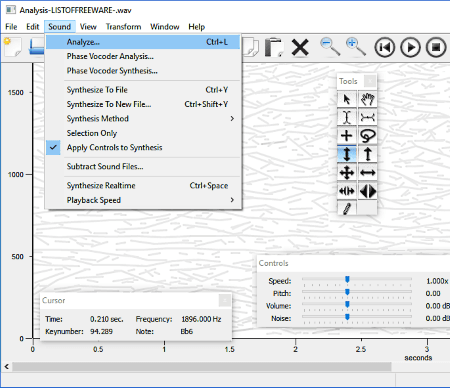
SPEAR, stands for Sinusoidal Partial Editing Analysis and Resynthesis, is another free acoustic analysis software for Windows and Mac. In it, you can input an audio file and perform sinusoidal partials analysis or phase vocoder analysis on it. It supports WAV, AIFF, SND, and CAF file formats for this. To perform any of these analyses, you have the following controls:
- You can enable time reassignment transient sharpening for performing sinusoidal partials analysis.
- It lets you specify frequency resolution, start time, end time, minimum amplitude threshold, and amplitude threshold under peak for analysis.
It displays frequency vs time graph on the interface. You can study this graph using various tools like time region selection, frequency region, rectangular, lasso selection, move, time offset, time stretch, draw partials, etc. It provides a lot of transform options including transpose, change amplitude, time stretch, time offset, fade in, fade out, etc. You can also play the sound using various control options including speed, pitch, volume, and noise. On hovering cursor at any point of the graph, you can view respective time, frequency, key number, and note.
The analysis data can be exported in Text and SDIF (Resampled Frames, Partials) formats.
SoundRuler
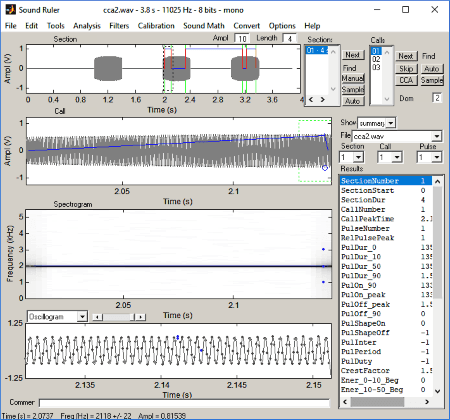
SoundRuler is a free open source acoustic analysis software for Windows. It provides a lot of tools for acoustic analysis, graphing, and teaching. These include bandpass filter, tuning curve filter, amplitude calibration, etc. Oscillograph, Amplitude Spectrum, and FFT Spectrogram graphs are shown on the interface. It provides features including sound recognition in terms of amplitude, duration, frequency, and interval and recognition and measurement of calls and pulses. You can also perform Cross Correlation Analysis.
It lets you import sound files of WAV format. You can save analysis data as CSV, save figure as JPEG, BMP, TIFF, PNG, EPS, etc. formats, and export Oscillograph and Spectrogram graphs.
FaroSon
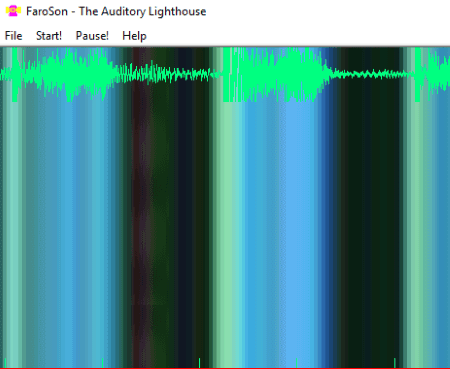
FaroSon is the next acoustic analysis software for Windows. It basically analyzes real time sound and converts it to a graph with the representations of loudness, pitch, and timbre. A colored graph is shown on the interface which can be studied by the analyzer. As its official website says, it displays a psychological picture of the sound rather than physical analysis of the sound. You can simply start the analysis and view waveform on the interface. It lets you customize screen refresh rate and undersampling ratio.
Spek
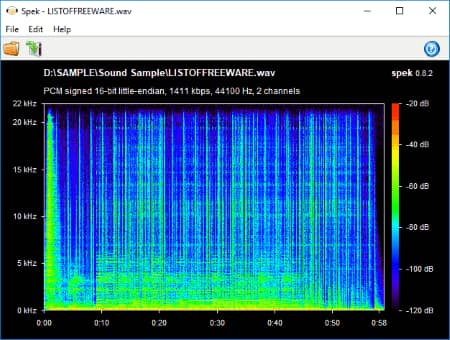
Spek is the next free acoustic analysis software for Windows. It lets you open an audio file and then displays respective spectrogram for you to analyze. You can save the graph as a PNG image.
It is a basic acoustic analysis which supports multiple languages including English, such as French, Spanish, Italian, German, Portuguese, etc.
About Us
We are the team behind some of the most popular tech blogs, like: I LoveFree Software and Windows 8 Freeware.
More About UsArchives
- May 2024
- April 2024
- March 2024
- February 2024
- January 2024
- December 2023
- November 2023
- October 2023
- September 2023
- August 2023
- July 2023
- June 2023
- May 2023
- April 2023
- March 2023
- February 2023
- January 2023
- December 2022
- November 2022
- October 2022
- September 2022
- August 2022
- July 2022
- June 2022
- May 2022
- April 2022
- March 2022
- February 2022
- January 2022
- December 2021
- November 2021
- October 2021
- September 2021
- August 2021
- July 2021
- June 2021
- May 2021
- April 2021
- March 2021
- February 2021
- January 2021
- December 2020
- November 2020
- October 2020
- September 2020
- August 2020
- July 2020
- June 2020
- May 2020
- April 2020
- March 2020
- February 2020
- January 2020
- December 2019
- November 2019
- October 2019
- September 2019
- August 2019
- July 2019
- June 2019
- May 2019
- April 2019
- March 2019
- February 2019
- January 2019
- December 2018
- November 2018
- October 2018
- September 2018
- August 2018
- July 2018
- June 2018
- May 2018
- April 2018
- March 2018
- February 2018
- January 2018
- December 2017
- November 2017
- October 2017
- September 2017
- August 2017
- July 2017
- June 2017
- May 2017
- April 2017
- March 2017
- February 2017
- January 2017
- December 2016
- November 2016
- October 2016
- September 2016
- August 2016
- July 2016
- June 2016
- May 2016
- April 2016
- March 2016
- February 2016
- January 2016
- December 2015
- November 2015
- October 2015
- September 2015
- August 2015
- July 2015
- June 2015
- May 2015
- April 2015
- March 2015
- February 2015
- January 2015
- December 2014
- November 2014
- October 2014
- September 2014
- August 2014
- July 2014
- June 2014
- May 2014
- April 2014
- March 2014