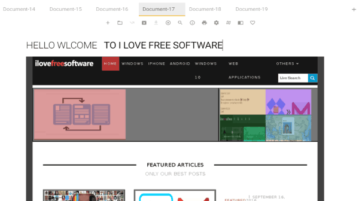
Open Source Document Editor With Markdown, HTML support
Colored is an open source document editor for HTML and Markdown with multi-tab support. It comes with a distraction-free editing environment.
→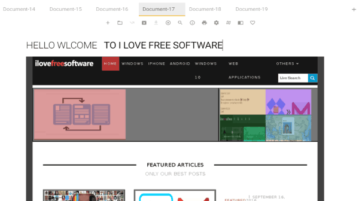
Colored is an open source document editor for HTML and Markdown with multi-tab support. It comes with a distraction-free editing environment.
→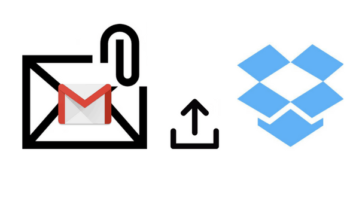
This tutorial explains how to automatically upload Gmail attachments on Dropbox every time you receive a new email with attachments.
→
This tutorial explains how to see social profiles of contacts in Gmail. You will be able to see Facebook, Twitter, LinkedIn, and more social info.
→
This tutorial explains how to bulk unsubscribe newsletters in Gmail on Android. Using this, you can unsubscribe to newsletters from all Gmail accounts.
→
This article covers 9 different ways by which you can schedule Gmail emails by using Chrome extensions, Android app, Thunderbird plugin, & web services.
→
This tutorial explains how to play a specific song for specific users in Gmail on Android. I will demonstrate a native method by which you can do it.
→
This tutorial explains how to bulk download Gmail attachments on PC, on Android, and in Google Drive.
→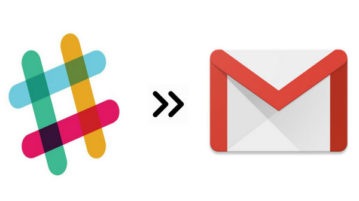
This tutorial explains how to get Slack notifications on Gmail. By using this method you will receive Slack notifications on Gmail through automated emails.
→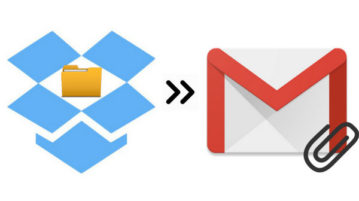
This tutorial explains how to automatically send new Dropbox files in a Dropbox folder as Gmail attachments to multiple email accounts at once by IFTTT, and Zapier.
→
This tutorial explains how to extract Gmail tables to Excel. The method allows you to download table in an email as a CSV file, and then you can export it to Excel.
→
This tutorial explains how to sync Gmail at specific time in Android. You can specify different sync time for different Gmail accounts.
→
This tutorial explains you about how to automatically sync all Android apps only when phone is connected to wifi. We will use a free app for this.
→This tutorial explains how to bulk download attachments of selected users in GMail. I have explained two different methods to do that.
→
This tutorial explains how to read aloud Gmail emails. I will explain how to do that on PC, on Android, as well as on iPhone.
→