UnPrompt is a free tool to get Stable Diffusion prompts for any image or style. Think of this website as reverse of Stable Diffusion. It takes an image from you and then tries to guess the prompt that was used to create it. And it uses a very unique method for uncovering a prompt of an image. Instead of showing you the actual prompt it shows you related images and their corresponding prompts so that you can put together the final prompt that might be used to create the source image.
AI tools especially the AI image generator are everywhere and Stable Diffusion being the most popular one. Hence, we see more images on the internet generated by SD. In the future it might not be the number one AI image creator as Adobe has also entered the AI image generation but till then if you need to reverse engineer AI generated images especially from Stable Diffusion then this tool here will help. There is no sign up for registration required to use it and it works pretty quickly too.
How to Get Stable Diffusion Prompts for any Image or Style?
You can go ahead and access the homepage of this tool. It already has a very large collection of Stable Diffusion generated images that you can go through.
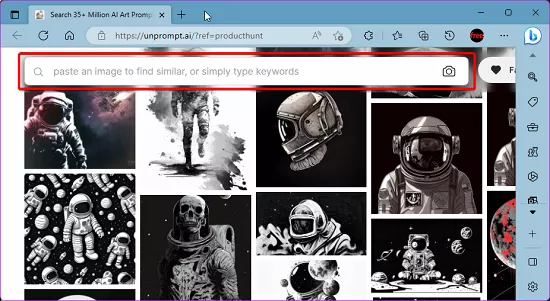
In order to guess AI prompt for an image that you have locally on your PC, you just go ahead and upload it. Use the camera icon to upload an image and then wait for a few seconds.
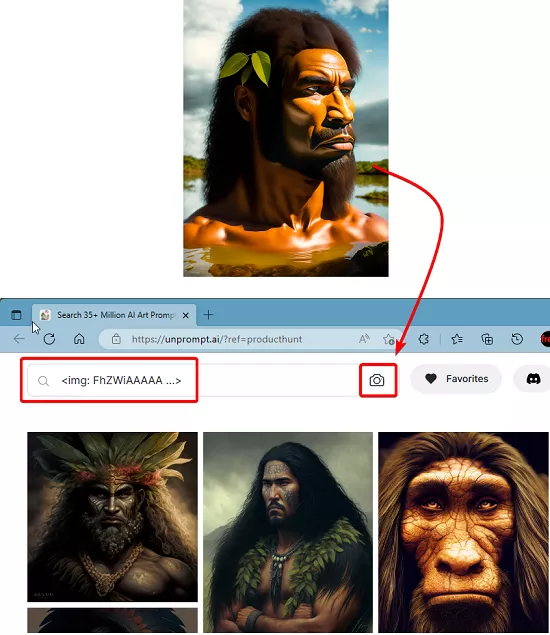
It will now show you the related images. All the images that it shows in the final result are very similar to the image that you have uploaded already. Find the closest image that matches and then reveal its AI prompt. This website lists AI prompt for all the images that it produces in the output results. You can collect 2-3 most similar images and then copy their prompt.
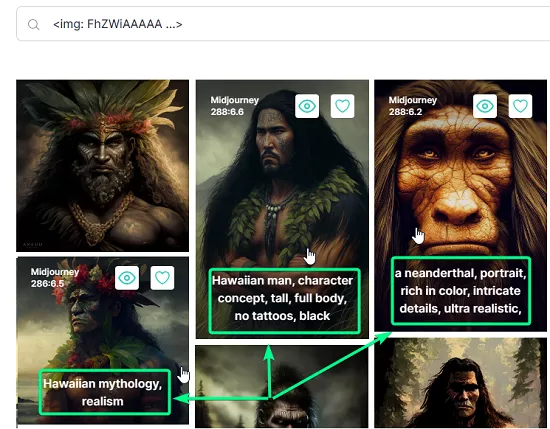
The prompts that you have copied require a little tweaking and then in the end you will have the final AI prompt. You can feed that prompt into a Stable Diffusion tool such as Lexica. And I’m pretty sure it will generate the same or very similar image as your input.
Closing thoughts:
If you are looking for a free tool that can guess AI prompts for any image, then you are at the right place. Just use this website I have mentioned here and I’m sure it will help you greatly. I liked the fact that it uses a different approach to uncover the AI prompt for the source image. Also, since it doesn’t require any sign up or registration, you can use it any number of times.