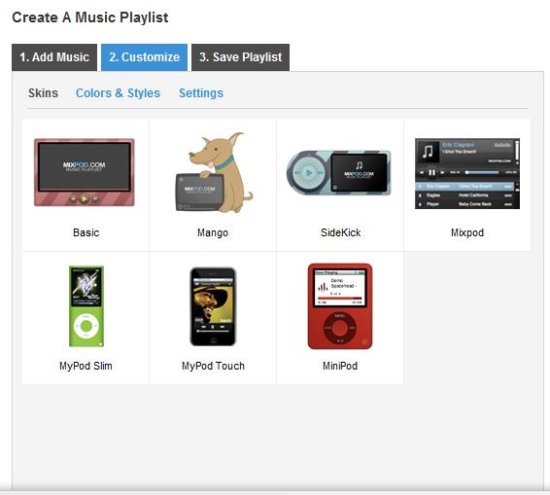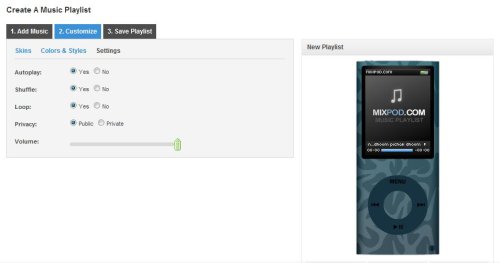MyFlashFetish is a free Web site that lets you create playlist, music players, slideshows, Web templates, widgets and other tools for publishing content on Web pages or social networking sites like MySpace, Facebook etc.
There are lots of customization options available. You can choose skin for your Flash MP3 player, add a playlist to it, and then put that on your website, blog or Myspace/Facebook.
Getting Started with MyFlashFetish:
To create your favorite playlist and play them on a music player of your choice, you need to sign up with MyFlashFetish. Once you make an account with MyFlashFetish, you will be able to avail the amazing features provided by the website. You can search for your favorite songs, create your own playlist, choose a music player to play your songs, customize the player to give it a personal look, save your playlist, and generate the player code to publish or share the playlist online.
Create Playlist of your Favorite songs:
Well its fun, you can make your own slideshow and share your creativity with your friends. And it is very easy to do.
- Add Music: Just click on the “Create Playlist” tab and search for your favorite songs. You can enter an artist, a song, or both, to find a particular sound track. The custom search bar will display a list of all the items matching to the keyword you have entered. Every song that you select from the list, will be added to the list of songs in your playlist.
- Customize Playlist: Once you are done with your song selection, you can add a player skin to the playlist. There are variety of options to choose from. You can even change the skin color and apply funky styles to your player skin.
- Save Playlist: Finally, you can save your playlist and generate a code for the same. This code can be used to publish and share your playlist online. You can embed this code in your blog or on the media section of your social networking site to publish your playlist online.
Also check our reviews on 5 free music players for android.
Key Features of MyFlashFetish:
- Quickly Create playlists online: You can quickly create playlists of your favorite songs online.
- Create Custom Music Players, Web Templates, Widgets, and Slideshows: You can add a music player skin to your playlist and customize it to give it a personal look. Apart from that, you can create other tools like Slideshows, Web templates, and Widgets for publishing contents online.
- Share Playlist: You can share your playlist on social networking sites like Facebook, Twitter, MySpace etc.
- Publish Playlist on your Website: You can copy the generated code and embed it inside your website code to publish your playlist on your website or blog.
Don’t forget to read about GrooveShark Downloader, which is a free tool to listen and download music from various internet sources.
The Final Verdict:
MyFlashFetish is a cool website which lets you create your own playlists online and play them over customized music players. Moreover you can share these playlists on your Facebook, or Twitter account and even publish them on your website.
Tri it Out Here!