Here are 5 free Chrome extensions to listen to selected text of webpage. You can select some text visible on a webpage and then listen to it with two mouse clicks only. All these text to speech extensions provide right-click context menu option to read out loud the selected text on a webpage. Apart from that, most of these text to speech extensions also support feature to read the entire webpage. Other features like adjust pitch, volume, and speed for reading the text are also available to use.
There are numerous text to speech services, Android apps, tools, and software already available but such tools work for the entire webpage, text file, etc., depending on the type of tool you’re using. Therefore, when you want to listen to only the text content selected by you, these Chrome extensions will be helpful.
Let’s check all these Chrome extensions to listen to the selected text of a webpage one by one.
Selection Reader (Text to Speech)
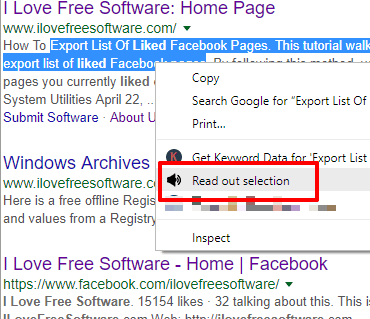
Selection Reader (Text to Speech) is one of my favorite extensions to listen to select text on a webpage. Here is its homepage. The extension is pretty simple and user-friendly. Just use its right-click context menu option to read the selected text.
Apart from this main feature, it comes with the features to set fast or normal option for reading speed and choose a language to listen to the selected text. English, Hindi, Portuguese, and other languages are supported. Or else, you can also use “Enable Auto Language” option to listen to text written in some foreign language.
Read Aloud
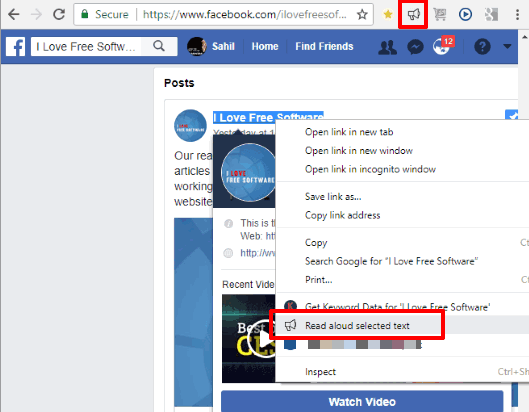
Read Aloud is a very good extension to read out loud the entire webpage as well as listen to selected text of any webpage. When you want the extension to read the selected text for you, then you need to use its right-click context menu. To listen to the entire webpage, you just need to tap on its icon.
This text to speech Chrome extension supports 40+ languages which makes it more useful. Apart from that, there are different voices supported by the extension. The features to set volume, pitch, and speed to read text are also present. So it has sufficient features that one is needed to listen to selected text on a webpage or the whole webpage.
All its features work quite fine. My only concern was, at the time of testing the extension to read out loud the entire webpage, it started playing the webpage again and again even if I paused and stopped it from doing so.
Talkie
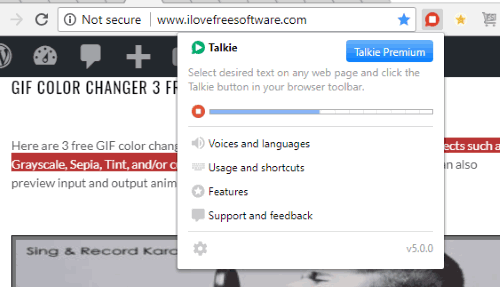
Talkie also gives a good competition to rest of the extension covered here. It comes with the support of 18 different languages and 21 voices to read the selected text or full webpage. One of its useful features is you don’t have to access right-click menu option to listen to the selected text. This can be done by pressing its extension icon, though you can use context menu option also.
This extension also shows the reading bar which fills automatically as soon as the extension completes reading the selected text.
It also comes with a premium plan in which it offers the features to read text from clipboard, adjust speed and pitch per voice, select favorite voice per language, etc. I think you don’t need any premium plan if you have to read selected text or full webpage only. So, I find this extension quite useful.
Chrome Speak
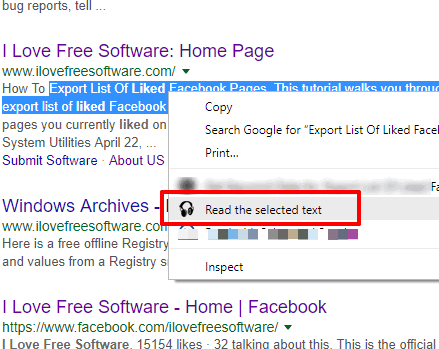
Chrome Speak extension is a nice option to listen to selected text of a webpage in just two mouse clicks. The best part of this extension is you can select text one after another and use “read the selected text” option to listen to text in continuation. When the first text is read completely by the extension, it will start reading another text, and so on.
Another good thing is it also helps to read text for those websites who have disabled right-click after selection. All you need to do is select and copy text and then use the pop-up of this extension. There will be a box where you can paste the text and then listen to it.
This extension also lets you change pitch, volume, and rate. Moreover, it comes with different voice options and supports multiple languages which you can set by accessing Options page of this add-on. While I tested, it didn’t work for some languages and voices. Maybe, there is some bug or problem from my end. Overall, if you are using default options of this extension, then it will work fine.
Its separate review is also done by us.
TTSReaderX In-Page Text to Speech
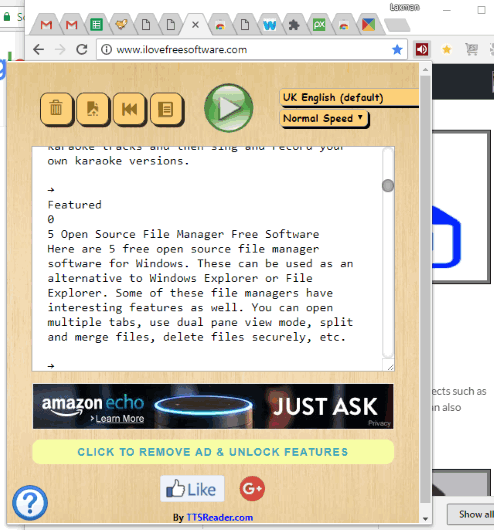
TTSReaderX In-Page Text to Speech (Homepage) also gives features similar to other extensions covered here. It supports 20+ languages to read out loud a webpage or text. Select some text and use the right-click option to read that text.
You can also click the extension icon and it adds all the text content in its pop-up. After that, you can start reading the full webpage with a single click. You can even edit the text content before reading. So, only the content that you want to listen to will be read by it.
One more feature that makes it a bit more useful is you can adjust the reading speed to normal, very slow, too fast, fast, slow, and very fast.
All its features are quite interesting. The extension comes with free and paid plan. The free plan is good enough to read selected text or full webpage but the extension shows ad in its pop-up time to time. To remove ads and avail the benefit of other features like printing support, it will prompt you to upgrade to paid plan by showing the pop-up messages. I guess you don’t need to upgrade if you just want to listen to selected text or entire webpage.
The Conclusion:
In this entire list to listen to the selected text of a webpage, I will go for the first Chrome extension. It’s very simple and does the task for what it is meant for. Other text to speech Chrome extensions also give their best in reading the selected text or the whole webpage. So, I find all of them equally useful.