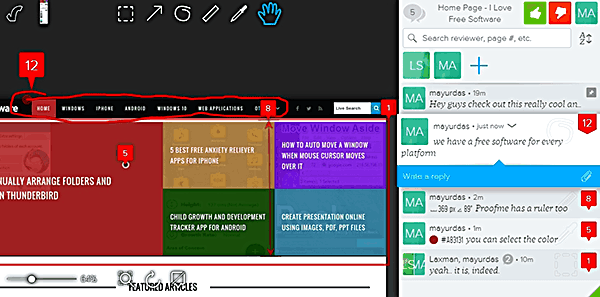ProofMe is a free content review and collaboration service. It is where people can comment on each other’s creative content when shared. It can also be used as a content approval service where people can thumbs up or thumbs down your creative work. These points make ProofMe a powerful content review platform where multiple people can collaborate on a project, where they can share their views and suggest changes. They do this by adding annotations to the files, which appear as comments on the interface.
ProofMe supports multiple file formats on which you can work. It supports audio, video, pictures, web files, PDF and documents, which are called ‘proofs‘. It provides you 5 GB free storage for proofs and you can add unlimited collaborators.
I feel that this is an awesome web service that lets content developers like me synchronize with my co-workers online easily.
What’s Special in ProofMe?
The answer to this question is very simple. ProofMe provides you approval, rating, annotation, and a sharing system that is spanned over not just one type of file. As explained earlier, ProofMe spans its collaboration over audios, videos, PDFs, pictures, GIFs and documents. This is not in the case of many services that only offer annotations (and very limited features) for a single file type. To see some of them, click here for PDF annotation services and here for website annotation services.
Another awesome feature, which is not commonly available, is that ProofMe also lets you pick files from cloud storage services such as Dropbox, Box, OneDrive, Google Drive etc. It supports direct video linking from YouTube and Vimeo too, which saves you the hassle of uploading those videos from your computer. The comments and suggestions are updated in real-time which help in the approval and collaboration process.
So let’s begin exploring this wonderful service!
How to Collaborate on Reviewing Files Online
Step 1: Adding Proofs and Collaborators
To start using ProofMe, log onto their website by clicking this link. You’ll have to sign up with your email to use the services of ProofMe. You can also sign up using your social media handles. Following your login, you will be greeted by the dashboard where all your Proofs will be visible. On the left-hand side, there will be a white bar where you can toggle between your ‘Favorites’, ‘To Do’ and ‘My Proofs’ tabs.
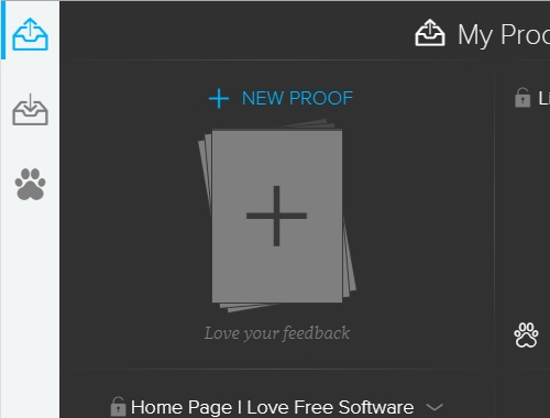 To make a new Proof, click on ‘New Proof‘ on the main dashboard on the ‘My Proofs’ tab. The white bar on the left-hand side will extend to show you the sources you can add proofs from, which include: the computer, web links, Dropbox, Google Drive, Box, One Drive, etc. After adding a file (which you can see in the screenshot), you’ll get the option to add reviewers (or collaborators) and set a deadline till which the proof will remain active. Adding reviewers is really easy; you’ll be provided with the contacts that your registered email possesses in its address book. Other than that, you have the option to add contacts from YahooMail, Slack, Basecamp and you can also enter the email address manually.
To make a new Proof, click on ‘New Proof‘ on the main dashboard on the ‘My Proofs’ tab. The white bar on the left-hand side will extend to show you the sources you can add proofs from, which include: the computer, web links, Dropbox, Google Drive, Box, One Drive, etc. After adding a file (which you can see in the screenshot), you’ll get the option to add reviewers (or collaborators) and set a deadline till which the proof will remain active. Adding reviewers is really easy; you’ll be provided with the contacts that your registered email possesses in its address book. Other than that, you have the option to add contacts from YahooMail, Slack, Basecamp and you can also enter the email address manually.
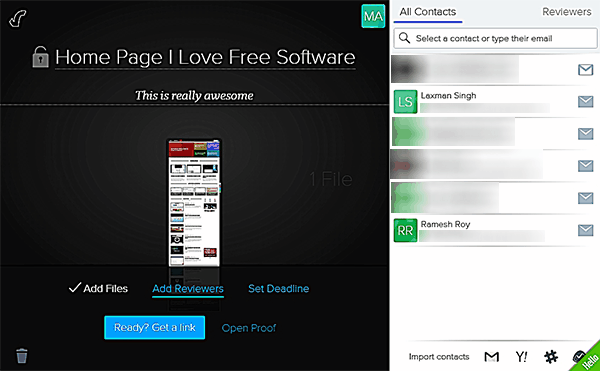
Step 2: Adding Comments, Ideas through Annotations for Reviewers to See:
After you have added all the reviewers, you’ll be prompted to open the proof for editing and sharing the link of the proof with people so they can collaborate. Opening the proof will take you to the page where all the magic happens. Here you can add annotations to the files using annotation tools, which include:
- A ruler to tag a measurement in pixels
- A color dropper to tag and choose a color on the proof
- An arrow annotator to make an arrow
- A square annotator to make annotations in square shape
- A free draw annotator to freely annotate using your mouse
On the right-hand side, there is a chat window where all the suggestion and annotation tags are displayed, along with comments. This chat window is updated in real-time. Collaborators (including you) can add attachments (like Image, Video, etc) too in the comments, to help in the approval and review process. You also have the ability to manage and search the comments and reviews. The collaborators can also give you ‘thumbs up‘ and ‘thumbs down‘ if they like or don’t like the proof. On the bottom left-hand side, you have the option to zoom in and out as well as rotate in the case of PDF, websites and image files.
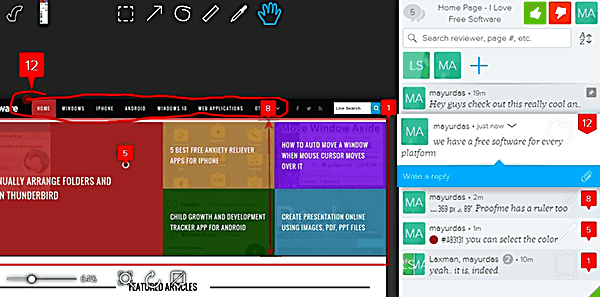 In the case of videos, adding an annotation will show you a video timeline where you can manipulate the timing and length of the annotation.
In the case of videos, adding an annotation will show you a video timeline where you can manipulate the timing and length of the annotation.
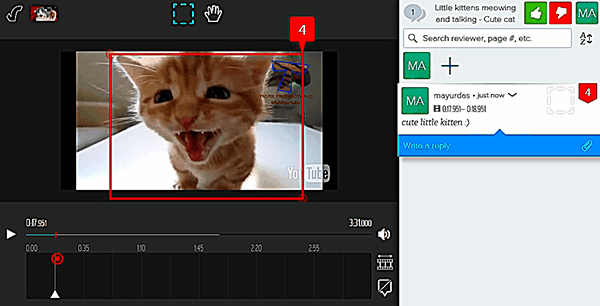
This is how you can collaborate with your co-workers and get the necessary feedback you need.
Some Other Features of ProofMe:
- It can be integrated with Adobe Photoshop if you have an Adobe ID
- You can change the privacy of your proof.
Final Words
ProofMe is a really easy to use online tool. Even if your work doesn’t revolve around content development, you can still use it to manage your projects and improve your workflow. I honestly don’t think ProofMe lacks anything as reviewer and collaboration tool that is aimed at the creative masses. That is why I give it full marks as a really useful content review .
Do you use some other tools for content review? Let me know in the comments below.
Try ProofMe here.