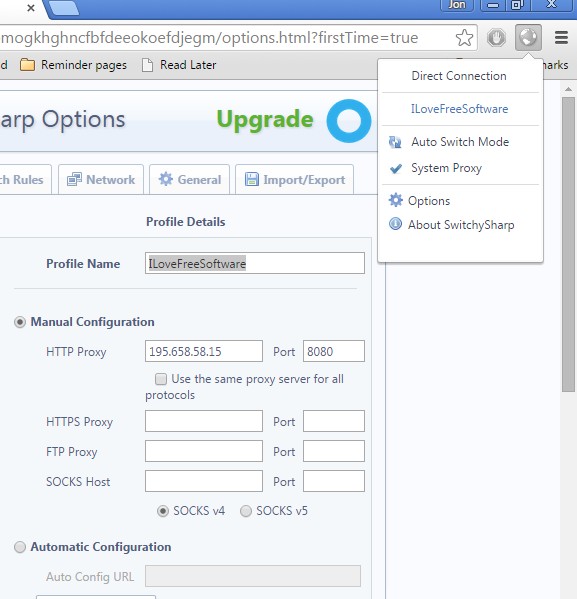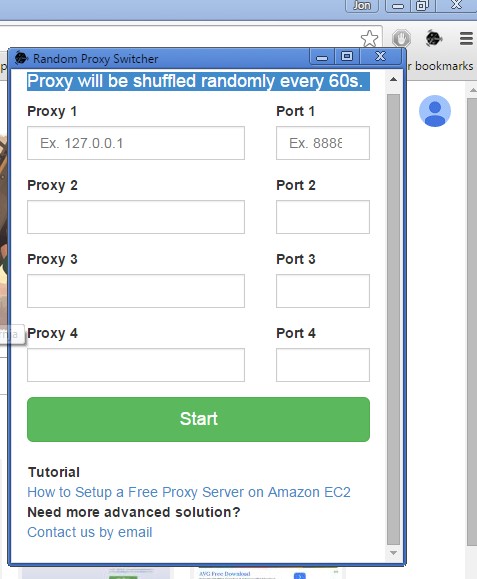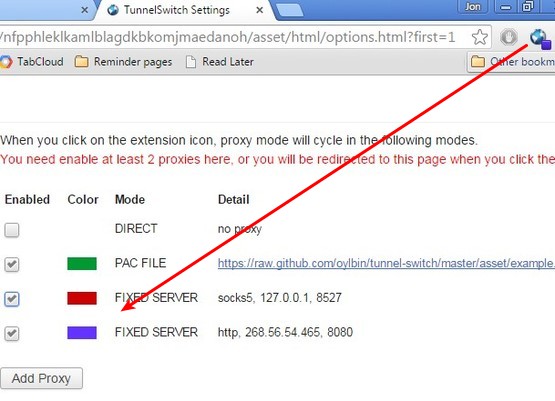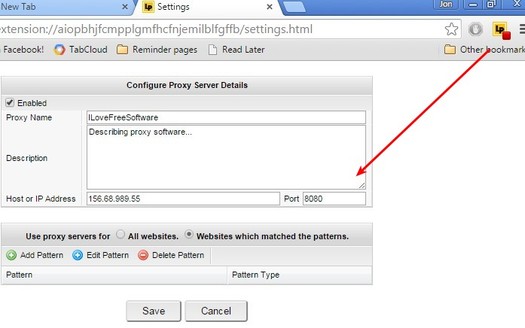Here’s a list of 5 proxy switcher extensions for Chrome which you can use to easily switch between proxies when trying to avoid company filters and other restrictions that try to prevent you from accessing the web freely. Setting up proxies and switching to them manually can be tedious at times. Luckily there are extensions that help you deal with this problem in a very elegant way.
Let’s see how they work exactly.
Proxy SwitchySharp
Proxy SwitchySharp is a highly configurable proxy switcher extension for Chrome where you’ll be able to setup proxy profiles, numerous proxy profiles, and then switch between them from the top right corner drop down.
It’s possible to setup HTTP, HTTPS (secure protocol), FTP and SOCKS proxies. Lots of other advanced settings can be tweaked from within the extension settings. Check out Proxy SwitchySharp in action on the image above.
Get Proxy SwitchySharp.
Best Proxy Switcher
Best Proxy Switcher is similar to the Proxy SwitchySharp, but it works a bit differently from it. For example it comes with a built-in list of proxies that it scrapes from the web. New lists can be downloaded should the current one not work properly.
It’s also possible to manually load a list of proxies that you’d like to use. Once the proxies are loaded, just click on the top right corner icon and select the “Turn proxy on” button.
Get Best Proxy Switcher.
Also, have a look at Free Chrome Extension To Browse Anonymously: GeoProxy.
Random Proxy Switcher
Random Proxy Switcher is a proxy switcher extension that switches between proxies automatically, every X amount of time. Up to 4 proxies can be setup and the extension switch between them on its own.
Click on the top right corner icon, which the extension puts there, will allow you to setup the proxies and tweak everything that needs to be tweaked. By default the extension switches proxies every 60 seconds.
TunnelSwitch
TunnelSwitch works with colors. It will allow you to create proxy profiles with colors assigned to them. This can be done from within the extension settings page.
Once that proxies are setup, you just need to left click on the top right corner icon to switch between them. You’ll know that a new proxy is loaded because new color overlay is added to the top right corner icon.
Get TunnelSwitch.
Also, have a look at Proxy Switchy Extension for Google Chrome.
LocaProxy Toolbar
LocaProxy Toolbar works using profiles. Proxies that you want to use will each have to have a profile setup by opening extension settings.
More advanced options can be setup also, like domain filtering for specific proxies using regular expressions for example. This means that certain proxies are only going to be used with certain websites depending on what kind of filtering you setup.
Get LocaProxy Toolbar.
Conclusion
Best Proxy Switcher is my pick from the list of proxy switcher extensions for Chrome above, although all 5 of them worked great. I chose Best Proxy Switcher not because its name says that it’s the best, but because it has a great set of features, like proxy download, list imports, etc. Which proxy switcher extension do you use? Tell me about it in the comment section down below.