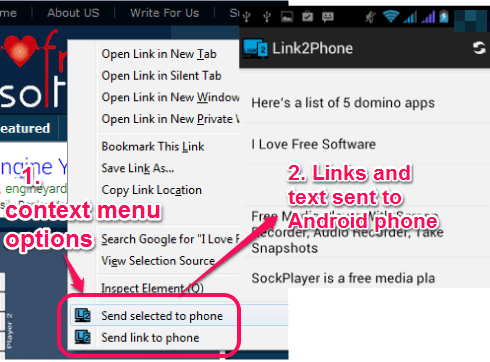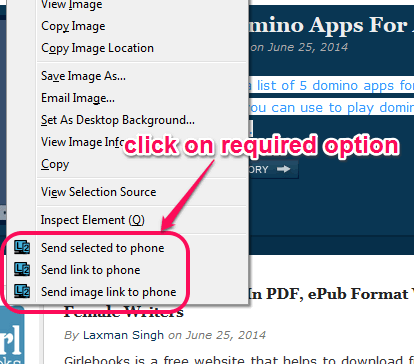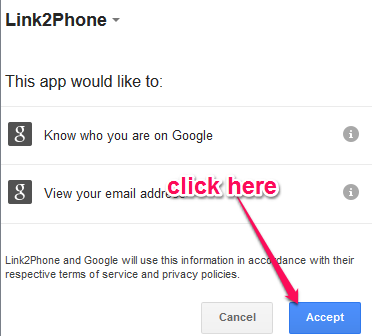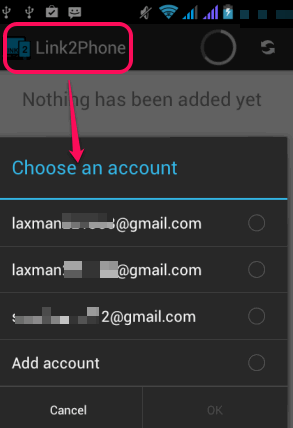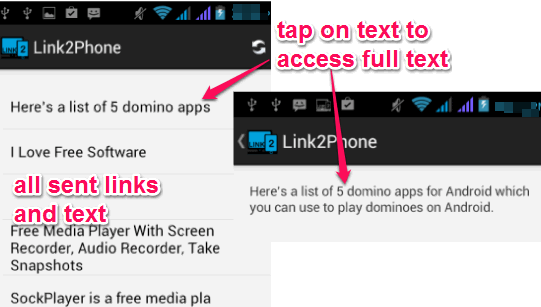This tutorial explains how to send URL and text from Firefox to Android.
Link2Phone is a free Firefox extension that helps to send a URL or text from your Firefox browser to your Android device. Not only this, it can also send any image link to your phone. While browsing on Firefox, you can send any selected text, any hyperlink, or any other URL directly to your Android phone.
It’s a nice add-on to keep important links and text on your phone. You need to install this extension on your browser and its app on your phone. Then it would be possible to send important text and URL from PC to Android.
You don’t even need to be on same network. Only same account is needed to synchronize your PC and phone for sending and receiving the text/URL.
In screenshot above, you can see its context menu options, and link/text sent by me to my phone.
Also check some other useful extensions reviewed by us: Firesay, NoSquint, and DejaClick.
How To Send URL and Text from Firefox to Android?
You need to follow some simple steps to work with this extension. These steps are as follows:
Step 1: Install this add-on to your Firefox browser. You can use the download link available at the end of this review. You also have to install Link2Phone app to your Android phone. It can be downloaded either from Play Store or by using the link given on its homepage.
Step 2: On your Firefox browser, open any webpage. Now, simply right-click on a hyperlink or URL and access “Send link to phone” option. If you have selected a text, then you need to use “send selected to phone“.
Image link option will also be visible to you if you have accessed context menu by right-clicking on an online image. These options will be visible together if you have selected a text and right-clicked on a URL or image.
Step 3: After using the appropriate option, it will prompt you to sign in to your email account (if not already) and authorize this add-on to your account (one-time process only).
You are done with browser part. Now you need to open its Android app on your phone.
Step 4: In your phone, it will ask you to select an account to use this app. You need to choose the same account that was used in browser part. Select your account and authorize permission to your account.
Step 5: As soon as permission is given by you, it will start synchronizing your account to fetch sent links and text. Shortly, all the sent URLs, hyperlinks, and text will be visible to you on your device.
If sent text is too long, then only a few part of it will be visible to you on app’s main interface. Full text will be visible by accessing that particular text.
Conclusion:
Link2Phone is really a very useful extension as many times we find some important links/text that we want to store on our phone for later use. Manually opening each text and link on phone is time-consuming. This extension helps to quickly store important items. It’s a good initiative and interesting extension for Firefox users.