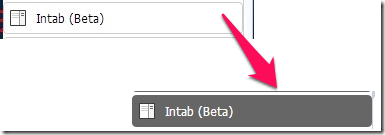One-Click Extensions Manager is a free Chrome extension that lets you enable or disable all Chrome extensions in one go. It also allows you to selectively enable or disable all the extensions quickly, and even uninstall any extension in just one click.
Chrome makes it quite easy to disable or uninstall any extension by going to Settings –> Extensions. There you can enable or disable any extension or uninstall extension. However, if you want to disable multiple extensions, or all extensions, then that process might be a bit tedious. In those scenarios, this extension manager for Chrome comes really handy.
How to Enable / Disable Chrome Extensions in One Click:
When you install this Chrome extension, you will see an icon next to address bar (or Omnibar, as Chrome likes to call it), as seen in the screenshot above. When you click on this icon, it shows a list of all the installed extensions. To disable any extension, just left click on it. If the extension is already disabled, left clicking will enable it back. And to uninstall any extension, just right click on the extension name. So, by a left click or right click, you can pretty much do whatever you want with the extension.
However, the most interesting feature is the option to disable all extensions in one go. This option is the first option in the list of extensions. Clicking on it will disable all the extensions in go! Cool, isn’t it?
Once an extension is disabled, its color in the list changes to Grey, so you can easily see which all extensions are disabled.
And all the disabled extensions are moved to the bottom of the list, so that only active extensions are visible to the top.
Verdict:
One Click Extensions Manager is a pretty good extension to manage your Chrome extensions easily, especially if you have lot of Chrome extensions installed. However, it is not the only extension out there that does that. We earlier reviewed SimpleExtManager that does the same, and provides additional features like grouping similar extensions together. In terms of ease of use, I found One Click Extensions Manager to be quite intuitive and the feature to disable all extensions in one go is quite useful.