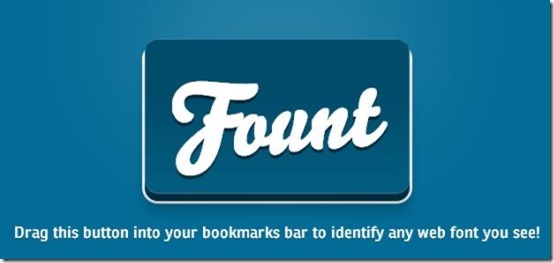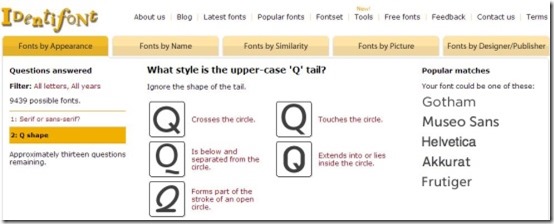Here is a list of 5 free tools to identify fonts appearing on the web pages. Web designers always admire beautiful fonts and often become curious thinking, “What font is this?”
To spot cool typography and identify fonts easily, I’ve reviewed here some tools which will efficiently solve your purpose and curiosity. These online tools let you identify fonts and provide you other related details like font type, font size, RGB color value, font family, line height, weight, and much more. In addition, it also provide you source code which can be further used by web designers. Below I’ve reviewed WhatFont, WhatTheFont, Fount, WhatFontIs, and Identifont, which will help you identify fonts along with detailed information.
WhatFont Free Tool To Identify Fonts:
WhatFont is one of the best free online tool that lets you quickly identify fonts present on any webpage. This free tool lets you identify font type and provides you all the information related to that font. You can add a bookmarklet to this in your browser. Then when you are any web page, just click on the bookmarklet and hover your mouse over the font that you want to identify. It will immediately show all characteristics of the font. It supports Typekit and Google Font API. This tool quickly identify fonts and provides you details like font size, font family, line height and RGB color code, along with the preview of the font. This online tool lets you identify fonts on various browsers like Mozilla Firefox, Google Chrome, Safari, and Internet Explorer. Grab this elegant online tool to identify fonts with one click.
Click here to see detailed review.
WhatTheFont:
WhatTheFont is a free image based font recognition service that lets you identify fonts via images or you can just enter URL of a web page. You need to upload an image which can be of GIF, JPEG, TIFF, or BMP format. One thing to be kept in mind is that the image should not have more than 25 characters in it. Once uploaded, WhatTheFont will identify fonts in the image, and show you all the closest match to the one used in the uploaded image and from there you can choose the desired font. In order to get accurate results, you need to make sure that the image is crisp and clear and comprises of maximum number of horizontal letters. It provides you the option to directly purchase the fonts or else you can Google it to download the desired font.
Click here to see detailed review.
Fount Free Tool To Identify Fonts:
Fount is a another free online tool that lets you identify fonts which are being used on any webpage. This is installed like a Bookmarklet. It identifies fonts easily, and in addition, it also provide you other details like font size, font style, and weight. From the Fount website, you just have to drag the Icon/bookmarklet to your bookmarks bar and click on it while browsing any web page to quickly identify fonts. This online tool enables you to identify fonts and supports various browsers like Google Chrome, Safari, Mozilla Firefox, and IE. Checkout this online tool to identify fonts with other related details.
Click here to see detailed review.
WhatFontIs:
Like WhatTheFont, WhatFontIs is also an image based font recognition service that lets you identify fonts via images. Simply take a screenshot of the desired font and upload that image on this online service or else you can also provide a URL of the image. It quickly identify fonts displays the related results along with other related information. While uploading an image, keep in mind that the text must be written in single line and characters should not be more than 10 in number. It supports JPEG, PNG, and GIF image formats. It provides you results along with free alternative fonts which can be downloaded to your system easily. This online service offers you some paid fonts for which you need to loosen your pocket.
Click here to see detailed review.
Identifont:
Identifont is a free online font identification tool that offers you visual font search system which displays a series of unique fonts from which you can select the desired font. It offers asks you simple questions related to fonts and it displays images so that we can choose the appropriate answer. It also allows you to answer character specific queries so that you can easily find the desired font. While using this online service you don’t need to upload any image and rely on this tool completely as the algorithm will help you identify fonts easily.
Try out these online tools to quickly identify fonts on webpages. Let me know if you use some other online service to identify fonts in the comments below.