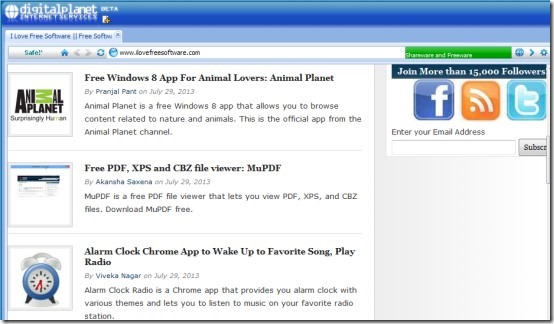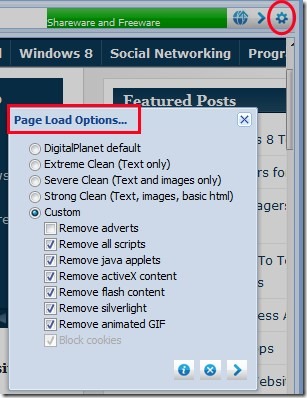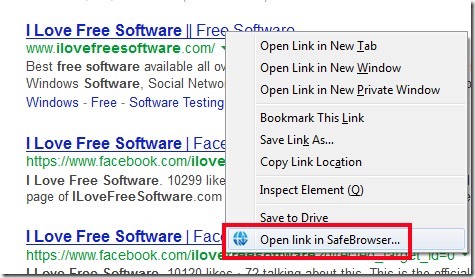SafeBrowser (also known as DigitalPlanet SafeBrower service) beta is a free Firefox Add-on that allows you to view suspicious sites safely that can contain malware or viruses in form of ads, images, pop up messages, and more. The unique feature about SafeBrowser is that unlike other add-ons that directly block suspicious sites like parental control add-ons, SafeBrowser lets you view those sites securely. SafeBrowser is also useful as it not only blocks adverts, infact it can block JavaScript, java applets, gif images, flash contents, basic html etc., of a webpage.
Moreover, you can directly open a webpage link to SafeBrowser using right-click context menu option. You also have the facility to view only simple text of a webpage or only text & images. Thus in simple means, it provides multiple page load options which you can select according to your own requirement. And if you find a webpage secure for you, then you can view that page outside of SafeBrowser as well.
Below you can see screenshot about how a webpage will look on DigitalPlanet SafeBrowser online service. You won’t find any adverts or images in a particular webpage while using this add-on.
SafeBrowser provides its extension icon which you can find at the top right-corner of your Firefox browser after installing this add-on. Link for adding this add-on is present at the end in this article. Now whenever you want to see any suspicious website, you can use its extension icon and it will open that website or webpage on DigitalPlanet SafeBrowser service like it is visible in above screenshot.
Here, you can set the priority according to your own preferences. For example, if you want to view only text and images in a webpage then you can do the same by selecting specific page option for this. Hit on the Page Load Option icon present at top right corner (as highlighted in below screenshot). It will open a pop up of Page Load Options. There are extreme clean, severe clean, and, strong clean options are available which you can choose according to your priority. If you want, you can even customize the page load options by selecting check box buttons to remove adverts, animated gifs, Silverlight, java applets etc.
This way, SafeBrowser helps to control a webpage contents and allows you to view a webpage securely even if it is harmful.
For Chrome users, we have also reviewed 5 free parental control plugins.
Key Features Present In SafeBrowser Are As Follows:
- A handy add-on that securely opens suspicious or harmful webpages.
- You can remove, adverts, gif images, java applets, java scripts, flash contents etc. Thus a simple webpage will be displayed.
- Also lets you directly open a webpage to DigitalPlanet SafeBrowser service by right-clicking on a webpage link. Thus you won’t need to first open a webpage and then block its contents. See the below screenshot:
- This add-on does not require restart. Thus you can work with it immediately after installing it to your Firefox browser.
- It is completely free to use for Firefox.
Conclusion:
SafeBrowser is a useful add-on and you can easily and securely access those webpages or websites that might have malware in form of adverts, images etc. Use it and browse safely on Firefox.
Also check out some other free software to remove ads from web page for printing.