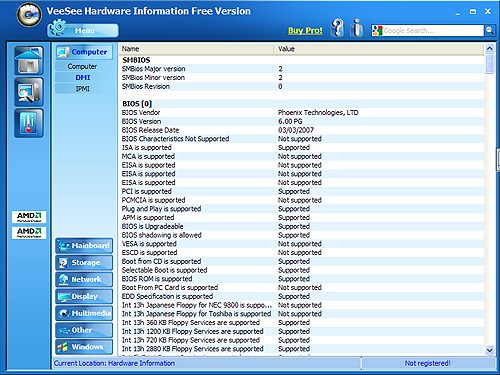VeeSee Hardware Information is a free system utility that allows you to view hardware information. You can use this free hardware monitoring software to easily access a list of system hardware in order to monitor PC hardware, including mainboard, storage, network and multimedia information, as well as Windows General Information.
The free system utility will not only access a list of system hardware but will display its status, manufacturer and installation date as well. Moreover, VeeSee Hardware Information enables you to monitor PC hardware by providing your devices’ temperature and voltage, your fan’s speed and CPU and memory usage in graph form.
VeeSee Hardware Information is a bit more versatile than the other hardware information software we reviewed earlier, like, System Information for Windows, and Speccy.
When you access a list of system hardware, it is divided into eight categories in order to make your search easier. These categories can be found on the Hardware Information screen and include: Computer, Mainboard, Storage, Network, Display, Multimedia, Others and Windows. Click on the button of interest in VeeSee Hardware Information to view hardware information. If you face any unknown words, simply click on the word to highlight it and you will see it appear on the search bar. You can choose between different search engines that will provide you with results on your unknown words.
In the case that you are using popular companies’ hardware, you will also see the logo of the company on the left part of the list in the free hardware monitoring software, with a link that will take you to the company’s official site for additional information.
VeeSee Hardware Information is a free system utility that makes it easy to monitor PC hardware as it will provide you with detailed graphs of your devices’ performance, taking into consideration your computer’s exact parameters.
VeeSee Hardware Information also features a floating window that can be placed on your desktop, making it easier for you to monitor PC hardware. This window can be configured on a 10%-100% transparency range, so that it does not distract you from your work.
VeeSee Hardware Information is simple and user friendly free hardware monitoring software so that anyone, from beginner to professional, can effectively use it to access a list of system hardware and view hardware information.
A quick introduction is available on the Overview screen that will explain to you the use and functions of the free system utility. Updates are continuously available, as well as technical support that will ensure your the continuous and proper function of VeeSee Hardware Information.
For another free system utility, you should look at Disk Space Monitor, Glary Utilities and Windows Memory Diagnostic Utility.