Here, is a simple tutorial that will enable you to tweak and customize start screen animation in Windows 8. The start screen in Windows 8 is one of the most cool thing. In this start screen we are able to see some animations that look quite pleasing, but Microsoft does not provide you with the option to customize start screen animation in Windows 8. This is disappointing because everyone expects some control over things in the operating system. Here is a video that shows the changes that you can bring on the start screen by using start screen animation tweaker.
The application called start screen animation tweaker enables you to customize start screen animation in Windows 8 and is very easy to use with it’s simple interface. The application supports both the 32-bit and 64-bit version of Windows 8. The best thing that I liked about this application is that there is no need to install it and it is a standalone program that can be run without any installation. This application brings about the changes by changing the registry values in Windows, but it does not replace the original files; hence it is really safe to use on your computer.
For Now the application provides you with the ability to change and customize the offset values and the parallax effect in Windows 8. So follow the steps below and learn how to customize the start screen animations with start screen animations tweaker.
Steps to customize start screen animation in Windows 8:
- To get things started first you have to download the application, to do so just click on this link. This link will re-direct you to the page from where you may download a copy of the software. The application is pretty small in size and is a standalone runnable program.
- Once you have downloaded the file, you will have to extract it because it will be a zipped archive. Just unzip it using any archiving utility like you always do. Now that you have the program file, just double click on it to run it like any other program file.
- After you have followed the above steps, you will have the interface as shown in front of you. Now just slide the sliders to change the offset values of the animation. You can change and manage the offset values of user name, tiles, left to right animation, user picture slide animation etc. by simply sliding the slider as shown below.
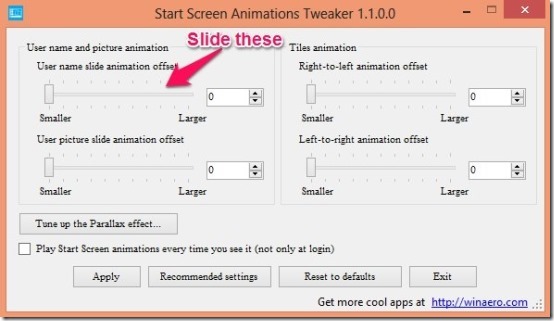
- To change the parallax effect just click on the tune up the parallax effect button which is located on the lower left part of the application Window. This will bring up the interface as shown below, just slide the slider to achieve required effects. (Parallax is the amount of relative movement between the tile and background in the start screen)
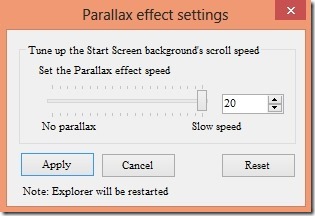
- Also this free application provides you with the method of resetting all animations to default if you do not like it and also the ability to play the start screen login animation whenever you switch to the start screen.
So go ahead and customize start screen animation in Windows 8 with this simple tool.
Here are other useful Windows 8 tutorials:
How To Uninstall Application In Windows 8
Batch Add Program Shortcuts To Start Screen In Windows 8