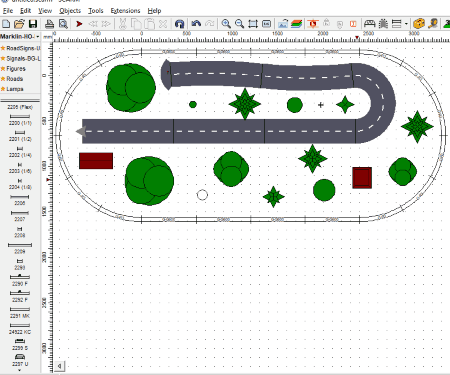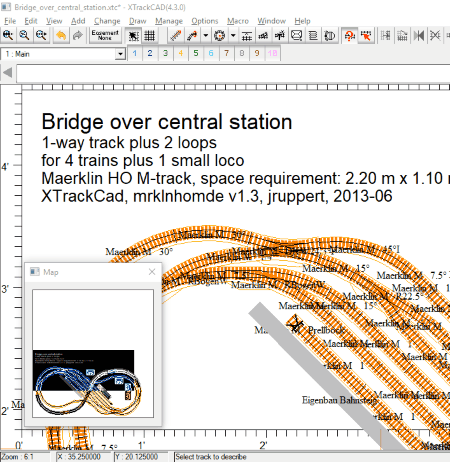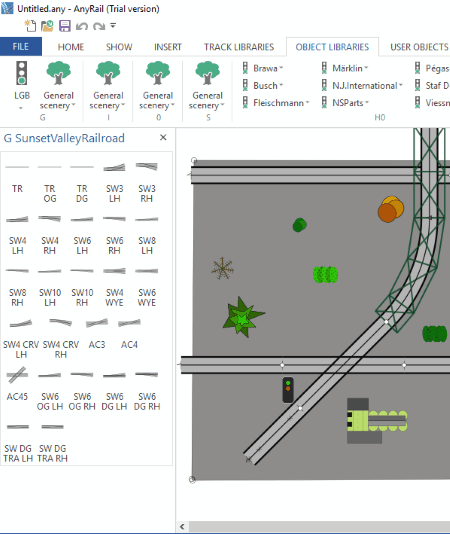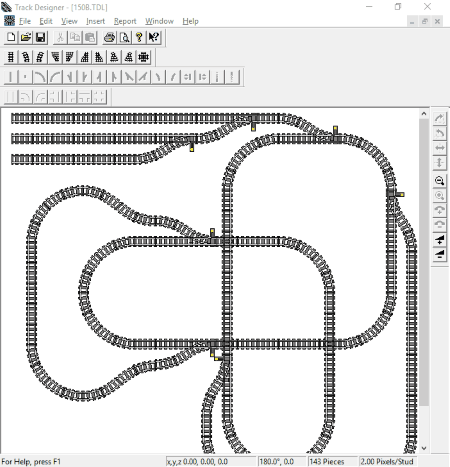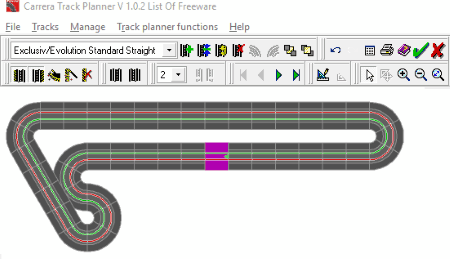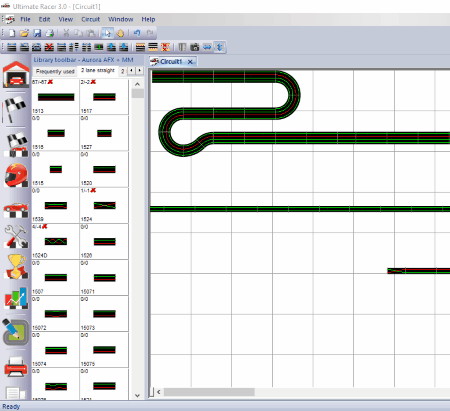8 Best Free Track Designer Software For Windows
This article lists Best Free Track Designer Software For Windows. Using these software, you can design different types of tracks, like race tracks, railway tracks, roads, etc. Hence, these software will be beneficial for civil engineers.
In these software, you will find different categories of tracks. Some of these categories include ETS O, Hornby OO, Kleinbahn H0, Bemo H0e, Atlas-HO-100, Atlas-HO-83, etc. You can also define the number of lanes like 2 lanes, 4 lanes, 8 lanes, etc.
The designing process is same in all of these software. You will find tracks available in different parts, like straight track, curve track, circle track, parallel track, etc. You can construct tracks by simply joining these parts to one another. You can also construct bridges and set their height above the ground level. Some software also let you construct different objects, like stations, shops, homes, trees, signals, street lamps, etc.
While some software feature 3D view of the design, some come with only 2D view. After completing the track design, you can export it in many formats, like BMP, JPG, PNG, GIF, etc. In addition to this, you can also print your design.
Some track designer software come with an additional feature to show the list of parts that you have used in your design.
My favorite track designer software:
SCARM is my favorite track designer software. You can design railway tracks by using different types of tracks available in its library. Besides this, it also features some other objects, like trees, compasses, lamps, road signs, etc. You can also use it to design the layout of roads. It also displays your design in 3D mode.
You may also like some best free Aircraft Design, Bathroom Design, and Cabinet Design software for Windows.
SCARM
SCARM is an acronym for Simple Computer Aided Railway Modeller. It is a free track designer software which lets you design railway tracks. Its user-friendly interface makes it easy to understand. So that you can design the railway tracks with correct measurement, the track editor comes with horizontal and vertical scales.
To design railway track in SCARM:
Here is the procedure to use this free track design software:
- To begin track designing, you first have to place the start point on the track editor. To do this, click on the red colored arrow on the toolbar and place it in the space provided for designing. The same option is also available by right-clicking on the free space. You can also place the start point at some definite location by defining the coordinates with the help of Toolbox.
- Now, you can place the railway tracks. Select any track from the left panel and place it on the track editor (workspace). In this way, you can design your own railway track.
SCARM has more than 170 tracks in its library. Some of these tracks include American Models S, Arnold N Rapido, Atlas N C80, Atlas O 2-Rail C148, Atlas O 3-Rail, Atlas O Industrial, Bachmann N EZ Nickel-Silver, Bemo H0e, Bachmann OO Branchline, ETS O, Hornby OO, Kleinbahn H0, Lionel O, Sunset Valley Railroad G C250, etc.
Apart from railway tracks, other objects are also available in the software which you can use to make your design more attractive. You can design buildings of different shapes and sizes by using different shapes, decorate your design with different trees, place traffic signals, etc. Moreover, you can also place roads on your design.
Parts List is a good feature of this free track designer software. You can view all the list of all the objects that you have placed on your design. The list shows image, object number, object name, scale, producer, number of pieces, and note. The list is opened in your default browser, so you can take its printout.
You can move, copy, or paste an object by right-clicking on it and selecting the desired option. The scroll button of the mouse functions as a zoom tool in the software.
Measurement Tools: Two types of measurement tools are provided, namely, Measuring Tape and Length of the Selected Region.
- The Measuring Tape lets you measure the distance between any two points.
- You can also measure the length of any selected track (road or railway track) or part by using Length of the Selected Region tool. It shows two types of measurements: length on the scale (in mm) and length on the real scale (in m).
You can also view the designed model in 3D. Click on the above screenshot to see how the 3D view of the designed track looks like. You can also take a snapshot of the 3D view with just a click.
After designing the track model, you can save it in SCARM project file format or export it in BMP, JPG, and EMF formats. It also lets you print the designed model.
NOTE: The free version of SCARM comes with limited features such as a limited number of tracks in the design.
XTrackCAD
XTrackCAD is another free track designer software to design railway tracks. It comes with more than 30 pre-designed railway tracks. You can find these railway tracks in the examples folder. You can edit these designs or make your own design by starting from the beginning.
In order to design a railway track, go to File > New. Now, click on Add and select the type of track which you want to place in the workspace. Different types of tracks and elements are available, some of which include straight track, curve track, circle track, parallel track, signal, sensor, etc. Not only tracks, you can also draw other objects on your design such as stations, shops, etc. This can be done by drawing shapes in the design. Besides this, you can also draw straight lines, curved lines, circles, etc. Though horizontal and vertical scales are provided on the workspace, you can also add additional scales to the design at the specific region for measurement.
Text and Note are two important features of this software.
- Text: Use this feature to add texts at different locations to highlight them in the design.
- Note: With this tool, you can add notes to the design. For example, a summary of the track design.
Click on any object to view its meta description, like grade, manufacturer’s name, part number, layer, etc. You can view all the parts added to the design in Parts List.
After completing the design, you can save it in XTrackCAD format or export it in BMP format.
All in all, XTrackCAD is one of the best track design software to design railway tracks which comes with a lot of features.
Atlas Track Planning Software
Atlas Track Planning Software is another useful track designer software to design railway tracks. The interface and functioning of the software are almost similar to the above-listed track designer software SCARM. But unlike SCARM, it has only 10 different types of track systems, 12 objects, and some figures. Some of these track systems include Atlas-HO-100, Atlas-HO-83, Atlas-N-55, Atlas-N-Tr2, Atlas-O-2, Atlas-O-3, etc. You need to follow the same procedure as explained in the SCARM to design the railway tracks. You can move, copy, or paste an object by right-clicking on it. You can zoom into or out of the design by scrolling the wheel of the mouse.
The objects list of this software contains different types of trees, lamps, signals, symbols, and roads.
In the tools menu, you will find two types of measurement tools, namely, Measuring Tape and Length of the Selected Region. The Measuring Tape lets you measure the distance between any two points on the design, whereas Length of the Selected Region tool lets you measure the length of the selected track or road.
This free track designer software shows the 3 Dimensional view of the designed model by clicking on the 3D button. Snapshot feature of the 3D view is also available.
After designing the project, you can save it in Atlas Track Planning Software File or in SCARM File format. In addition to this, you can also export the track design in BMP, JPG, and EMF formats or take a printout of the model.
The free version of this software comes with only 10 track systems. If you want, you can buy more track systems from its official website.
AnyRail
AnyRail is a featured track designer software for Windows. The library of this freeware comes with a large number of tracks and objects. Hence, you can create different track designs.
- Track Libraries: It includes different tracks which include Aristo-Craft, Lionel, PLAYMOBIL, Sunset Valley Railroad, Mamod, Accucraft, Peco, Heyn, Theil, etc.
- Object Libraries: This library includes LGB signals, general sceneries, Hornby signals, Hornby Skaledale, Pegase signals, etc.
The method to design a track is very simple. Open a library, select any part of the track from the list, and place it on the workspace by drag and drop method.
For each of the tracks, following options are available:
- Set Height: As the name implies, you can set the height for any track. This tool is helpful if your design contains one or more than one bridges.
- You can add isolators to the tracks.
- Lock Height: This option lock the height of the selected track. After locking the height, you can’t change its height.
- You can set any track as embankment, bridge, and hidden.
- It also lets you elevate any track.
You can also place the compass on your design.
AnyRail also features the 3 Dimensional View of the design. In the 3D view, you can apply different textures to roadbed, sleepers, tracks, ground, underside, and tunnels. You can take the snapshot of the 3D view and save it in JPG, BMP, and PNG formats.
After completing the track design, you can save it in AnyRail file format. In addition to this, you will get the following export options:
- Export as a JPG, BMP, TIFF, PNG, or GIF image.
- Export as a printable PDF file.
- Export as an STL, DAE, PLY, or OBJ 3D file.
- Export as a TrainPlayer program file.
- Export as a JMRI layout file.
AnyRail is available in both trial and paid versions. The trial version has no time limitations.
Train Depot Track Designer
Train Depot Track Designer is another free track planning software for Windows. Some pre-designed track models are available in its library. You open and edit them or design your own tracks.
It features three types of track designs: Train, Monorail, and Road.
- Train: This tool lets you design the tracks of railways. All necessary tracks’ parts are available for designing such as straight track, curved track, crossover track, etc.
- Monorail: It lets you design the tracks of monorails. You can use different parts, like straight track, quarter track, curved track, branched track, ramp, etc.
- Roads: You can design roads by using available parts of the roads which include straight roads, curved roads, T-Junction roads, and crossroads.
It generates two types of reports:
- Pieces: It shows the total number of pieces used in the design along with the part number, quantity, color, class, and description of each part.
- Area: The layout dimensions and layout area are displayed in this report.
This free track designer software also lets you insert other objects into your design. Some of these objects include green baseplate, blue baseplate, large baseplate, train station, and crane railway, city terminal, airport terminal, bridge, and many more.
You can print your design or save it in TDL format.
Carrera Layout Track Planner
Carrera Layout Track Planner is a free track planning software for Windows which lets you design race tracks, especially for Formula F1. It comes with some pre-designed race tracks which can be edited by the user as per requirements. It also lets you design a new track from scratch. In order to create a new track, enter the name of the track and click on Add button.
Race tracks with a minimum of 2 lanes to a maximum of 8 lanes can be designed in Carrera Track Layout Planner. You can select the number of lanes from the drop-down menu on the toolbar.
Designing a race track with this free track designer software is a two-step process. Start by selecting the type of track section (straight, curved, changeover, bridge, etc.) from the drop-down list and place it on the workspace by clicking on Add Track Section button. You can flip the entire track design horizontally or vertically and reverse the track direction.
After designing the track, you can save it. The saved designed is available only in the software, but you can take the printout of the design.
You can also view the list of all parts used in the design by clicking on the Part List button. If you want, you can print the list.
Ultimate Racer
Ultimate Racer is another free track designer software for Windows. It is actually a race track design software in which you can design different race tracks. The designing process is carried out in the Layout Designer of the software.
How to design a race track using Ultimate Racer:
After launching the software, go to File > New or simply press Ctrl+N and select the type of race track which you want to design from the list. Some of the available race tracks include FullartonRaceway 1:32, Lifelike HO, Marchon, Airfix, Aurora Airjet 1:32, Artin 1/32, Carrera Digital 132, Carrera Go!, Fleischmann, Polistil, SCX Compact, Stabo, Stombecker, etc. After selecting the type of race track, select the number of lanes and you will be presented with a blank grid to design a race track.
In the library toolbar, available on the left panel of the software, you can access different types of lanes, like 1 lane straight, 1 lane, curves, 2 lane straight, 2 lane curves, 4 lane straight, 8 lane, borders, etc. Select any of the lanes and place it on the grid. In this way, you can design the layout of the race track.
You can also view your designed race track in 3D by pressing F9 key. Press the same key again to return to the 2D mode.
After designing the race track, you can save it in different formats: SCC, HTM, JPG, BMP, GIF, CAD files (DXF), etc.
Note: The free version of this software doesn’t let you save the design having more than 25 track sections.
TrackMaker
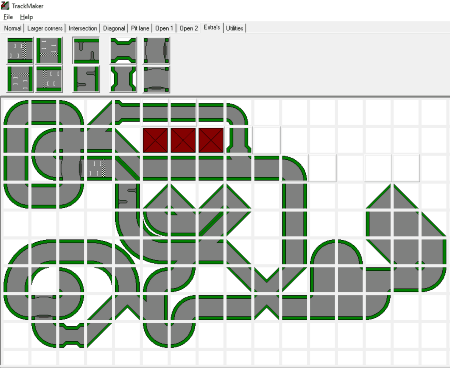
TrackMaker is a very simple track designer software to design the layout of roads. The layout of the roads is designed on a grid, the size of which can be set by the user. The maximum grid size which you can set is 50 x 50.
All the parts to design roads are available on the toolbar and are categorized into different groups which include Normal road parts, Large Corners, Intersections, Diagonals, Pit Lanes, and Open Roads. Besides this, some other types of roads such as the roads with speed breakers, flyovers, etc. are also available in Extra’s.
You can save your design in TrackMaker file format or export it in JPG format. The export to JPG feature didn’t work while testing.
About Us
We are the team behind some of the most popular tech blogs, like: I LoveFree Software and Windows 8 Freeware.
More About UsArchives
- May 2024
- April 2024
- March 2024
- February 2024
- January 2024
- December 2023
- November 2023
- October 2023
- September 2023
- August 2023
- July 2023
- June 2023
- May 2023
- April 2023
- March 2023
- February 2023
- January 2023
- December 2022
- November 2022
- October 2022
- September 2022
- August 2022
- July 2022
- June 2022
- May 2022
- April 2022
- March 2022
- February 2022
- January 2022
- December 2021
- November 2021
- October 2021
- September 2021
- August 2021
- July 2021
- June 2021
- May 2021
- April 2021
- March 2021
- February 2021
- January 2021
- December 2020
- November 2020
- October 2020
- September 2020
- August 2020
- July 2020
- June 2020
- May 2020
- April 2020
- March 2020
- February 2020
- January 2020
- December 2019
- November 2019
- October 2019
- September 2019
- August 2019
- July 2019
- June 2019
- May 2019
- April 2019
- March 2019
- February 2019
- January 2019
- December 2018
- November 2018
- October 2018
- September 2018
- August 2018
- July 2018
- June 2018
- May 2018
- April 2018
- March 2018
- February 2018
- January 2018
- December 2017
- November 2017
- October 2017
- September 2017
- August 2017
- July 2017
- June 2017
- May 2017
- April 2017
- March 2017
- February 2017
- January 2017
- December 2016
- November 2016
- October 2016
- September 2016
- August 2016
- July 2016
- June 2016
- May 2016
- April 2016
- March 2016
- February 2016
- January 2016
- December 2015
- November 2015
- October 2015
- September 2015
- August 2015
- July 2015
- June 2015
- May 2015
- April 2015
- March 2015
- February 2015
- January 2015
- December 2014
- November 2014
- October 2014
- September 2014
- August 2014
- July 2014
- June 2014
- May 2014
- April 2014
- March 2014