7 Best Free Solar Design Software For Windows
Here is a list of best free Solar Design Software for Windows. These are also known as solar PV (Photovoltaic) design software. These PV software help you design a small as well as big commercial PV project.
These software help you in two aspects of solar PV system designing which are a.) selecting the right component and b.) predicting the system performance. A PV system mainly consists of three main components named Solar Panel (Module), Inverter, and Cables. You can select components from a list of given components which all software provide. After that, you can view the output response of each component and of the whole system to determine whether you have selected the best components or not.
In order to predict the PV system performance, these software ask you various weather and location-related information. According to the information, you will get various important data like Panel Azimuth and Inclination angle, Average power generation, etc. Using the obtained information, you can easily design and analyze a PV system.
My Favorite Solar Design Software For Windows:
Fronius Solar.configurator is my favorite solar design software because it is much simpler to use than other software. Its ability to show the graphical system design according to selected components is really impressive. It also helps during the component selection by showing you green highlights to indicate optimum components for the system.
You can also check out lists of best free Gear Design Software, Energy Modeling Software, and Aircraft Design software for Windows.
Fronius Solar.configurator
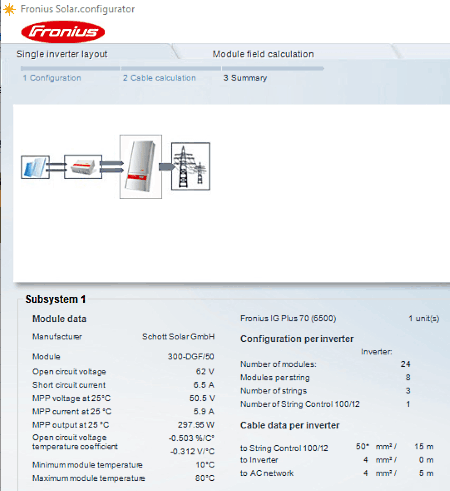
Fronius Solar.configurator is a free solar design software for Windows. Not just solar design, but it also helps you calculate an ideal combination of solar modules and Inverters. This software is more effective for small-scale solar design project as it can only estimate optimum design for a single inverter layout. It also has a Module field calculation tab for multiple inverter layouts but during testing, this module does not seem to work properly.
In the single inverter layout module, first, you need to configure the system by providing Local information (country, location, type of installation, deviation, etc.), Inverter model, and Module Parameters (module type and manufacturer). According to the configuration, this software shows you various power and efficiency cases on its interface. The case with the green highlight is the optimum one, so, select that one and press the Continue button that leads you to Cable connection section.
In Cable connection section, you can view the basic solar design on the interface. You can change this design by changing the connection type (Direct, String Control, DC junction box, and DC box). Plus, you can find out the total loss due to cables by providing variables like cable length and cross-section. Now once again, press the Continue button to view the final system design along with all important system information like Cable data per inverter, configuration per inverter, and Module data. This final report can also be saved as PDF or as the Fronius cfg format.
Fronius Solar.configurator is one the easiest to use solar PV design software.
KOSTAL PIKO Plan
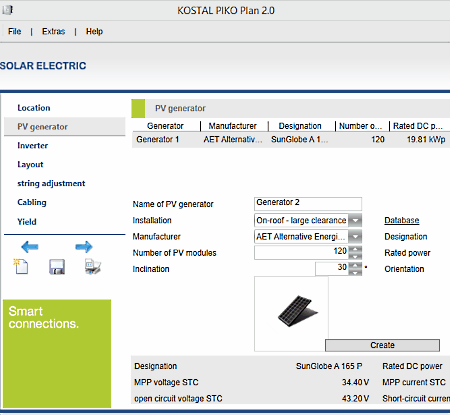
KOSTAL PIKO Plan is another free solar design software for Windows. It helps you configure and simulate an electric plan covering almost every solar design variable such as location, PV generators, inverters, string adjustment, etc.
This software divides the solar design process into seven different sections, so that you can configure one aspect of the system at a time. Let’s take a look at how these sections work:
- Location: In this section, you need to enter location and customer data such as Project name, Location, Latitude, Longitude, and customer personal details like Name, Postal address, Phone number, etc.
- PV Generators: Here, you need to define the Installation location (On roof, In roof, Ground mounted), Number of PV or solar panels, Panels Inclination Angle, Manufacturer of PV panels, Rated Power, etc. You can also generate multiple combinations of PV generators and add each configuration to interface by pressing the Create button.
- Inverter: This section provides you the best possible Inverter or set of inverters for your project. You need to fill the estimated inverter parameters like Power Ratio, Module Temperature, Phase Load, Dimensions, etc. to get the right inverter configuration. According to the Inverter parameters, this software suggests you the right sets of inverter on its interface.
- Layout: Here, you can select the right string configuration for the whole system. Plus, this section also provides you important technical details about the selected string configuration like number of modules, rated DC output, AC output, cosine value, total PV or panel power in KWp, etc.
- String Configuration: Now, this section lets you manually configure the string configuration by varying the number of strings, modules, and PV generator type (Generator 1 and Generator 2). The effect of modifications on the output power can be viewed in real time.
- Cabling: You can edit the cable sections of your system by varying the cable parameters like cable length, cable cross-section, and cable material (copper and aluminum). Plus, you can configure cables differently between solar panel-Inverter and Inverter-Power Grid.
- Yield: This section lets you view and edit the yield result of your system like Annual Yield, Specific Yield, Performance Ratio, CO2 emission avoided, Total payment, etc.
All the configurations along with the final result can be saved as PDF or as Kostal Piko Plan project.
Samil Power Supply
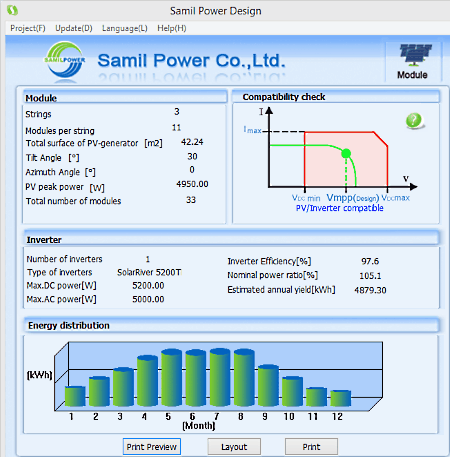
Samil Power Supply is a completely free solar design software for Windows. Through this software, you can select right components for your system which further help you to make the complete solar design.
The first component that you can configure with software is Module (Solar panels). In Module section, first, you need to provide some details like Region, Country, Manufacturer Name, Module Type, Number of solar panels you want, etc. After that, you will get some important results according to input values like total power output of panels, optimum tilt angle, and optimum Azimuth Angles for panels. You can also change the panel angels manually if required.
The second section of this software is Inverter. In this section, you can select the right SolarRiver Inverter model from the available ones. Plus, you can also select more than one inverters for bigger projects. According to the selected Inverter model and number of inverters, a detailed result about the inverter configuration will appear on the interface that contains Nominal power ratio, Optimum number of strings, Efficiency, Max AC & DC power output, etc.
The third section of this software is Cable. In this section, you can decide parameters like cable material (copper or aluminum), length of cables, cross-section of cables, etc. to get results of AC and DC calculations. AC and DC are two calculation sections which calculate cable response in case of both AC (between panels and inverter) and DC (between inverter and power grid) connections. In result, you will get important results like Voltage Drop, Cable Interception, Cable Impedance, Gross Power loss, and Energy loss ratio.
The final section is Report that shows you the overall results of all the previous three sections. Besides overall results, you also get a PV/Inverter compatible graph that shows whether Inverter and power panels are compatible with each other or not. An Energy distribution graph is also available in final result to give you the estimate power production of your plant. This final result can be saved as .oxps and .wps projects.
SolarInfo Design
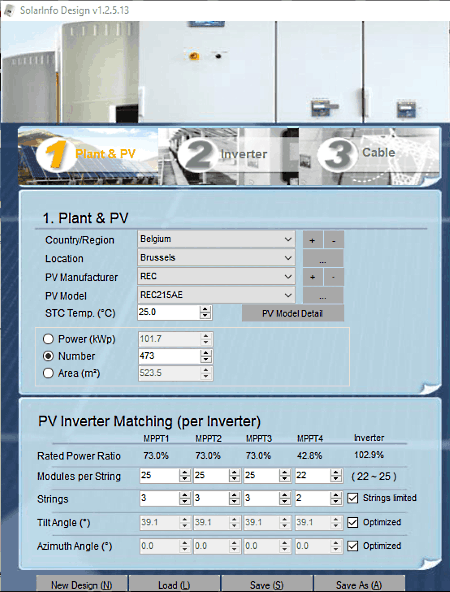
SolarInfo Design is yet another free solar design software for Windows. It is designed by Sungrow to help you select the right components and their parameters according to your solar power plant requirements. Plus, you can also estimate the annual energy production of your plant with it.
In this software, you need to fill parameters related to three most important components of a solar PV plant, namely, Plant & PV (Photovoltaic), Inverter, and Cables.
- In Plant & PV, you need to fill parameters like Region, Location, PV Manufacturer, PV Model, Temperature, Number of PV panels, etc.
- In Inverter section, you can select Inverter model, Maximum output power, Maximum PV power, Strings, Power Factor, etc.
- In Cable section, you need to provide only three parameters named Wire material, Single Cable Length, and Cross section area.
Apart from three main components, you need to fill one more field named as PV Inverter matching, where you need to set Module Per String and Strings values. After filling all the necessary parameters, press the Get Report button. In the report, you get various helping results like Right Tilt and Azimuth Angles for PV or solar panels, Inverter efficiency, Power ratio, Cable loss, and various other important technical data in details.
SolarPlan
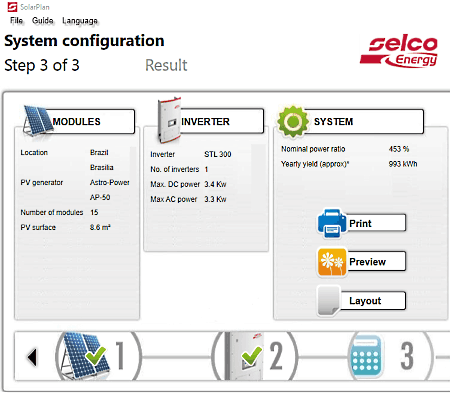
SolarPlan is yet another free solar design software for Windows. It is a straightforward software through which you can set up Solar Panels and Inverters to build the complete system. In this software, you can set up the system in just three simple steps which are:
- Step 1 (Location and Modules): In this step, you need to select Region, Country, City, aspected Min/Max temperature for Panels, etc. After that, you can choose the PV panel manufacturer, specific Panel model, number of modules, etc. According to the location and module details, this software provides you optimum Tilt and Azimuth angle values. You can also change panel angle values manually, but if this software determines that your values are not optimum, then it will show you a caution sign.
- Step 2 (Inverter and Cables): Here, you can select optimum inverter and cables to create a system. In case of inverters, you can select single or three phase inverters from various available ones. According to the selected inverter, this section displays all the parameters of inverter along with a green tick mark or with caution sign to let you know whether you have selected the right inverter or not. In case of cables, you can set the parameters that you require for the project like cable material (copper or aluminum), resistance, cable length, and cable cross-section. You can select different cable parameters for DC connection (between Panel and Inverter) and AC connection (between Inverter and power grid or home).
- Step 3 (Results): In the results section, you can view output results of individual components as well the combined system result. You can save this result as PDF document or as SolarPlan project.
Overall, it is another great solar design software that helps you create the complete solar PV system.
MaxDesign
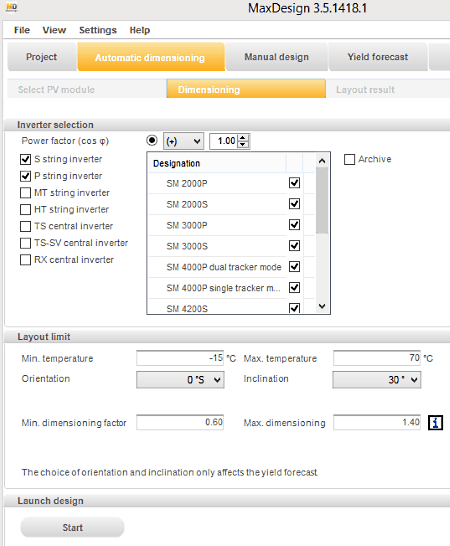
MaxDesign is another good solar design or solar PV design software for Windows. This software makes the designing of solar photovoltaic system easier. Plus, this application can also be used in a networked environment, where multiple users can work together.
In this software, you can design a solar or PV system design either by using the Automatic method which is much more convenient or the Manual method where you need to provide every detail about the system. In both manual and Automatic methods, first, you need to create a project by providing various Customer and Project data such as Name, Address, Town, Country, Phone number, etc. After creating a Project, you can go to the Automatic or Manual tab.
In Automatic tab or more specifically Automatic Dimensioning tab, you can view 4 sub-tabs named as PV module, Dimensioning, Layout Result, and Summary. The PV module tab lets you select solar panel manufacturer, panel model, and the number of panels required for the project. All other specification regarding the panels will automatically appear on the interface. In Dimensioning tab, you can select the right inverter for the system by selecting the Inverter Power Factor (S string, P string, MT string, HT string, etc.) and Designation (SM 3000P, SM 4200S. etc.). Here, you can also specify the Layout limit for the inverter like Min/Max operating temperature, Min/Max dimension factor, Orientation, and Inclination. After setting up all the required parameters, press the Start button to launch the system design information. The Result will open in Layout result tab where you get different possible combinations of Inverter, string, panel, etc. to achieve the solar design. Plus, you can also view the basic system design of all combinations as well to get a better idea of the design. The last tab that is Summary contains the estimated output performance of the system like generated output, AC output, module quantity, etc.
In the Manual method, you need to fill every detail about your system manually like Inverter series, Inverter Type, Quantity of strings, Generator Surface, Line material, Cable length, Cross-section, and lot more. This mode also provides some help to design an optimum system by showing you the output response as soon as you select or enter a parameter in this mode.
The final result or the whole project can be saved as .smp project file or as PDF using print option.
SAM
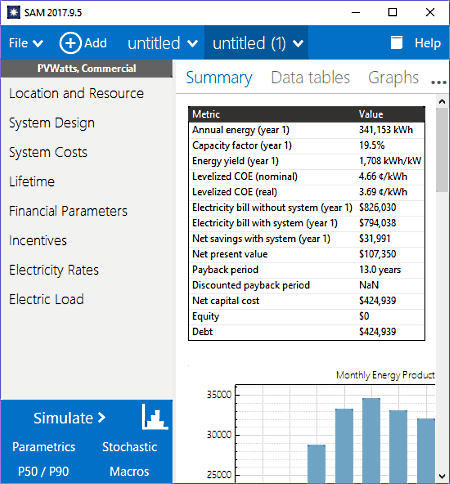
SAM or System Advisory Model is a free solar design software for Windows. It is mainly designed to calculate performance and financial models for renewable and solar energy projects. Using it, you can predict energy cost, operating cost, system design parameters, etc. by providing various variables which it requires for prediction.
It is a very broad software with a lot of sections, but its basic structure consists of mainly three main parts namely, User Interface, Calculation Engine, and Programming Interface. Let’s view how these parts help you calculate and design the solar design model.
- User Interface: Its user interface lets you enter all the parameters through which you can make assumptions about physical characteristics of a system, cost, and financial requirements for a project. Plus, it also makes it possible to run simulations according to your model. After the simulation, it provides a detailed result consisting of graphs and tables that you can also open in a spreadsheet application.
- Calculation Engine: It is also called SAM Simulation Core (SSC). Its main task is to perform time-step by time-step simulations of power system performance, project cash flow, and other financial matrices.
- Programming Interface: It allows external programmers to interact with SAM in order to create more efficient models.
To use this software, first, you need to select a performance model (Photovoltaic, Wind, Biomass, Geothermal, etc.) according to your requirement. After that, select a financial model like Residential, Commercial, Third Party ownership, etc. According to selected performance and financial models, various variable fields will appear that you need to fill like location and resources, system design, financial parameters, System Cost Array, etc. Fill all variable fields and run Simulation by pressing the Simulate Button. Simulation gives you all necessary results which are necessary for a solar model design like Monthly energy production, Annual energy production, Project after-tax cash flow, PPA revenue, Total revenue, etc. You can save these results as SAM project File.
Naveen Kushwaha
Passionate about tech and science, always look for new tech solutions that can help me and others.
About Us
We are the team behind some of the most popular tech blogs, like: I LoveFree Software and Windows 8 Freeware.
More About UsArchives
- May 2024
- April 2024
- March 2024
- February 2024
- January 2024
- December 2023
- November 2023
- October 2023
- September 2023
- August 2023
- July 2023
- June 2023
- May 2023
- April 2023
- March 2023
- February 2023
- January 2023
- December 2022
- November 2022
- October 2022
- September 2022
- August 2022
- July 2022
- June 2022
- May 2022
- April 2022
- March 2022
- February 2022
- January 2022
- December 2021
- November 2021
- October 2021
- September 2021
- August 2021
- July 2021
- June 2021
- May 2021
- April 2021
- March 2021
- February 2021
- January 2021
- December 2020
- November 2020
- October 2020
- September 2020
- August 2020
- July 2020
- June 2020
- May 2020
- April 2020
- March 2020
- February 2020
- January 2020
- December 2019
- November 2019
- October 2019
- September 2019
- August 2019
- July 2019
- June 2019
- May 2019
- April 2019
- March 2019
- February 2019
- January 2019
- December 2018
- November 2018
- October 2018
- September 2018
- August 2018
- July 2018
- June 2018
- May 2018
- April 2018
- March 2018
- February 2018
- January 2018
- December 2017
- November 2017
- October 2017
- September 2017
- August 2017
- July 2017
- June 2017
- May 2017
- April 2017
- March 2017
- February 2017
- January 2017
- December 2016
- November 2016
- October 2016
- September 2016
- August 2016
- July 2016
- June 2016
- May 2016
- April 2016
- March 2016
- February 2016
- January 2016
- December 2015
- November 2015
- October 2015
- September 2015
- August 2015
- July 2015
- June 2015
- May 2015
- April 2015
- March 2015
- February 2015
- January 2015
- December 2014
- November 2014
- October 2014
- September 2014
- August 2014
- July 2014
- June 2014
- May 2014
- April 2014
- March 2014








