50 Best Free Watermarking Software For Windows
This list of freeware contains best free watermarking software for Windows. These image watermark software let you watermark images with text and/or image. You can add watermark to a single file or watermark images in bulk using some of the listed ‘batch watermark software’.
In some software, you can add some information related to main images such as name, date, time, etc. as watermark. These software even let you append copyright, restricted, trademark, etc. symbols also. You can use Tiling feature in some freeware to make watermark appear on main image in a grid like view. If necessary, you can also add multi line text as watermark using some of these listed freeware.
In most of these freeware, you get options to change text font, color, size, position, style, etc. They let you add some effects to watermarked text, such as set outline, glow, emboss, opacity, shadow, background color, angle, etc. While adding image watermarks, you can set their opacity, position, angle, etc.
In some of these software, you can even edit metadata information of main images and add Exif data, Iptc data, and/or Xmp data as text watermark. You can create and save image and text profiles to watermark images again with same settings. After configuring watermark settings, you can also have a preview of image with watermark. You can also use some of these freeware to rotate, resize, crop, flip, etc. images.
These software support a wide variety of file formats including JPG, PNG, BMP, GIF, etc.
My Favorite Watermarking Software:
I like IrfanView as it gives you maximum watermarking features completely free and also, without any limitation.
Picosmos Tools is also my favorite image watermarking software. It lets you add watermarks with different effects, configurable options, and also supports many file formats.
You can also check list of best free software to watermark videos and software to add watermark to PDF files.
IrfanView
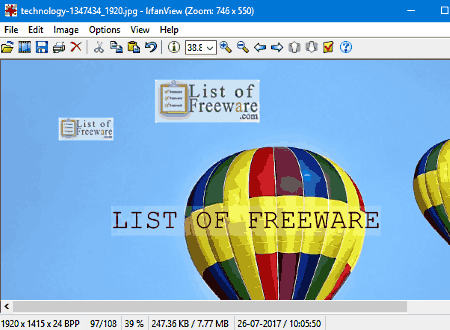
IrfanView is a handy and free watermarking software for Windows. It lets you watermark images with text or other image/logo. You can even batch watermark images in a single go.
It gives you a lot of configurable options to watermark images with text like formatting font, etc. To make watermark more attractive, you can choose text color and also use different background color. You can also add text outline and shadow effects. You can also append copyright symbol, date, and/or time as text watermark.
You can start watermarking with image from different corners of main image such as top left/right, bottom left/right, etc. It lets you see the overview with watermarks to analyze watermarked image. You can also change transparency level of background image and text both.
Apart from watermarking, you can open paint dialog box in it to edit selected image as per your requirement. You can crop desired portion from image. There are also cut, copy, paste, rotate, flip, resize, undo, zoom, etc. options available in this software. It also lets you increase/decrease color depth of images. You also get options for color correction. You can adjust brightness, contrast, gamma, saturation, and also change RGB to balance colors.
You can select images to get their slideshow or batch convert them in BMP, ECW, JPG, GIF, PNG, etc. supported formats.
Picosmos Tools
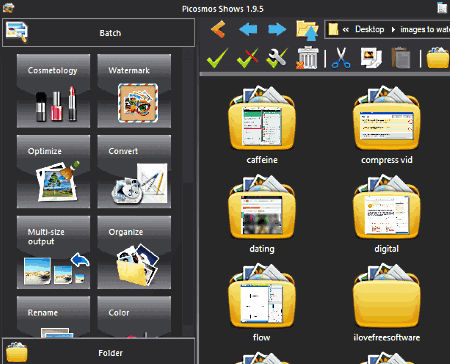
Picosmos Tools is another free software that can be used as a photo watermarking software. It lets you add image/logo or text as watermark in a single run. This tool lets you batch watermark images too.
The watermarking option is available in ‘Batch‘ option. This software lets you include text watermark with different settings. Apart from adjusting font size, color, style, etc., you can add different textures to make text more attractive.
To add image watermark, you can browse for the image file and set its transparency, zoom level, position, etc. parameters. The position of text as well as image watermark can be set to some predefined locations by using drop down menu or to any random location by dragging watermarks. You can also enter X-Y coordinates to reset watermark position in the main image. It also lets you adjust transparency and zoom level of the watermark.
Picosmos watermark is one of the best software to watermark images. Besides watermarking images, it lets you rotate, get multisize images as output, optimize image file size, etc. Also, you can use this freeware to convert file formats to JPG, BMP, GIF, PNG, and WebP formats. There are many more features available in it which you can know from its official site.
NOTE: This software may modify your original image while watermarking, so take actions accordingly.
Alamoon Watermark
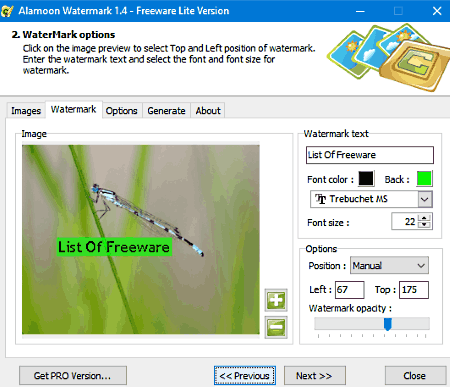
Alamoon Watermark is another free watermarking software for PC. This freeware version only lets you add watermark to single image at a time. Besides that, there is another limitation of this version that you can add text watermarks only.
After adding main image to watermark, you can proceed to next step to access available watermarking options. Now, you can add desired text in selected font and color. You can also choose desired background color for the text. It lets you change font size and also position of the text watermark. The position can be changed to predefined positions such as top left/right, center, etc. or manually anywhere in the image. Also, you can set watermark opacity by simply adjusting the opacity scale.
You can resize images and also change their file format to JPEG, PNG, BMP, GIF, etc. The watermarked image can be saved in any one of the aforementioned supported formats.
GFXMark Free
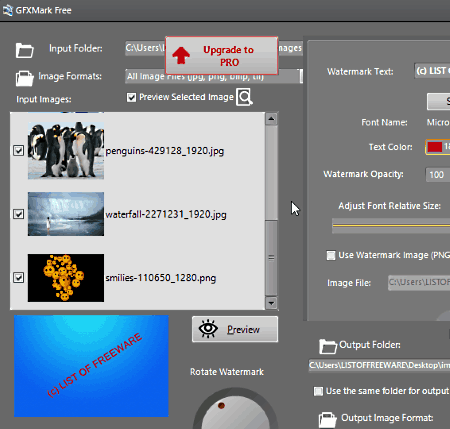
GFXMark Free is a batch watermark software for Windows. This software lets you add text and image watermarks with a lot of configurable settings.
To start batch watermarking, specify the folder containing images to watermark them. In this software, you get options to add text with different fonts, colors, opacity, etc. You can also use it to add image watermarks. If you want, you can also add tiled watermarks with vertical or cross alignment. You can also add lines with different styles, width, color, opacity, etc. in the watermarked image to make it look more attractive. It also lets you rotate text watermark to desired angle. You can also select a file to have a preview of it.
This software supports JPEG, PNG, BMP, and TIF image file formats.
Note: This free version can add watermarks to a maximum of 10 images in a batch and also has limitation of image resolution. To overcome these limitations, upgrade to pro version.
XnConvert
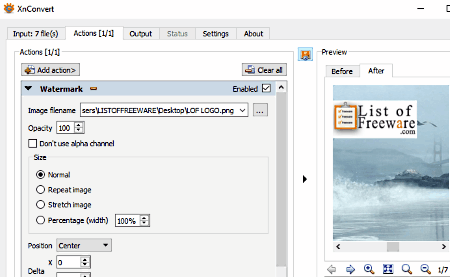
XnConvert is also a free watermark software for Windows. This is basically an image format conversion tool with many other abilities. One of these abilities is its support to single and batch image watermarking.
To start watermarking images, you can add files or a complete folder containing files to its interface. After that, go to Actions tab and select Add action option. Now, you will see a list of actions that you may perform on images. You can choose Text option to add text watermark or select Watermark option to add image watermark.
It gives you many customization options related to image watermarks. You can set desired watermark opacity, size, position, etc. You also get feature to repeatedly use watermarking image in main image. This repeated use of watermarking image will make it appear in columns and rows to cover the main image completely.
There are also some text watermarking options available in this software. You can add multiline text watermark using this software. You get options to adjust position and angle of watermarking text. Also, you can change text’s font, size, style, alignment, color, and opacity. It also lets you add shadow effects to entered text.
Since, it is an image format converter software, it has many other features. You can check its other features on its home page.
Copyright2Image
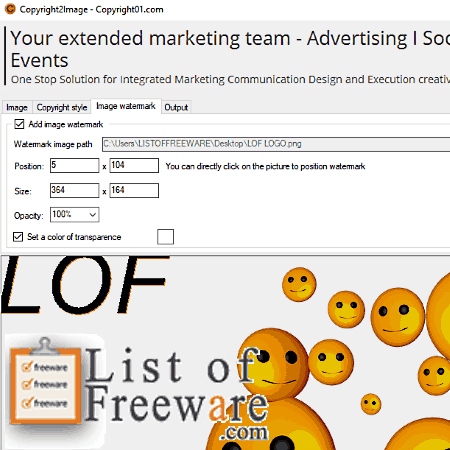
Copyright2Image is a good option for a watermarking software for Windows. It is a handy software that lets you add image and text watermarks to copyright images. You can add watermark to a single image or multiple images in one go.
There are some good configurable options available in it to add watermarks. To add text watermarks, go to Copyright style option. Here, you can write desired text to watermark images with. It lets you change text font, style, size, color, opacity, and position of watermarking text. You can set suitable text background color and also add shadow effects to added text.
It also gives you option to configure settings related to image watermarking. You can set position, size, opacity, etc. as in other mentioned software of this list.
At the final stage, you can select output image format from JPEG, PNG, BMP, GIF, and TIFF formats.
FastStone Image Viewer
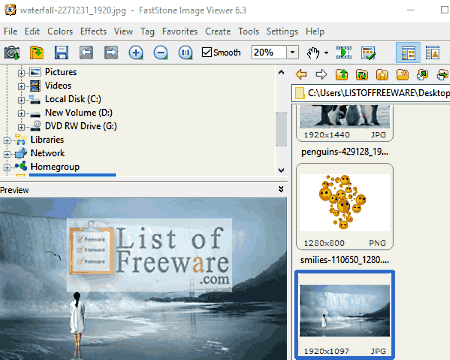
FastStone Image Viewer is a good alternative to a free image watermarking software. It lets you add watermark to individual image or multiple images. To add watermark to single image, you can open the image and simply click on Effects option. This will show you watermark options. Now, you can select image to watermark main image. You can adjust opacity and position of watermarking image.
Addition of watermark to multiple images is not a direct process. You need to select Tools option and further select Open batch convert/rename dialog option from the dropdown menu. Now, enable Advanced options and open its settings. Here, you can select Text option to add text watermark or Watermark option to add image watermark. You can adjust position, background color, shadow, opacity, etc. for watermarking image. To set position for watermark, you can either use predefined locations or specify offset values of X-Y coordinates.
You can also use this software to customize images by using options like resize, rotate, crop, change canvas size, adjust color depth, etc.
WaterMarkLib
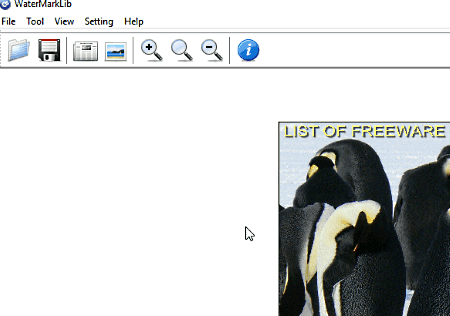
WaterMarkLib is a free image watermark software for Windows. This free version will let you add both text and image watermarks to single image at a time. You can’t batch watermark images in free version of this software.
To add watermark, you can directly choose text or image watermark option from its interface. You can adjust text font, style, size, opacity, rotation angle, text color, etc. You can also add shadows with desired color and opacity. The options related to image watermark let you decide image size, change size with or without maintaining aspect ratio, opacity, rotation angle, etc.
The supported file formats by this software are JPEG, PNG, GIF, BMP, TGA, DIB, and RLE. To use this software to batch watermark images, you need to upgrade to its paid version.
Fast Watermark
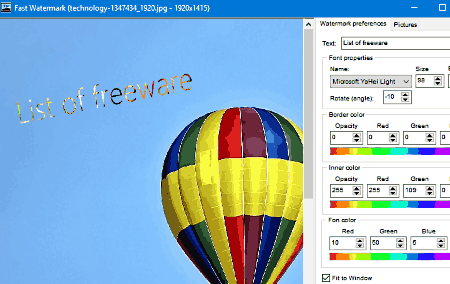
Fast Watermark is a free watermarking software in this list of freeware, which let you add text watermark only. You can also use this software to batch watermark images.
After adding image to its interface, you can write desired text to watermark with. You can change text font, style, color, border, and also adjust RGB parameters. If you want, you can use images to add texture to your text. It also lets you adjust position and angle of watermarking text in the main image. The preview of watermarked image will also appear on the interface.
You can use this software to watermark images of JPEG and BMP formats only.
NOTE: There are chances in this software that original images may replace with watermarked images, so be careful.
Image Converter One
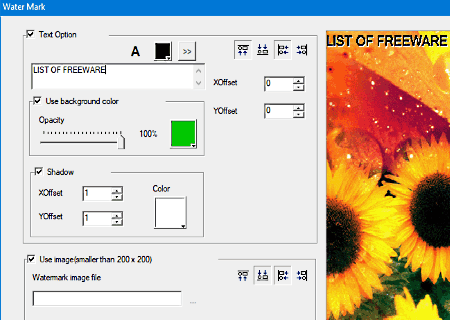
Image Converter One is yet another image watermark software for Windows. You can use this software to add text watermark to single image or images in a bulk.
It lets you write desired text in suitable text font and color to watermark images. You can set position for text by using offset values for X-Y coordinates or by selecting one from predefined positions. It offers a wide range of colors to add shadow effects to the watermarking text.
This software supports JPG, JPEG, PNG, BMP, TIF, TGA, PSD, GIF, and many more image formats. It can be used as a batch image format converter also. You can also use it to batch rotate or resize images.
MODI
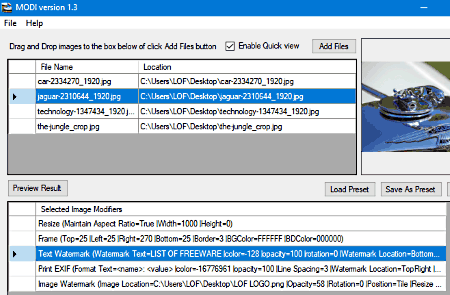
MODI is another free image watermarking software for Windows. Using this freeware, you can add text and image watermarks to images. You can also use it as a free batch watermarking software as it lets you watermark multiple images simultaneously.
To add files to start watermarking, you can use either Add files option or drag and drop method. You can change various font related settings, tile text, and also adjust text position in the main image. Besides that, you can also change opacity and angle of watermarking text.
Talking about image watermarking options, you can change opacity, angle, resize the watermarking image, etc. The position of watermark can also be changed using predefined positions or by entering offset values of X-Y coordinates.
After applying required actions on images, you can check preview of final output images.
You can use MODI to perform many other tasks including auto level, noise reduction, adjust specia, vignette, etc. It comes with some presets which can be used to perform predefined set of actions on added images.
Redimensionneur
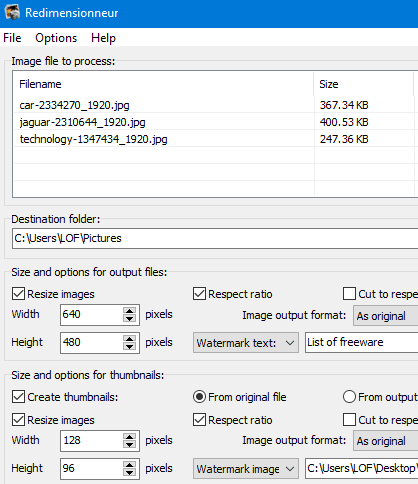
Redimensionneur is a free watermarking software for PC users. You can use this software to batch watermark images with text or image.
The available text watermarking options let you set font of characters, their size, and style along with background and text colors. You can also change position of text as per your requirement. While adding image watermark, you can change opacity of image in the main image, background transparency, and position. Also, you can resize images by modifying their height and width.
This software also lets you choose output image format from JPG, BMP, and PNG formats or same format as original file.
Exif wMarker
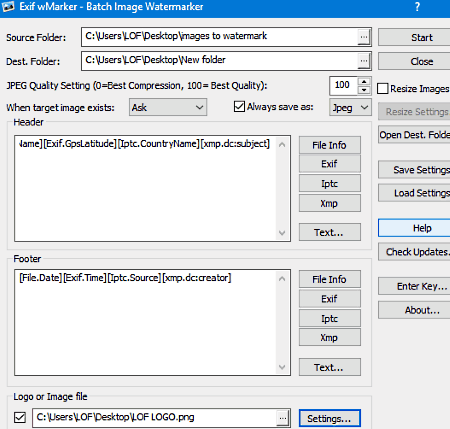
Exif wMarker is another option for batch image watermarking software. This software also comes with many configurable options. You can add image and text watermarks by using these configurable options. This software lets you add file information, Exif data, Iptc data, and/or Xmp data in header and footer of main images as text watermark.
The text related options let you set outline, glow, emboss, size, opacity, color, shadow, font settings, background settings, etc. You can also decide position for text watermark using their horizontal and vertical setups and margins.
To set logo/image as watermark in main image, you can set opacity and position. To save watermarked image, you can specify output format as JPEG or TIFF.
Besides watermarking, you can also resize images using many settings available in this software.
Star Watermark
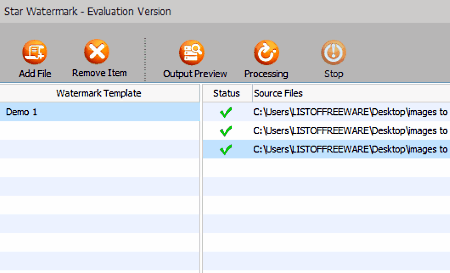
Star Watermark is a free and easy to use watermarking software for Windows PC. Using this freeware, you can add text watermarks to images. It can also be used as a batch watermarking software. It lets you save watermarked images in one of these formats: JPG, BMP, PNG, and TIFF.
To apply text watermarks, you change various text font related settings, location of text, etc. You can draw edges of entered text also. Using its tiling feature, you can make the same text repeatedly occur in main image. It also lets you have a preview of individual images to analyse watermark on them.
This free version of Star Watermark doesn’t let you add multi layer watermark, set rotation, transparency for entered text, shadow effect, add 3D text, and even image watermark. To overcome these limitations, you can use its paid version.
TSR Watermark Image Software
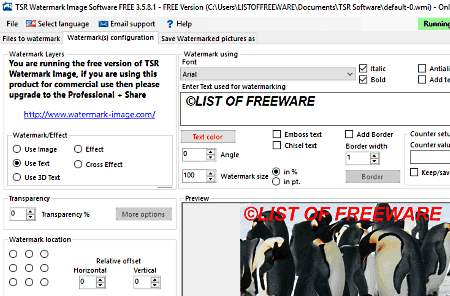
TSR Watermark Image Software is a free image watermarking software for personal use. You can add image, text, cross effect, or effect to watermark images.
After adding files or a directory of images, you can configure watermark effects. You can adjust watermark transparency, location, and tiling. Additionally, if you are adding text watermark, you can change text font settings, angle of text, add border, insert some symbols, etc. It lets you add emboss and chisel text effects also.
To add image watermarks, you have options to add 3D effect to your simple watermarking image. You can set 3D offset value and also invert 3D mode. If you are adding a cross effect, then you can set its line width and using ‘effects’ option, you can add borders to images. You can resize images and also preserve their EXIF information.
It lets you save watermarked image in one of following formats: JPEG, PNG, GIF, TIFF, and BMP.
The free version of this software comes with some limitations. To overcome these limitations, upgrade to its paid service.
Picture Stamper
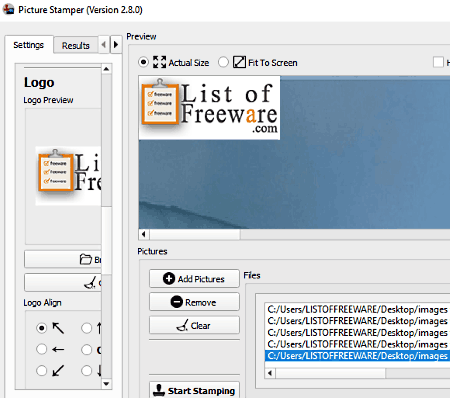
Picture Stamper is another software to add logos/image or text watermarks to pictures. It also supports batch image watermarking.
For text watermark, you can adjust text font, color, size, style, transparency, alignment, shadow, etc. To add image watermark, you can select the image and set various parameters like position, opacity, etc. You can resize actual image and also perform scaling on logo or watermarking image. All these changes can be analysed in preview window. It also lets you resize images.
This photo watermarking software supports various image formats, like BMP, JPG, JPEG, PNG, JP2, WEBP, PGM, PBM, etc. To save watermarked images, it supports JPG, PNG, and TIF formats. If you are saving watermarked images in JPG format, you can adjust their quality using JPG compression technique.
cdWorks PHOTO HELPER
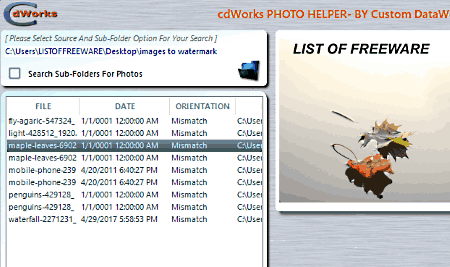
cdWorks PHOTO HELPER is another free software for windows to watermark images. Using this freeware, you can add text and image watermark to images.
To add watermark, you can select an image and simply define overlay size to add image watermark. You can change font color, style, add glow effect, etc. to insert text watermark.
Instead of watermarking, you can also use this software to rotate images, analyse images in full screen mode, etc.
In the free version of this software, you can’t adjust opacity and many more options. To overcome limitations offered in this freeware, you need to download its pro version. Also, before starting to watermark images using this software, make sure that you have created another copy of images as it replaces watermarked images with original photos.
CopyRightLeft
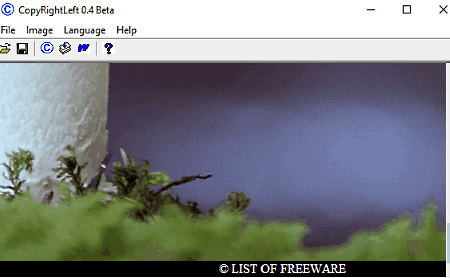
CopyRightLeft is another free software to add watermark to images. There are several options available in this software to add text watermark to images. You can choose text font from various fonts in different size and color. It also gives you options to change background, foreground, shadow, and glow colors. If you want, you can also append copyright, restricted, trademark, etc. symbols to watermark images. You can choose position for text by individually choosing horizontal and vertical positions.
You can also use this software to batch process images. It supports a variety of image formats such as BMP, JPEG, PNG, TIFF, TGA, etc.
EasyImageSizer
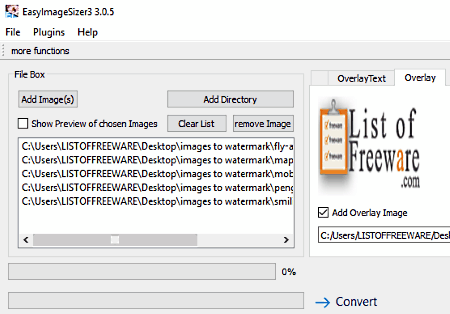
EasyImageSizer is another free watermarking software in this list. Using this software, you can add watermark to multiple images in single go. It doesn’t provide many options while adding image watermarks, but you can add text watermark with many configurable options. You can select different font style, size, color, and add effects to your added text. To adjust position of text in main images, you can set desired percentage of X and Y coordinate.
Other functions of this software are related to EXIF information, resizing, renaming, and rotation of images.
Kigo Image Converter

Kigo Image Converter is a free and handy image watermarking software. The supported image formats in this freeware are BMP, JPG, PNG, TIF, PCX, TGA, J2K, and JPC.
Now, coming to its watermarking features, you can add text or image to watermark images in a bulk or a single image. Similar to other software, it also lets you change font related settings to add text watermark. To add image watermark, you can just specify its position in main image using available options.
Finally, you can take a preview of watermarked image and start watermarking process.
It can also be used to bulk resize images. You can also change image format using this software.
ImageXYZ
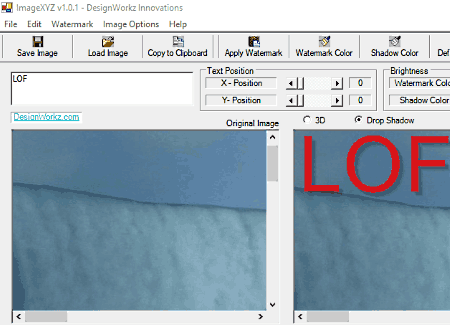
ImageXYZ is also a free watermarking software. Using this software, you can add text watermark to images in a bulk or to a single image.
It comes with various configurable options related to watermarking. These options let you change font size, style, and other font related settings. You can also set text color, color of its shadow, text position, etc. There is an option to add text in 3D look too. You can analyse preview of images with and without watermark on the interface of this software.
Other than watermarking, you can also use this software to rotate or flip images. It can also be used to apply some effects such as emboss, sharpen, smooth, or diffuse on images. It supports following popular image formats: JPG, PNG, TIFF, BMP, and GIF.
JACo Watermark
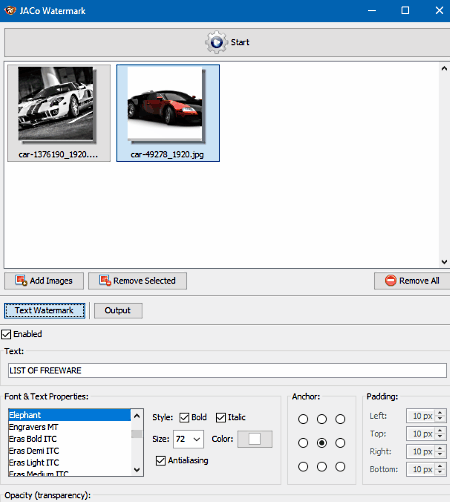
JACo Watermark is a free watermarking software to add text watermarks to images. This software lets you add watermark to single image or multiple images at a time. You can use BMP, WBMP, JPG, JPEG, PNG, and GIF format images to watermark in this software.
It lets you choose different fonts and alter text properties to add watermark in unique style. You can also change font style, size, color, etc. It lets you anchor text to desired position in the main image. You can enter text with adjustable transparency and also add shadow. The color, opacity, and angle of shadow can also be changed as per your requirement.
You can analyse the output image by having its preview on its interface and also, change the output file format to save images. You can save watermarked images only in PNG or JPG format.
Digi Watermark

Digi Watermark is a free and easy to use software to watermark images with text. It allows only one image processing at a time. There are several watermarking options available in this software. Using these options, you can change text font, color, size, style, and other watermark settings.
You can add and save text as label to use them as watermark in other images too. It lets you change border style of the text and toggle transparency of entered watermark. The position of watermark is easy to change by dragging it at required position.
This software also lets you perform other actions on images such as rotate, flip, resize, etc. If you want, you can save watermarked images to your PC or have printouts of the same.
ImageBatch
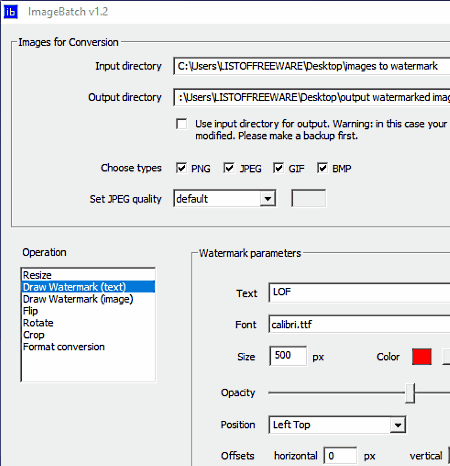
ImageBatch is a free batch watermarking software for Windows. Using this software, you can batch watermark images of PNG, JPEG, GIF, and BMP formats. It is useful for text and image watermarking.
Like other software, you can change font related settings, text size, color, opacity, and position while adding text watermark in ImageBatch too. To adjust position, you can either choose predefined locations or use offsets.
To add image watermark, you can adjust parameters like opacity of watermarking image and its position. You get same options (as in text watermarking) to adjust position for image watermark also.
This software doesn’t have preview option to analyse effect of watermark on main image.
Apart from watermarking images, it can be used to resize, flip, rotate, crop, and to convert formats among supported file types.
ImgWater
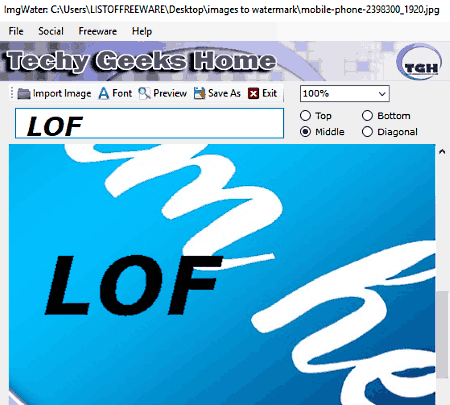
ImgWater is one of the simplest watermarking software in this list. This software is meant only for adding text watermarks to a single image at a time. You can set font related settings in this software. It lets you adjust transparency of entered text from 10% to 100%. There are four positions available in this software to add text, which are top, bottom, middle, and diagonal.
After making suitable changes in settings, you can checkout preview and save watermarked image.
EasyPic
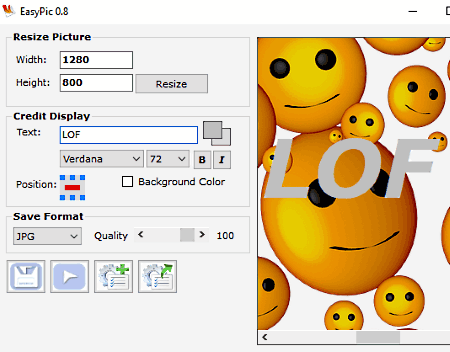
EasyPic is another simple and easy to use photo watermark software available for Windows. It lets you add only text watermark to a single image at a time. You get similar settings as in other software to change text’s font, size, color, position, etc. in it. You can save some frequently used text watermarks and related settings to use them again to watermark other images. This saves time and lets you add accurate watermark.
The output image format can be set to Bitmap, JPG, or GIF. If you are saving watermarked image in JPG format, then you can adjust image quality using slider available on its interface.
You can also use this software to resize images.
Siotra Watermark
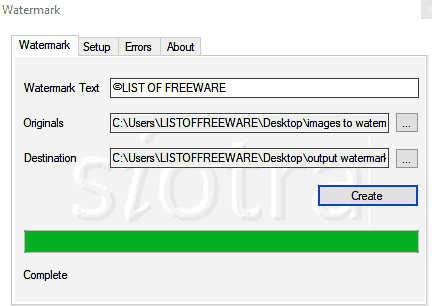
Siotra Watermark is a free photo watermark software to apply text watermark on multiple images in a single click. It lets you include file name, year, and copyright symbol as a watermark in main image. It also provides text font related settings that you get in other watermarking software of this list.
You can adjust position of watermark by selecting from one of the available options. There is an opacity scale given at its interface to adjust text opacity.
uMark
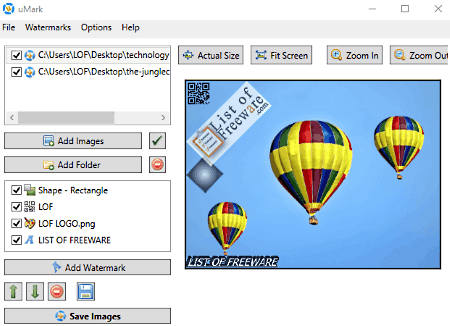
uMark is another software in the list of free software to watermark images. You can use it to add both, text and image watermark. You can also add shapes and/or QR codes in images. This software lets you watermark images of following formats JPG, GIF, PNG, BMP, and TIFF.
You can add single or multiline text watermark in different text font, style, transparency, positions, etc. It lets you add image watermarks with adjustable image transparency. You can rotate watermarks at different angles and also preserve EXIF information of images. Using this software, you can position watermark at any of predefined positions.
The free version of uMark lets you process maximum of 50 images at a time. To compare the paid and free version of this software, you may take a look of its homepage.
Merge
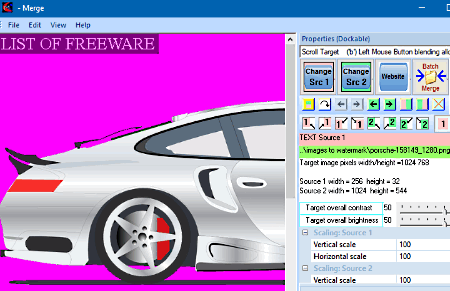
Merge is a free image processing software to overlay two images in any desired position. You can use it as an image watermarking software too. Using this freeware, you can add either text or image watermark to images. It lets you add watermark to all your images in just a single click. You can use JPG, PNG, TIF, BMP, etc. format images in this software to watermark.
While adding image watermark, you can adjust position of individual images (main image and watermarking image). You can also have a preview of individual as well as watermarked images on its interface. In this software, you can scale watermarking and watermarked images, choose merging method, apply horizontal flip, and add some special effects to images. You can also rotate images. Apart from that , you can adjust brightness and contrast of watermarked image.
The text watermark related options are same as other software of this list.
Bytescout Watermarking
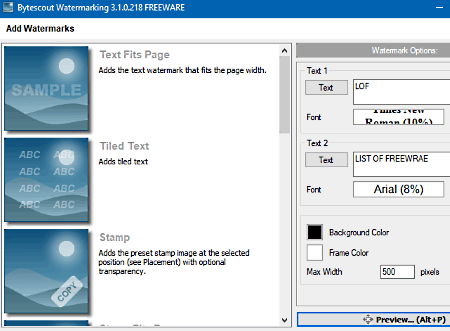
Bytescout Watermarking is one of the best watermarking software for Windows. It lets you add text watermarks in different available styles. You can add individual file or add a complete folder to this software, to start text watermarking them.
The available watermarking setting changes as per selection of watermarking style. Using one of these styles at a time , you can add date/time, simple text, file name, tiled text, text fit to image, etc. as watermarking text.
You can select from various font related settings and font colors in all text watermarking styles. In some of these text watermarking styles, you can add multiple texts and also, adjust transparency of watermarking text.
This batch watermarking software supports many formats to save watermarked images. These formats are JPEG, PNG, GIF, BMP, and TIFF.
There are some limitations in this free version of this software including EXIF tags removal, resizing, etc. options. You can use its pro version to overcome these limitations.
reaConverter Lite
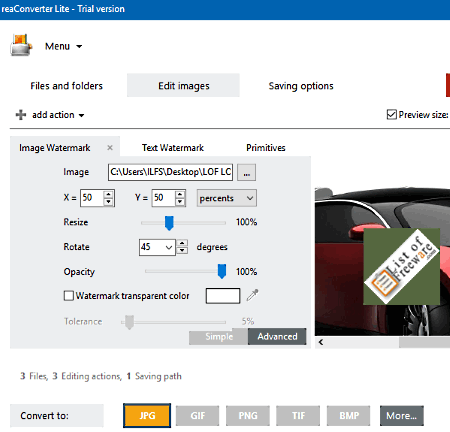
reaConverter Lite is basically image format converting software. You can also use it as a photo watermarking software. It lets you add both, image and text watermarks at the same time. The limitation of its trial version is its restriction to watermark maximum five files at a time.
To start watermarking, open Edit images menu and go to add action option. Now, you can browse for watermarking image and set advanced options to resize, rotate, set opacity, etc. for the same. Now, you are ready to start image watermarking process.
To add text watermark, you get options to adjust font related settings, insert copyright symbol, place image related information, set opacity and rotation angle of text, etc. You can have a preview of selected image to analyze effect of watermark on it.
Apart from watermarking, you can use this software to crop, adjust color, blur, sharpen, add shadow, etc. to edit images. As it is an image file format converter software, it can convert image files in JPG, GIF, PNG, TIF, and BMP formats.
Digital Image Tool
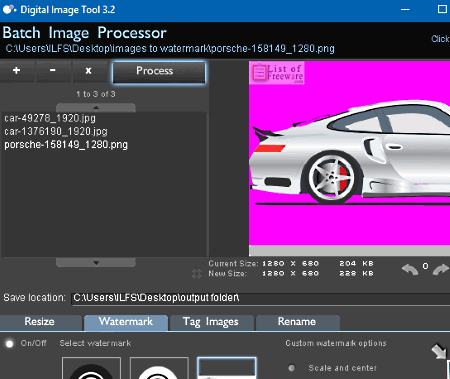
Digital Image Tool is a free batch image processor software that can be used as an image watermarking software. It lets you add watermark to a single image or batch watermark images.
There are many configurable watermarking options available in it. To add watermark to images, you can browse an image or select from copyright symbols available on its interface. Now, you can adjust position of the watermark from any of the four corners of images or use tiling feature to watermark images. You can also adjust the transparency of watermarking image.
There is an option available in it to tag information about images with adjustable transparency. You can also use this software to resize and rename images.
Easy Image Modifier
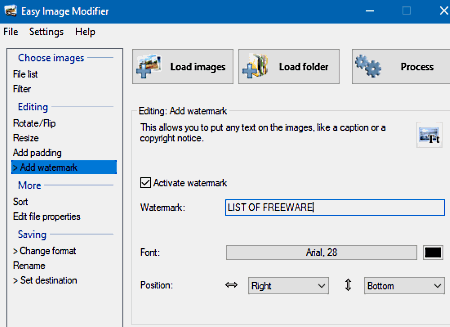
Easy Image Modifier is a free software to watermark photos with various configurable options. This software come in handy to watermark images with text in different style, fonts, colors, etc. You can add watermark to a single image or watermark multiple images at a time.
To add watermark, it lets you add desired text along with aforementioned customization options. Other than that, you can also specify position for watermarked image.
At last, if you want to change image format between JPG, BMP, and PNG formats, you can do that also. You also get options to resize, rotate, flip, add padding, rename images, etc.
Free Image Manipulator
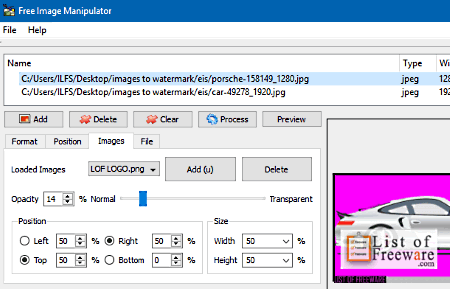
Free Image Manipulator is an image manipulating tool which can be a good pick as a free watermark software for images. Using this freeware, you can add text and image watermark to single or multiple images at once.
In this freeware, you get options to set font related setting such as font size, color, and opacity of text and its background. As previously mentioned, it also lets you add image watermark with position, size, and opacity adjustment options. To adjust position of the watermark (either text or image), you can set its alignment to top, bottom, left, and right and also use horizontal and vertical margins.
If you need to use the same configuration to watermark other images, you can save the configuration using Save configuration option.
FrameFun
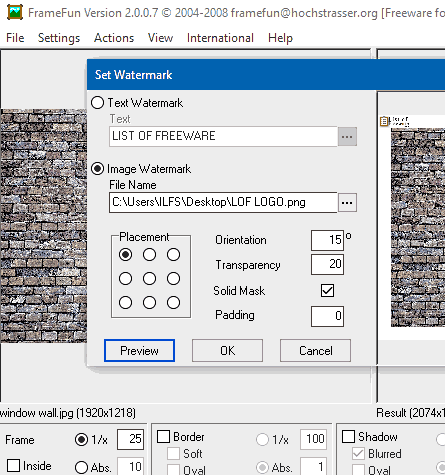
FrameFun is a free software to add frames to images, but you can also use it as an image watermarking software. You can use this software to watermark either single image or to watermark images in a bulk. It lets you add image as well as text watermark to images.
It lets you add desired text in suitable font, style, effect, color, and size. To add image watermark, you can browse for desired image. Also, you can set position for watermark from predefined locations. It lets you use watermark with desired transparency and orientation. You can check preview of image along with original image on its interface.
You can add many other effects to images using this freeware such as shadow, blur, vignette, etc.
NOTE: This software is free for personal and educational uses only.
EasyPhotoImager
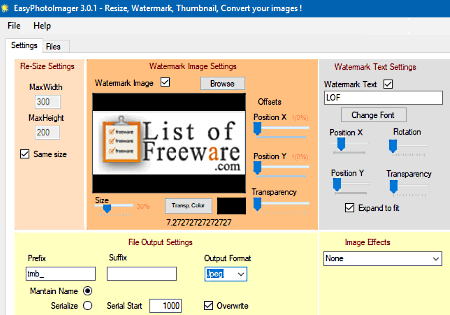
EasyPhotoImager is another good pick as a software to watermark photos. The feature that makes this software unique, is its ability to watermark images with both, text and image in a single run.
If you are choosing option to add image, then you can configure size, transparency, and position of the watermarking image. At the same time, if you wish to add text watermark also, then you can configure text related settings such as position, rotation angle, transparency, and other font related settings.
Besides these features, it lets you resize, have a preview of selected image, add image effects, and also change output image format. The supported formats for conversion are JPEG, BMP, PNG, GIF, TIFF, EMP, etc.
IMDrops Image Tools
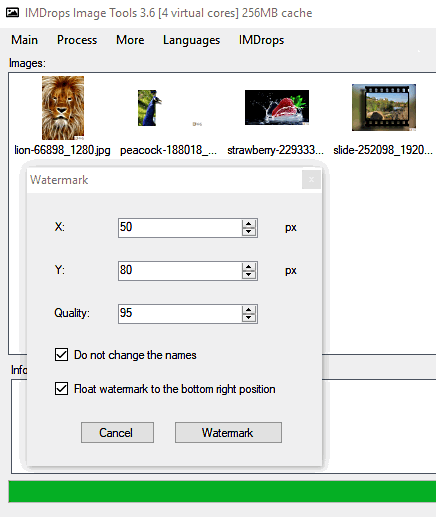
IMDrops Image Tools is another free image processing tool which can be used as an image watermarking software. But, it doesn’t let you add text watermark.
To add image as watermark, you don’t get too many customizable options. You can just change the position of image watermark by defining values for X and Y coordinates and adjust its quality.
It lets you View image and gives important information about height, width, RGB color composition of image, etc.
Packed in an intuitive interface, this software also lets you convert image file format, crop, deborder, flip, rotate, resize and adjust color of images. One of the distinguishing feature of this software is its screen capture and annotation capability.
Hold Image2
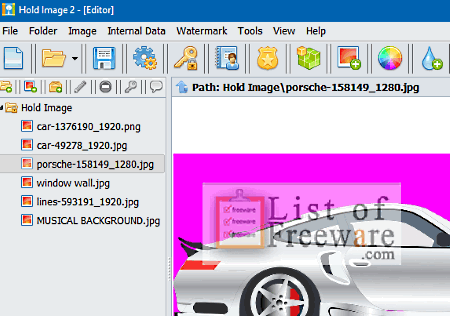
Hold Image 2 is one of the best free watermark software available for Windows. Like other software of this list, it also lets you add image and text watermark to images. It can also be used as bulk image watermarking software.
After adding images to its interface, you can choose from various watermarking options to watermark with image or text. You can also choose previously saved watermarking settings or add new settings to watermark with, as watermark storage.
If you are adding image watermark, then you can change its opacity and position. Also, you can scale and tile the watermarking image in main image. It is loaded with some smoothing filters including bilinear and gaussian filters.
To add text watermark, you get options similar to other software explained above. You can change text font related settings and also add stroke and shadow effects to the text.
All the actions you are performing on image, will be displayed in the preview window. After applying required watermark settings, you can choose Apply to Multiple option to batch watermark images with same settings.
There are also import, export, cut, copy, and paste watermark options available to perform respective actions on watermark.
Therefore, considering all above discussed features, it may be a good pick for you as a software to watermark photos.
Image Tuner
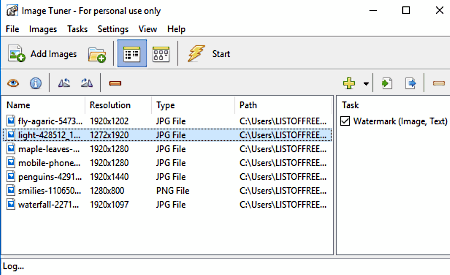
Image Tuner is another watermarker software free for personal use. This software come in handy to add text or image watermark to a single image or multiple images.
You can change position, opacity, and decide X-Y margins to add image watermark. While adding text watermark, you can adjust parameters like text font, font size, style, color, position, angle, etc.
Using this software, you can resize images, rename them, and also remove metadata information of files. You can also convert image file format in JPEG, PNG, GIF, BMP, and TIF formats. You can also add some effects in images including brightness, shadow effect, color adjustment, crop, filters, etc.
Image Watermark studio
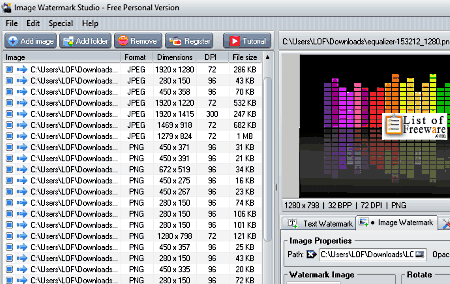
Image Watermark studio is another image watermarker software for Windows. You can use this software to watermark single image or batch watermark images as per your choice. It lets you add either text or image watermark in a single run.
The text watermark related options let you change text font, size, color, and style. You can also change opacity of watermark. You also get options to set alignment, angle of watermarking text, and horizontal and vertical margins.
It also provides some image watermark settings. You can change opacity, angle, alignment, and horizontal and vertical margins of watermarking image.
It also lets you change file format of watermarked image. The supported formats are BMP, GIF, JPEG, PNG, TIFF, and TGA. You can also change resolution, quality, and color of output images.
Note: To use this software for commercial purpose, registration is required.
Multiple Image Resizer .NET
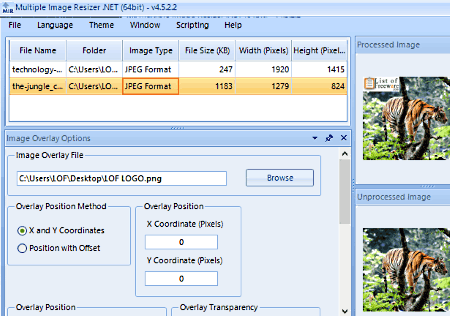
Multiple Image Resizer .NET is yet another software that can be used as a watermarking software. It can be used to watermark individual or multiple images at a time. It lets you add text and image watermark to images.
While adding text watermark to images, you can change text font, font size, transparency, text position, etc. It also gives you options to configure image watermark. These options let you set overlay position by using X-Y coordinates or by selecting position from predefined positions, such as top left/right, center, etc. Transparency of the overlay image can also be adjusted by using available options.
This software has two separate windows on its interface. These windows let you compare processed and unprocessed image for better analysis.
Apart from that, you can use this freeware to perform action to resize, crop, rotate, and flip images. You can use this software with a variety of image formats including JPEG, PNG, GIF, TIFF, BMP, ICO, EXIF, etc.
ImBatch
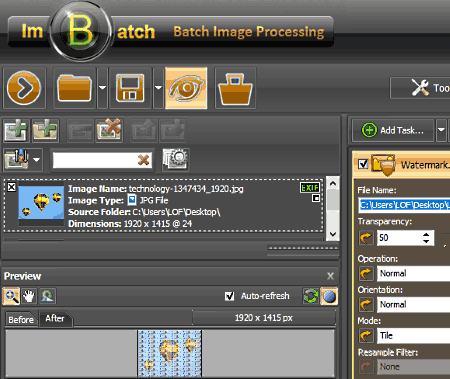
ImBatch is a free batch image processing software for non-commercial use. It lets you add image and text watermark to your images.
To add watermark using this software, click on Add Task option and select Annotate option. Now, you can select available Watermark options to add desired watermark either as an image or text.
To add image watermarks, you can adjust various parameters like transparency, operation to perform to merge watermark image with main image, orientation of watermarking image, mode, etc. You can select Tile mode to make the watermarking image appear multiple times in the main image. Using Custom mode, you can adjust height, width, position, etc. of watermarking image.
You can adjust text font, color, size, style, transparency, angle, position, operation to perform to merge text with main image, etc. while adding text watermark.
Apart from watermarking, you can use this freeware to add color effects, adjust sharpness/softness, reduce noise, add mosaic effect, blur images, etc. You can also use it to rotate, flip, resize images, create photo collage, 3D images, and to deskew text.
BImageStudio
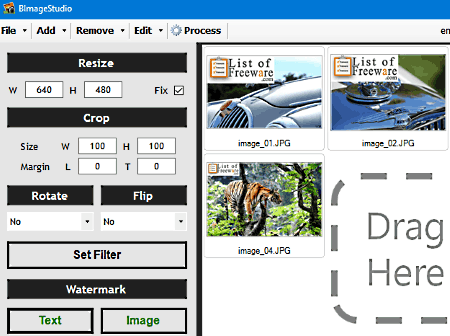
BImageStudio is next free photo watermarker software in this list. It is free for home use only. This software comes in handy to insert text and/or image watermark to main images. It also serves the purpose of batch watermarking software.
The interface of this software is very intuitive. You will find out watermarking options on its interface effortlessly. You can select text or image watermark option and corresponding window will open up.
To add image watermark, you can adjust position by using top and left margins or by selecting one of the predefined positions. You can also resize watermarking image. During addition of text to watermark images, you can adjust their font size, style, position, color, etc.
You can also use this software to resize, crop, rotate, flip images. It lets you convert file format of images in BMP, JPEG, GIF, PNG, and TIFF formats.
ShareX
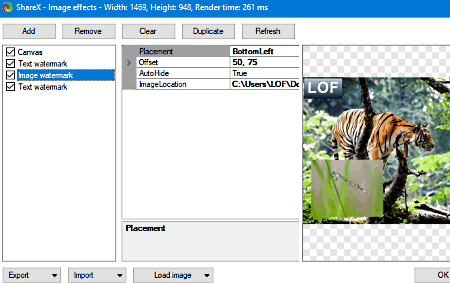
ShareX is a free screen capture software which can be used as a watermarking software. You can use this software to add text and/or image watermark to a single image at a time. As it is a screen capture software, you can set options to get watermark in captured screenshots too.
To add watermarks, go to After capture tasks and enable Add image effects/ watermarks option. Now, open task settings and select Effects option. This will enable you to access ‘Image effects configurations’ in a new window. Now, you can choose Add option to get watermark related options and other image manipulation and adjustment options.
To add text watermarks, you get options to choose text font, text color, background and border color, draw text shadow, etc. You can change position of text as well.
The options available to add image watermarks let you define offset values for watermark location in main image. There are not too many configuration options available for image watermarking.
ShareX is a very popular screen capture software using which you can take full screenshots, custom size screenshots, or screenshot of a window. To know more features of this software, go to its home page.
PMLabs Bulkwatermark
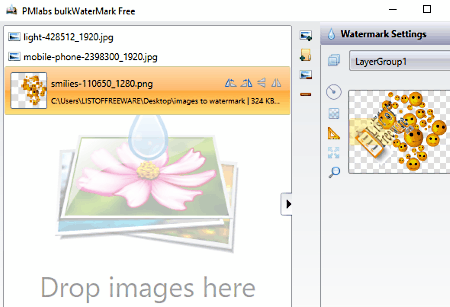
PMLabs Bulkwatermark is yet another image watermark software. It is free for personal and educational use only. You can use this software to add text and image watermarks on images.
You can adjust angle of watermark, opacity, watermark size, etc. while adding image watermark. The text related settings are similar to other software of this list, such as font type, size, style, color, etc.
Before saving watermarked images, you can set output folder, renaming pattern, image size, EXIF data settings, and image format (JPEG, PNG, etc.).
You can create various image and text layer groups and profiles, which will be easily available to use in watermarking other images also.
DigiStar Image Watermark Software
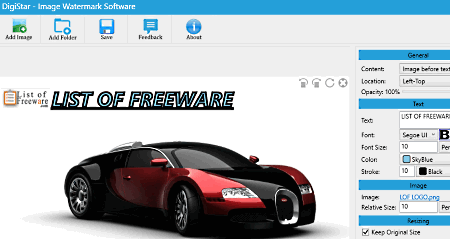
DigiStar Image Watermark Software is another freeware to watermark images. Using this software, you can add image and text watermark to an image at once. You can add image, text, image before text, or text before image as watermark.
To adjust the location of watermark, you can use any of the predefined positions or drag the watermark at desired position. You can change font size, color, style, etc. to add text watermark. It has very limited options to configure while adding image watermarks. You can just set relative size of watermarking image
You can analyze effect of all actions with the help of preview window available on its interface. It also lets you rotate images.
This is a trial version which doesn’t support batch image watermarking.
Watermark Passion
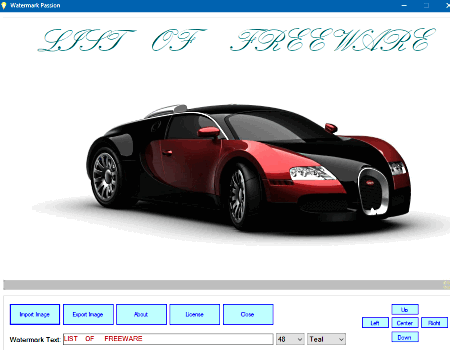
Watermark Passion is a free and lightweight watermarking software for Windows. Using this software, you can add text watermarks only. It lets you add watermark to a single image at a time.
You can add watermark text and change its position to any of the predefined positions and also change text size and color. After all these processes, you can export the watermarked file to desired folder.
Watermarker.NET
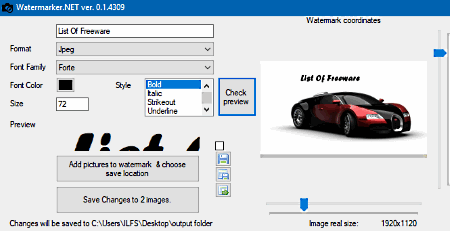
Watermarker.NET is another lightweight image watermarking software. Using this software, you can add text watermarks to images. It lets you add watermarks to a single image or to multiple images simultaneously. This software watermarks images of JPEG, PNG, GIF, BMP, and TIFF formats.
You can change font color, style, size, etc. of the watermarking text. There are two scales given on the interface of this software, which help to adjust the position of watermark on main images. You can check out preview of the image to adjust watermark at desired position and to analyze it.
This software enables you to save current watermarking settings to use them for further watermarking.
Sofonesia Image Watermark
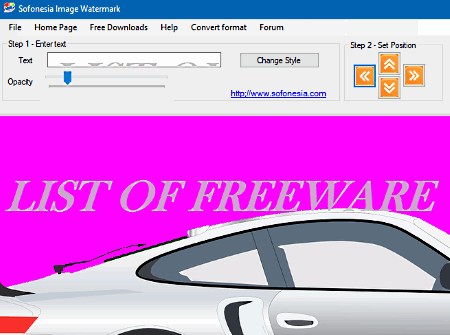
Sofonesia Image Watermark is an alternative for free image watermarking software for Windows. Using this freeware, you can add text watermark to a single image only as it doesn’t support batch watermarking.
Adding watermark using this software is an easy task. You can simply enter the text that you want to watermark with and adjust text font, color, size, and other parameters to make the text more attractive. After that, you can also adjust opacity and position of the watermarking text. Now, you can save watermarked image to the desired folder.
The interface contains a preview window, which lets you analyze image with watermark and adjust watermarking position.
You can use this software to convert image format also. The supported image formats are JPEG, PNG, GIF, TIFF, etc.
Watermark Me
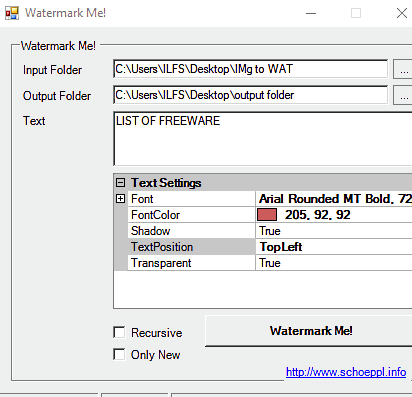
Watermark Me is a lightweight image watermarker for Windows. It is a batch image watermarking software to watermark images with text only.
You can adjust various parameters such as text font, font size, text position, text color, transparency, shadow effect, etc., while adding text watermark. Watermarking text can be added to any of the predefined positions such as top left, top right, etc. There is a lack of preview window in this software.
About Us
We are the team behind some of the most popular tech blogs, like: I LoveFree Software and Windows 8 Freeware.
More About UsArchives
- May 2024
- April 2024
- March 2024
- February 2024
- January 2024
- December 2023
- November 2023
- October 2023
- September 2023
- August 2023
- July 2023
- June 2023
- May 2023
- April 2023
- March 2023
- February 2023
- January 2023
- December 2022
- November 2022
- October 2022
- September 2022
- August 2022
- July 2022
- June 2022
- May 2022
- April 2022
- March 2022
- February 2022
- January 2022
- December 2021
- November 2021
- October 2021
- September 2021
- August 2021
- July 2021
- June 2021
- May 2021
- April 2021
- March 2021
- February 2021
- January 2021
- December 2020
- November 2020
- October 2020
- September 2020
- August 2020
- July 2020
- June 2020
- May 2020
- April 2020
- March 2020
- February 2020
- January 2020
- December 2019
- November 2019
- October 2019
- September 2019
- August 2019
- July 2019
- June 2019
- May 2019
- April 2019
- March 2019
- February 2019
- January 2019
- December 2018
- November 2018
- October 2018
- September 2018
- August 2018
- July 2018
- June 2018
- May 2018
- April 2018
- March 2018
- February 2018
- January 2018
- December 2017
- November 2017
- October 2017
- September 2017
- August 2017
- July 2017
- June 2017
- May 2017
- April 2017
- March 2017
- February 2017
- January 2017
- December 2016
- November 2016
- October 2016
- September 2016
- August 2016
- July 2016
- June 2016
- May 2016
- April 2016
- March 2016
- February 2016
- January 2016
- December 2015
- November 2015
- October 2015
- September 2015
- August 2015
- July 2015
- June 2015
- May 2015
- April 2015
- March 2015
- February 2015
- January 2015
- December 2014
- November 2014
- October 2014
- September 2014
- August 2014
- July 2014
- June 2014
- May 2014
- April 2014
- March 2014








