4 Best Free Prezi Alternative Online
Here is a list of Best Free Prezi Alternative Online. These are basically free online services that let you create online presentations and act as good Prezi alternatives. Prezi is a commercial presentation software that offers advanced presentation designing tools. Similar to Prezi, these free cloud based software also provide you multiple handy tools to design professional presentations. Not just designing presentations, you can deliver them online to your audience virtually. These let you publish or broadcast your presentations online and share it with the world.
Using these free Prezi alternatives, you can conduct interactive online classes. In many software, you can add polls and interactive quizzes, start interactive question & answer session, and do more. One of these even provides you a whiteboard that further helps the presenter to elaborate their thoughts and ideas. Features like add narration, insert images and videos, and more are also provided in some. Furthermore, to highlight important sections of the presentation, tools like magnifier, arrow, marker, etc., are also available in one of these free Prezi alternatives. All in all, these are great and featured alternatives to presentation software called Prezi that anyone can use without any hassle.
My Favorite Free Prezi Alternative Online:
ClassFlow is my favorite free Prezi alternative from this list as it provides you a great number of features to create a virtual classroom. It is highly suitable for academic users.
Nearpod is another good one through which you can also arrange interactive activities in a presentation.
You may also like some best free Interactive Presentation Software, Cloud Based Presentation Software, and Video Presentation Software.
ClassFlow
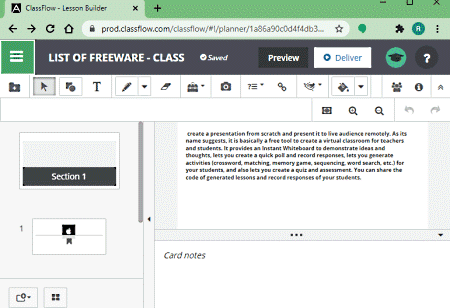
ClassFlow is an online interactive presentation software which is a good free Prezi alternative. This online software is basically designed for teachers and students to create a real life classroom environment. It lets you create great presentations and present them before virtual/ online audience. This tool also enables you to connect with your Google Drive, OneDrive, and Dropbox accounts and get or upload your presentations there. A lot of versatile features are provided in it that allow you to create and deliver a live presentation. Let’s checkout its primary features.
Main Features:
- It offers an Instant Whiteboard that enables you to depicts your thoughts, create polls while recording responses, arrange activities like crossword, matching, memory game, sequencing, word search, etc., for students, and create quiz and assessment.
- A collaboration feature is available in it to collaboratively work on a presentation with your colleagues.
- It offers numerous free lessons/ presentations on different subjects and topics that you can use to teach your students.
- During a live presentation, the presenter is allowed to add live text, shapes, pen, fill selection, polls, etc., to the presentation.
- Users can pause/ resume presentation, view the history of class and resources used, and more.
Additional Features:
- The teachers can also generate awards badges to simply reward students on their good performance.
- You can generate and analyze class performance and item analysis reports.
Conclusion:
It is one of the best free Prezi alternative that lets you conduct interactive online classes without much hassle.
Nearpod
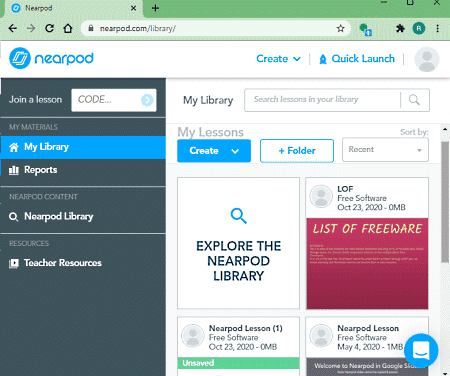
Nearpod is another free Prezi alternative. It is a cloud-based interactive presentation software that lets you create, edit, and give online presentations. You can start with afresh presentation or edit an existing one. Multiple themes, slide layouts, formatting features, background editor, and many more functions are available in it to create the desired presentation. You can checkout its features in detail below.
Main Features:
- It lets you record narration/ audio via mic that you can add to your presentations.
- You can also add interactive activities to your presentations including matching pairs, time to climb, draw it, quiz, fill in the blanks, collaborate, memory test, etc.
- It allows you to add tutoring animations and videos to presentations, such as physics simulation, microscopic animations, environment-related animations, BBC videos, Sway, PDF, etc.
- It provides a Live Lesson function to give a remote presentation through code, URL, email invite, Microsoft Teams, etc.
- In it, the presenter has a right to view a list of joinees, to add activities, hide student’s name when they answer something, toggle student view, etc.
- It lets you generate an analysis report for the conducted presentation session.
Limitations:
In its free plan, some features are limited like up to only 40 students size, limited storage space, etc. If you want more features, you can get its paid plan; check the comparison here.
Conclusion:
It is a great free interactive classroom software that can be used as a free alternative to Prezi.
Zoho Show
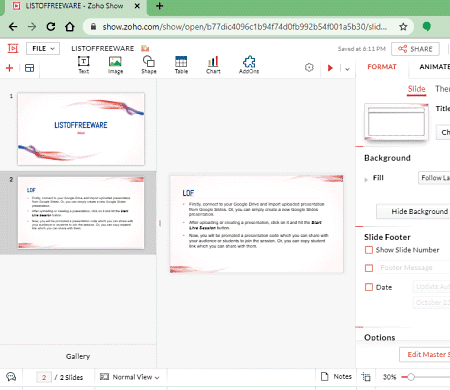
Zoho Show is yet another free Prezi alternative. It is a nice cloud-based presentation software that provides all the required software to give an interactive presentation. You get a variety of presentation templates in it, great editing features, clean and intuitive GUI, and much more in it. Let’s have a look at its features in detail.
Main Features:
- You can create new presentations from scratch or edit PowerPoint presentations through it.
- It lets you add several elements (text, media, images, charts, shapes, tables), themes, and transition effects to add to your presentation slides.
- A lot of slide formatting and styling options are provided to customize the appearance of presentation accordingly.
- It supports PPTX, PPSX, PDF, and ODP formats to save a presentation locally.
- The designed presentations can be shared via link or published on the web. You can also embed the HTML code of your presentation on your webpage.
- It provides a Broadcast feature that enables you to give a presentation before online audience live.
- An inbuilt text chat function is provided during a live presentation that can be used for interactive question & answer session.
- While presenting a live presentation, the presenter can use tools including mouse arrow, pointer, marker, and magnifier to highlight important parts.
Limitation:
It has locked various features which are only available in its paid plans.
Conclusion:
It is another good presentation software to create and give live presentations and is a nice free alternative to Prezi.
encaptiv
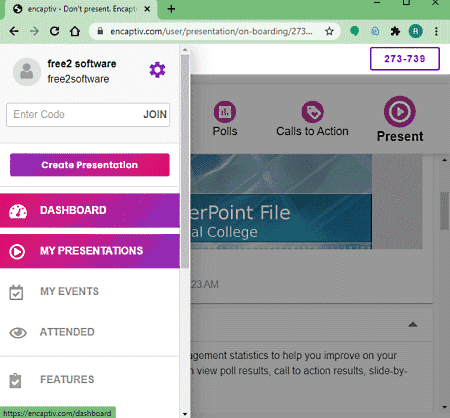
encaptiv is one more free online Prezi alternative. Using it, you can design stunning presentations or work with existing PowerPoint presentations and then present them virtually to live audience. You can find all the necessary tools to design a stunning and interactive presentation in it. Let us checkout its key features.
Features:
- It provides a practice mode to exercise your presentation before presenting it.
- You also get a projector mode in it.
- The attendees can ask questions while the presenter gives the presentation.
- When a question is answered, you can mark it.
- It provides multiple emojis to let the audience to react to presentation.
- You can also view presentation statistics including number of questions and reactions.
Limitations:
Features like adding poll, data export, etc., are locked in this free plan of this free Prezi alternative. You can get its paid plan to unlock these and more premium functions.
Conclusion:
It is an easy to use and hassle-free cloud presentation tool which is a good substitute to Prezi with a good amount of features.
About Us
We are the team behind some of the most popular tech blogs, like: I LoveFree Software and Windows 8 Freeware.
More About UsArchives
- May 2024
- April 2024
- March 2024
- February 2024
- January 2024
- December 2023
- November 2023
- October 2023
- September 2023
- August 2023
- July 2023
- June 2023
- May 2023
- April 2023
- March 2023
- February 2023
- January 2023
- December 2022
- November 2022
- October 2022
- September 2022
- August 2022
- July 2022
- June 2022
- May 2022
- April 2022
- March 2022
- February 2022
- January 2022
- December 2021
- November 2021
- October 2021
- September 2021
- August 2021
- July 2021
- June 2021
- May 2021
- April 2021
- March 2021
- February 2021
- January 2021
- December 2020
- November 2020
- October 2020
- September 2020
- August 2020
- July 2020
- June 2020
- May 2020
- April 2020
- March 2020
- February 2020
- January 2020
- December 2019
- November 2019
- October 2019
- September 2019
- August 2019
- July 2019
- June 2019
- May 2019
- April 2019
- March 2019
- February 2019
- January 2019
- December 2018
- November 2018
- October 2018
- September 2018
- August 2018
- July 2018
- June 2018
- May 2018
- April 2018
- March 2018
- February 2018
- January 2018
- December 2017
- November 2017
- October 2017
- September 2017
- August 2017
- July 2017
- June 2017
- May 2017
- April 2017
- March 2017
- February 2017
- January 2017
- December 2016
- November 2016
- October 2016
- September 2016
- August 2016
- July 2016
- June 2016
- May 2016
- April 2016
- March 2016
- February 2016
- January 2016
- December 2015
- November 2015
- October 2015
- September 2015
- August 2015
- July 2015
- June 2015
- May 2015
- April 2015
- March 2015
- February 2015
- January 2015
- December 2014
- November 2014
- October 2014
- September 2014
- August 2014
- July 2014
- June 2014
- May 2014
- April 2014
- March 2014








