Here are 5 free online knowledge management tools for teams. These online tools allow you to share your knowledge by means of mind maps, task lists, ideas, files, images, and notes. On these websites, you can create these and then share with your team. Also, your teammates can collaborate on the knowledge that you share and then add comments or feedback. Here some of these tools also let you create a Wiki and publish that.
In some of them there is a limitation on number of team members but they will be suitable for small teams. You just have to create a team on these websites and then invite teammates via their email address and let them take part in the team knowledge and collaborate on that as well. In some of these tools you can import a team from Slack or GitHub.
Without knowledge management tools, sharing ideas, files, notes can be very messy as you will have to use different platforms for that. But with the knowledge management tools, you can keep all the stuff in one place and share with your teammates so that they can access it. And this way the knowledge about a project or any other assignment will remain in team and anyone can access it anytime.
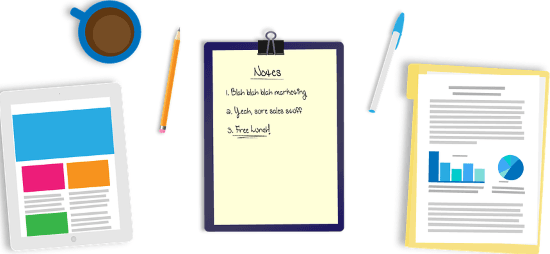
5 Free Online Knowledge Management Tools for Teams:
Flowlu
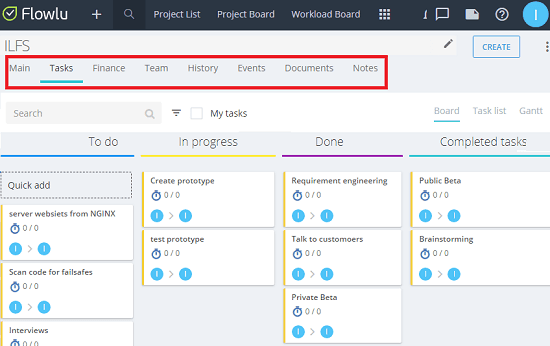
Flowlu is an organized and one of the best free online team knowledge management tools. Here it offers you a lot of features that you will like for managing an assignment or a project. Currently in the free plan, you can add unlimited users, create mind maps, and use the team task manager. Not only this, there are other useful features in it that you will like. Here you can share the knowledge with your team and get notifications in real-time. Additionally, it comes equipped with some really useful project manage tools like agile issue tracker, cloud based CRM, invoicing, etc. Just create a free account and then invite your teammates to work on ideas and other stuff related to the knowledge base.
After signing up, simply start inviting users by their email address. After that, you can go to the dashboard and then start creating the team wiki or the knowledge base. You can create a workspace and then start adding the information there. In different sections, you can add different information like tasks, finance, documents, notes, events, etc. And then share your workspace with your team. After that you can opt to let your teammates collaborate with you to build the knowledge base by adding more information.
Nuclino
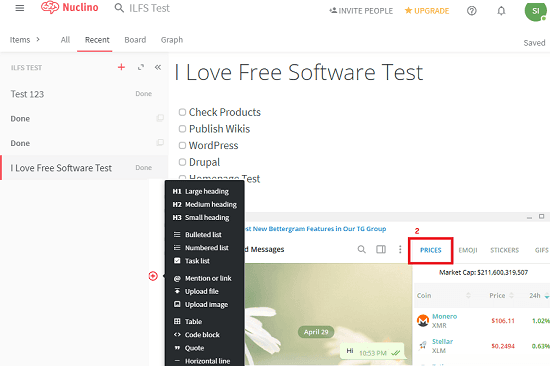
Nuclino in the free plan, offers you 5GB storage to create and save ideas, boards with files. You can create and write down as many stories or ideas you want and then share them with your team. If you want then you can even opt to share the knowledge base that you create outside the team via public access as well. There are other features that it offers and you will like them. Some of those features include, fast live editing, auto save, markdown, version history, hierarchical tags, maps, and some others. You just have to sign up for a free account and then invite your team to share knowledge.
To create a knowledge base, it offers you three ways. You can create boards, lists, and graphs. After that, you can share them easily with your teammates for collaboration. Also, you can share any specific workspace publicly as well by generating a sharable link. The interface of this knowledge management tool is very nice and you can easily create and share unlimited lists. And in your notes, you can add images or any specific file by simply uploading that from your PC.
Sligrid
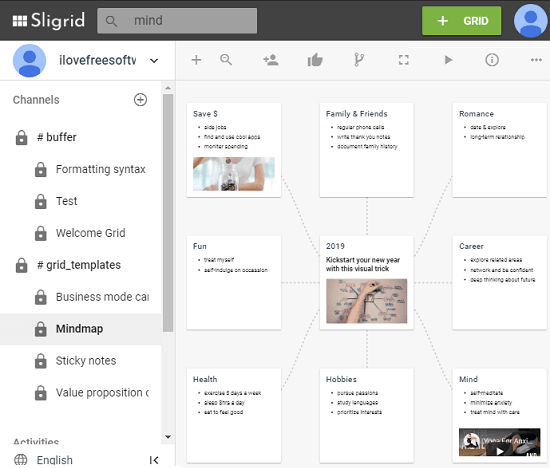
Sligrid is quite a unique tool in my list for online knowledge management. Here it lets you create different grids and then you can add information in them that you want. It lets you create notes, lists, images, files in those grids and then share that among your team. You can create a lot of separate workspaces and then share with different groups of people. You can also let others to collaborate on the notes and other stuff that you have created.
Apart from just notes, you can create mind maps, lists and sticky notes and highlight them with different colors as well. And in your notes, you can embed images as well. The team members can add comments to the different grids and then you can analyze the feedback. To invite, people, you can easily search them using their name if they already have an account on Sligrid. Otherwise, you can enter their email address and it will send an invitation to them.
Just sign up for a free account and then create a workspace. In your workspace, you can choose the grid layout as you want and then create the content there. You can use pre ready templates of mind maps and sticky notes as well to save time. After creating the knowledge base, you can then generate a sharable link for your grid. You can give public access to the grid if you want and specify whether team members can edit the content or just read and comment on it.
Tettra
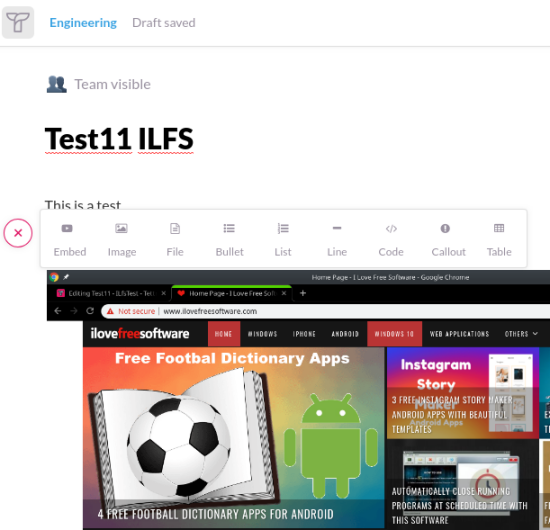
Tettra is yet another free online team knowledge management tool which you can try. Here in the free version, you can create unlimited public pages and 20 team only pages. In the pages, you can write down ideas, strategies along with file attachments and any other information which you like to share among your team members.
The best part about this tool is that it comes with Slack and GitHub integration. You can import your team from Slack or GitHub directly and then you can start sharing knowledge among them. This knowledge management tool is simple and sharing, collaborating on team knowledge is very easy.
Just sign up for a free account and then you can start creating pages. In your page you can have lists, notes, code snippets etc., like modules and then you can publish those pages. After publishing the pages, you can either share them in a specific team or you can leave the public access on them. Also, you can create the knowledge pages in Tettra in different categories and then generate the share URL to do whatever you want.
Zoho Wiki
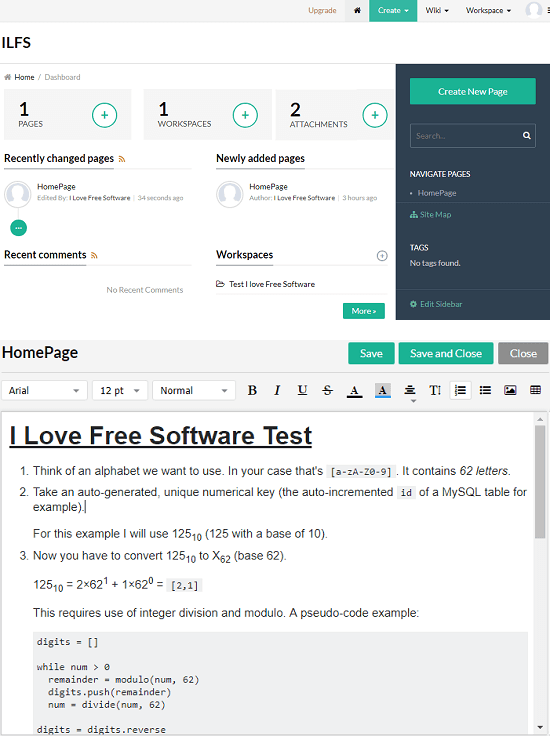
Zoho Wiki is the last free knowledge management tool for teams in my list. The free plan of Zoho Wiki is quite limited as you can only have 3 team members with unlimited pages and revisions but storage is 50MB. Here you can create Wiki pages and attach different files in them. It gives you a feature rich editor and using that, you can create the Wiki Page for your project. And you can use different elements like notes, lists, code snippets for the Wiki page and then publish that. You can attach PDF, Word, and ZIP files as well. But do note that it only gives you 50MB of storage so you will have to keep that in mind.
Just sign up for a free account and then create an organization on the dashboard. After that, you can start creating the Wiki pages. You can create unlimited pages so start creating them. For pages, create a workspace and then create the page content. You can add lists, notes, quotes, and code snippets in your wiki page and then publish that. You can upload some files from your PC and then you can save them.
Final thoughts
These are the best free knowledge management tools for teams that you can use. Use these to share and keep knowledge about a particular project or assignment at one place. Also, there are some other features in these tools which you will like and will help you make it easier for sharing and collaborating on files, notes, ideas, and tasks. So, if you are looking for free knowledge management tools for teams then you can use anyone from this list.