Here are 5 free calculator software with paper roll feature. These calculator software help you in long mathematical calculations by storing all the operation you do. These calculator software show the list of all operations that you are performing during a particular calculation. This list is called paper roll and in all of these calculators you can export the paper roll as TXT file. Apart from paper roll, these calculator software support complex as well as basic mathematic operations.
Even though there are many free calculator software, but very few of them come with Paper roll feature that saves history of all calculations. Whether you are a student or any other user, these calculator software will definitely help you in long calculations. I have listed 5 such calculators in this list.

So let’s start exploring this list of these free calculator software with the paper roll feature.
5 Free Calculator Software with Paper Roll Feature
DreamCalc
DreamCalc is one of the best free calculator software with paper roll feature. This calculator software comes with tons of features that you will like. However, there are some advanced features that it only offers in the full version. Basically, it is a scientific calculator software and has included numerous unique features such as speaking out the result, plotting graphs, sending a particular calculation from paper roll to calculator, Paper roll window, Undo on paper roll, and many more. There are almost all the basic and advanced calculation operations available in it. You can do various scientific conversions and calculations based on temperature, volume, mass, energy, force, etc. And the result screen that it has is very much similar to what you see in the conventional scientific calculator.
If you have ever handled a scientific calculator before, then you will be easily able to use it. First download it using the above link, then after installation, you can launch it. You will see its interface which is very similar to an original scientific calculator. You will also see a paper roll window on the right side. You can start doing your calculations on it and it constantly shows those calculations on the paper roll. When you are done with calculations, you can edit the paper roll and save it as a text file. Also, on the paper roll window there are some buttons available to speak out the last result and to send a particular calculation to the calculator window.
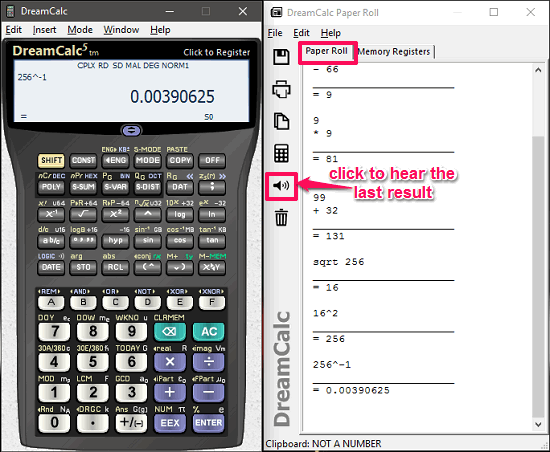
So, in this way you can use this scientific calculator with paper roll feature. I really like this calculator software as it comes with basic and scientific calculation features. However, this software is free only for non-commercial use. So, DreamCalc is a good option for home users.
SpeedCrunch
SpeedCrunch is an open source, cross-platform and a free calculator software with paper roll feature. The software is a very intelligent one as it calculates the answer before waiting for you to hit the Enter button. It show the answer preview in a pop up. Also, the upper window of the calculator software behaves as a paper roll and records every calculation that you do. The best thing about this calculator software is that, you can type a complete expression as a whole, instead of typing each operand one by one using numeric keypad. This calculator software supports basic as well complex mathematics operations. Also, a formula book is available in the software to assist you during complex calculations. You can change the output format of the result to binary, hexadecimal, octal, etc. And after you have calculated, you can export the paper roll as TXT or Json file.
To use SpeedCrunch, first download it from the above link, and then install it on your PC. When you run it, you will see its interface with two sections. The upper pane of the software shows the calculation history (paper roll), while the lower pane is used to type input. And as you type your expression in it, it immediately pops up the answer in a tool-tip. Also, you can see that it constantly stores the calculations log in the above pane. After you are done with the calculation process, you can save the paper roll as JSON or text file using the Export option in the File menu.
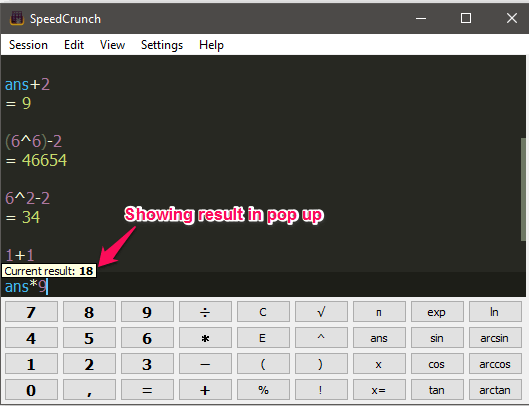
So, in this way you can use this free calculator software with paper roll feature. SpeedCrunch works very well when it comes to do basic as well complex mathematical calculations.
Day Maxi Calc
Day Maxi Calc is a portable and free calculator software with paper roll feature. This calculator comes with basic as well as some advanced calculation operations that you can perform. Day Maxi Calc has a classical interface and at the bottom left side, it shows the list of the operations that you can perform. In the list or paper roll, it records all the current and previous operations that you have performed so far. And after you are done, you can export this list as TXT file.
If you have used the calculator software on Windows, then you will find this one pretty easy to us. On the interface of Day Maxi Calc, there are two boxes which take the input from the user. Above these two boxes, there is a result field which shows the result of the calculation that you are doing and at the bottom left side there is a small paper roll window which records the operations that you perform. And below the paper roll window there are buttons given to clear the window or export the list of operations as TXT file.
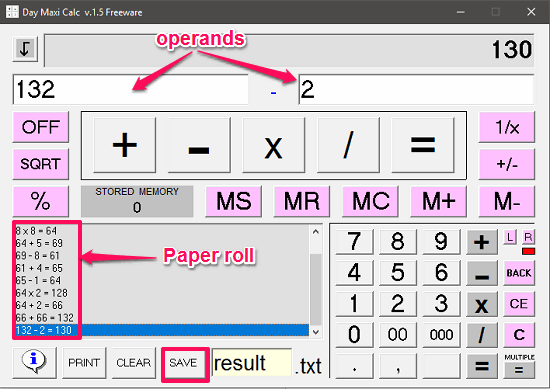
All in all, Day Maxi Calc is a very nice and quite powerful software for general long mathematical calculation that do not include complex mathematical operations. So, if you want a basic calculator software with paper roll feature, then Day Maxi Calc is a good option.
Calculator With Paper Roll
Calculator With Paper Roll is another free calculator software with paper roll feature. Using this free calculator, you can do long calculations and record the respective operations as a list. Apart from recording the list of operations, the calculator software comes with a conversion module. This helps you to convert numbers between different number systems, such as Binary to decimal. You can do calculations in the other number systems too. And, after doing your calculations, you can either directly print the paper roll, or export it as a TXT file.
Getting started with this Calculator software with paper roll feature is very easy. First, grab its setup file from the above link and then install it on your PC. When you launch it, you will see its interface, and an additional window attached to it on the right side of its interface. That window works as paper roll for the software and records all the operations that you do. The calculator part is very easy; use it to calculate as usual and also you can switch it to various number system modes. When you have finished calculating, you can save the paper roll as text file using the File menu.
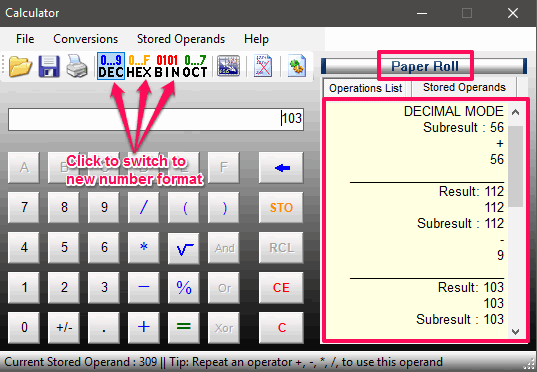
So, this was the case with the Calculator With Paper Roll freeware. The software worked very well for me. However, it only supports basic mathematical operations, so I wish that the developer would add some scientific operations in the future updates.
Moffsoft FreeCalc
Moffsoft FreeCalc is a lightweight (~700kb) and free calculator with paper roll feature. This calculator software is pretty simple and comes with a simple interface and basic mathematical operations. On the right side of its interface, you can see the paper roll window. The paper roll shows all the calculations that you are doing and finally it lets you save the paper roll as TXT file. Additionally, you can opt to start it with Windows and you can access it from its tray icon. And also it comes with some color themes that you can apply to change its interface color.
It’s pretty simple to use this calculator for calculations and saving the calculation history as paper roll. Download and install this calculator software using the above link, then launch it. Use the numeric keys to type operands and then choose the desired operation. You can take your calculation to any extent and when you are done with the calculation, you can save the save the paper roll to a TXT file using the File menu.
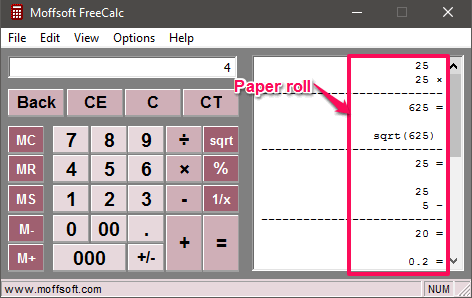
So, Moffsoft FreeCalc is another free calculator software with the paper roll feature. Though it has included only basic operations in it, but paper roll feature of the software works as it supposed to do. Overall, it’s a nice and a lightweight utility to calculate and save the result.
Final Words
These were some pretty awesome calculator software with paper roll feature. Using these free software, you can easily do long calculations and record your every move. The paper roll helps to audit the calculation process, if something went wrong in the end. You will find some very simple software in the above list that only come with basic mathematical operations. Some of these software also come with extra set of features such as scientific calculations and conversions. So, depending on your needs, you can give try to any of these.