13 Best Free PNG To ICO Converter Software For Windows
Here is a list of best free PNG to ICO converter software for Windows. Through these software, you can convert PNG as well as other image formats (JPEG, TIFF, etc.) into ICO or icon format. Many of these software provide various predefined icon resolutions, such as 16*16, 48*48, 64*64, 256*256, etc. to choose from. Plus, they also let you resize image manually by entering the width and height values.
Few of these PNG to ICO converters are full fledged image editors. These editors have many additional but handy features like effects, filters, brightness control, color palette, etc. Through additional features, you can easily modify an image before converting it to an icon.
Some of these software also allow to add more than one image to their interface. Added images can be viewed on the interface and you can also toggle between them. From the list of added images, you can select some or all images to convert them into icons. To convert multiple images into icons, you can use batch converter feature of these software.
In this list of software, you can also view advanced features like image extractor and layer. Image extractor is used to extract icons from EXE and DLL files, whereas layer feature is really useful while creating an icon from scratch. Layer also provides the ability to merge two or more images to create a single icon.
My Favorite PNG to ICO Converter Software For Windows:
Easy PNG to Icon Converter is my favorite PNG to ICO converter software because it has a large number of predefined icon resolutions. In addition, you can manually set resolution by entering height and width. On its interface, you can add multiple images and also batch convert PNG to ICO.
IcoFX is another great PNG to ICON converter. Its unique feature to extract icons from programs is really impressive. It also has other important features like batch conversion, resolution settings, etc., to create icons from PNG images.
You can also checkout the list of best free Icon Maker Software, PNG To PDF Converter, and Desktop Icon Organizer Software for Windows.
Easy PNG to Icon Converter
Easy PNG to Icon Converter is a free PNG to ICO converter software for Windows. Using it, you can convert PNG format images into .ico format. You can add PNG images of any size or resolution to this software to create an icon. Plus, you can also add multiple images to it and batch convert PNG to ICO i.e convert multiple PNG images to icons at the same time.
This software also provides various predefined icon resolutions which can vary from 16*16 bit to 256*256 bit. Here, you also get options to set custom resolution and bit depth of added images. All added images can be directly viewed on its interface and you can quickly toggle between multiple images by clicking on arrow buttons. Before conversion, you can choose whether to replace the existing images with icons or not.
This PNG to Icon converter also provides an option to vary transparency threshold, but during testing, this option did not seem to do anything.
IcoFX
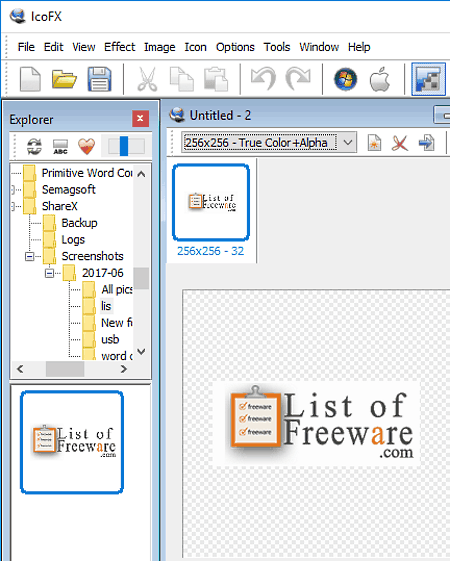
IcoFX is an advanced PNG to ICO converter software for Windows. Using this software, you can convert various image formats including PNG into ico format. You can also add and convert multiple images into ICO format at a time. It also has its own file explorer to find and add images to it. Its whole interface consists of various windows which helps to work on multiple images at once. Before conversion, you can choose image resolution up to 256*256, and color depth from 2, 16, 256, true color etc., to get desired output icon.
Most impressive feature of IcoFX is its ability to extract images from .exe and .dll files. Extracted icons can be further customized using this software. Apart from that, it also provides two dedicated options to create icons for Windows and Macintosh. These options contain various predefined icon resolutions according to toolbar, sidebar, menu icons, etc. So, you can easily create an icon of desired resolution.
This software also provides full fledged image editing options like effects, photo filters, color palette, hue, flip rotate, etc.
IcoFX is a portable PNG to ICON converter and is one of the best in this list.
Paint.net
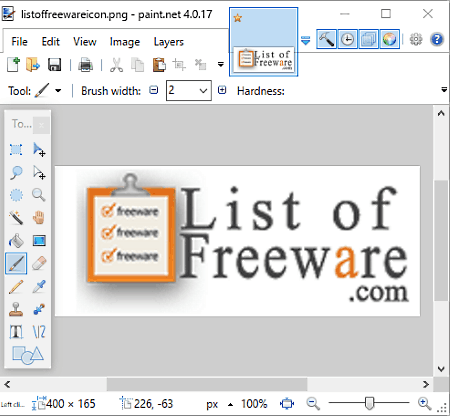
Paint.net is a very popular photo editor software for Windows. It is a feature rich software to create and convert various images into several formats. But, by default, it does not have the option to convert PNG images to ICO. Still, you can convert PNG to ICO using it.
To Convert PNG to ICO using Paint.net:
- Firstly, an additional .dll file (IcoCur file) needs to be downloaded from here. Later, paste this dll file to ‘Files Types’ folder of Paint.net.
- Now, you will get the option to save images as .ICO or Icon file.
Its resize feature is pretty advanced and lets you resize an image without affecting its aspect ratio. A completely new icon from scratch can be made using Paint.net because of its multiple layer feature. Through these layers, you can also merge two or more icons into one.
Its interface also has many floating panels like tools panel, color panel, history panel, Layers, etc., that let you access the important tools quickly. Redo, undo features along with various shortcut buttons for the different tools really improve the icon making and error correcting process.
This software supports various image formats such as BMP, GIF, JPG, TIFF, TGA, ICO, PNG, etc. This software requires a small learning curve to get to know about its features, as it has many.
Icon Maker
Icon Maker is a yet another PNG to ICO converter software for Windows. It helps you to create icons from PNG, JPG, GIF, TIFF, and BMP images. It provides various tools to make icon from images, which are:
- Freedom Selection: To pick the region of image that will become the icon. You can easily increase or decrease the size of selected part through cursor.
- Fixed Selection: It is also used to select some region of the image, but the size of selected part will vary according to the selected resolution (16*16 to 256*256). But, fixed selection does not allow to vary the selected part of image through cursor.
- Transparency Brush: To make pixels of the image transparent. Left click is used to mark pixel transparent, while right click to un-mark them.
- Dropper Tool: It is used to make selected color of image transparent.
Along with available tools, you also get various preview windows such as icon preview, transparency preview, and transparency layer. Through these windows, you can view all the changes made by you in real time.
In this software, you have to manually write .ico after the icon name during icon saving process to convert PNG into ICO, or any other supported image format to icon for that matter.
Free PNG To ICO Converter
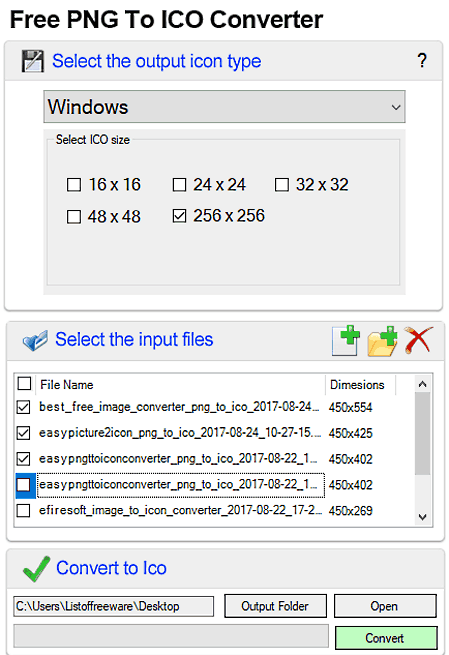
Free PNG To ICO Converter is another free PNG to ICO converter software for Windows. This software can convert PNG as well as many other popular formats like GIF, JPEG, BMP, etc., to ICO format. Its feature to make icons according to different platforms (Windows, MAC OS X, IOS, Android, etc.) is really handy. For every platform, you get a different set of predefined icon resolutions. A guide is also provided by this software to know more about the resolutions of icons of different platforms.
In this converter, you can add multiple images, plus option to batch convert PNG to ICO is also available. After providing the path of output folder, just click on convert button to start image conversion process. Overall, it is a great PNG to Icon converter. But if it had the option to custom set the icon resolution, then it would make it even better.
Efiresoft Image to Icon Converter
Efiresoft Image to Icon Converter is a free image to icon converter software for Windows. Using it you can make icons of various resolutions from an image. This software does not have the batch conversion feature, so you can only convert one image at a time.
Adding image to this converter is simple, as you can directly drop an image to its interface. To customize the image resolution, you can either choose predefined resolutions (16*16 to 256*256) or manually add resolution in width and height columns. Another handy option to vary the color depth is also present on its interface. Color depth can be varied from 1 bit to 32 bit; according to the selected color value, the amount of color in icon will also change.
In this software, you can view added image from its interface. And, all options to customize image are present on the right side of interface. After image customization, you can convert and save image to any location using its own file explorer. In the nutshell, it provides all necessary features along with easy to use interface.
Ultimate Icon Converter
Ultimate Icon Converter is another option for a free image to Icon converter software for Windows. Here, you can add a PNG image and get .ico file as output in various icon resolutions. You can choose image resolution from any one of the six available resolutions, namely 16*16, 24*24, 32*32, 48*48, 64*64, and 256*256. According to selected resolution, size of the output icon will change. While keeping the same resolution, you can still stretch and crop images using resize mode.
Any one of the three re-sampling techniques named Bi-cubic, Bi-linear, and Nearest Neighbor re-sampling can be used to convert image into icon. The storage size of output icon differs as per selected re-sampling technique.
This software also has a feature to extract images from icons. In this feature, you can add .ico file and convert it into various image formats including PNG, TIFF, BMP, and JPG.
EasyPicture2Icon
EasyPicture2Icon is another free PNG to ICO converter software in this list. Through this software, you can create icons of three sizes only, namely 16*16, 32*32, and 48*48. Along with PNG format, you can also convert JPG, GIF, and BMP into .ico format. Here, you also get options to compress, cut edges, and fit input image without changing its resolution. Compress is used to stretch the image vertically, whereas Cut edges cuts the boundary of image and Fit option preserves the aspect ratio of image.
Transparent color is another useful feature that is used to make any particular color of image transparent. In order to do that, first you have to select a color from input image using cursor. RGB color code along with the actual color will appear on the bottom right corner. Now, just enable the transparent color option to make that color transparent. After all the modifications, you can save the icon.
XnView
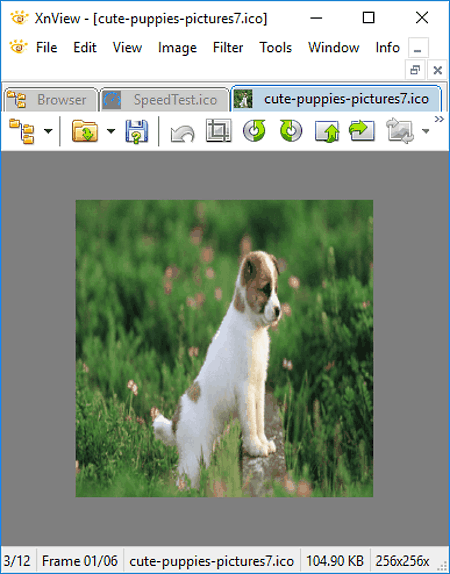
XnView is a free image editor software for Windows. You can also use it to convert PNG images into icons. It provides its own file explorer to add one or more images at a time. Plus, you can also convert multiple PNG images into icons using its batch converter tool.
In XnView, you can find all essential features like selection size to vary image resolution, selection ratio to vary aspect ratio of image, crop, etc. But during testing, I was not able to change the resolution of image using its selection size option.
As being an image editor, it provides various editing options which help you to customize image(s) before conversion. Important editing options you get here are effects, photo filters, watermark, lossless transformation, etc.
RentASoft Image Converter
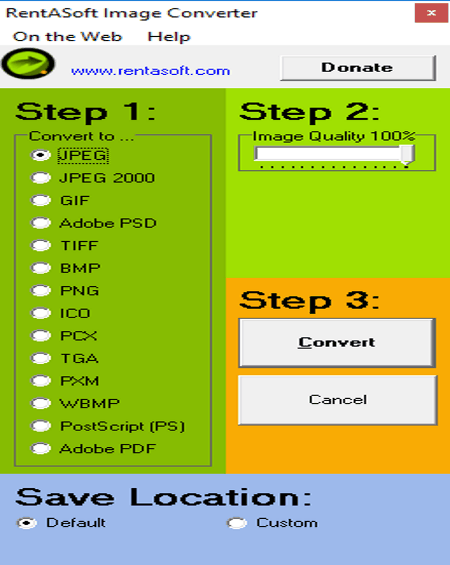
RentASoft Image Converter is a free image format converter software for Windows. Using this software, you can convert almost any image format into ICO. Plus, options to vary quality and resolution of an image according to standard icon size (16*16, 32*32, 48*48, 64*64,) are also available.
After installation, it will be automatically added to the context menu of Windows. When you right click on any image or document, you can view a “convert to” option with green arrow icon in context menu. Now, select “convert to” option to open up its interface. From its interface, you can select output image format and size of image and then hit the convert button to get the desired output icon, image, or document. Its lack of batch conversion is the only letdown, still its ability to use it from context menu makes the task of PNG to ICO conversion easy.
This software can also convert image into various other image and document formats such as JPEG, TIFF, Adobe PDF, PostScript, etc.
Best Free Image Converter
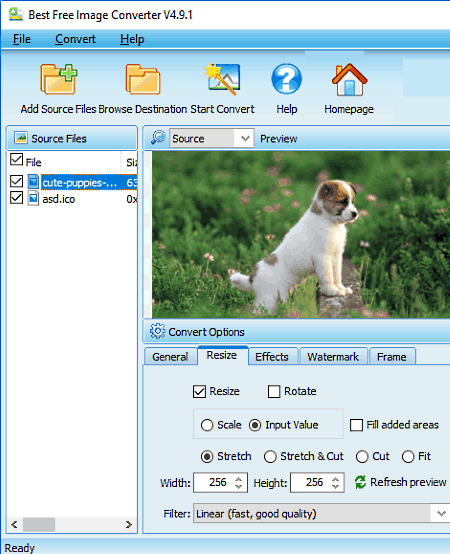
Best Free Image Converter is another image converter software for Windows. It is used to convert one image format into another. Conversion of PNG to ICO can also be performed using it. Input image of various resolutions can be resized according to desired icon size by using its resize option. Some editing options like effects, watermark, and frame can be applied to enhance output icons.
This software also provides a preview window that comes in handy to view all modifications. This preview window also shows the resolution changes, which is useful while creating an icon. Its batch converter is another good feature to convert multiple images to ICO or any other format quickly. Along with various features, its simple interface makes the task of image conversion smooth.
ImageConverter
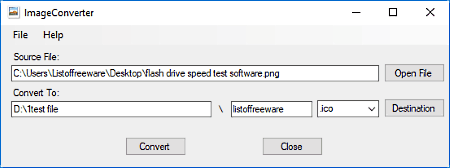
ImageConverter is another free image converter software for PC users. It can also be used to convert PNG image into icon (.ico). It supports eight image formats namely, .bmp, .exif, .gif, .ico, .jpg, .png, .tiff, and .wmf. Image of any supported format can be converted to other supported format through it.
In this software, you can add and convert only one image to icon at a time, due to lack of batch conversion feature. The other major limitation of this converter is its inability to vary the resolution of input image. So, the output icon you will get is of the same resolution as the input image.
Image to Ico Converter
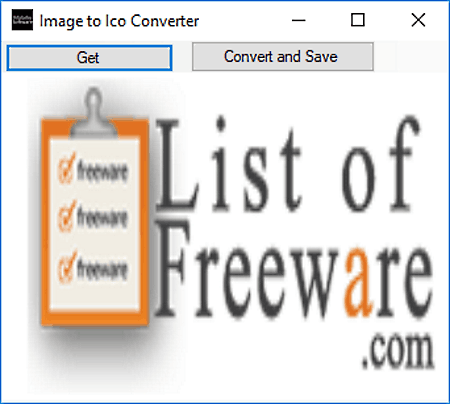
Image to Ico Converter is a simple and portable PNG to ICO converter software for Windows. Using this software, you can convert images of various formats such as PNG, BITMAP, JPEG, etc., to ICO or ICON format. But, here you can only add and convert one image at a time which is a letdown. The major drawback of this converter is that it does not provide any option to change the resolution of images. So as a result, you get output icon of the same resolution as of input PNG image.
Naveen Kushwaha
Passionate about tech and science, always look for new tech solutions that can help me and others.
About Us
We are the team behind some of the most popular tech blogs, like: I LoveFree Software and Windows 8 Freeware.
More About UsArchives
- May 2024
- April 2024
- March 2024
- February 2024
- January 2024
- December 2023
- November 2023
- October 2023
- September 2023
- August 2023
- July 2023
- June 2023
- May 2023
- April 2023
- March 2023
- February 2023
- January 2023
- December 2022
- November 2022
- October 2022
- September 2022
- August 2022
- July 2022
- June 2022
- May 2022
- April 2022
- March 2022
- February 2022
- January 2022
- December 2021
- November 2021
- October 2021
- September 2021
- August 2021
- July 2021
- June 2021
- May 2021
- April 2021
- March 2021
- February 2021
- January 2021
- December 2020
- November 2020
- October 2020
- September 2020
- August 2020
- July 2020
- June 2020
- May 2020
- April 2020
- March 2020
- February 2020
- January 2020
- December 2019
- November 2019
- October 2019
- September 2019
- August 2019
- July 2019
- June 2019
- May 2019
- April 2019
- March 2019
- February 2019
- January 2019
- December 2018
- November 2018
- October 2018
- September 2018
- August 2018
- July 2018
- June 2018
- May 2018
- April 2018
- March 2018
- February 2018
- January 2018
- December 2017
- November 2017
- October 2017
- September 2017
- August 2017
- July 2017
- June 2017
- May 2017
- April 2017
- March 2017
- February 2017
- January 2017
- December 2016
- November 2016
- October 2016
- September 2016
- August 2016
- July 2016
- June 2016
- May 2016
- April 2016
- March 2016
- February 2016
- January 2016
- December 2015
- November 2015
- October 2015
- September 2015
- August 2015
- July 2015
- June 2015
- May 2015
- April 2015
- March 2015
- February 2015
- January 2015
- December 2014
- November 2014
- October 2014
- September 2014
- August 2014
- July 2014
- June 2014
- May 2014
- April 2014
- March 2014








