In this article, I will introduce you to 4 free Android apps to copy text from any Android screen. Using these apps you can copy any text from any Android screen.
You might have come across several scenarios where you would have wanted to copy text from any Android app, but unfortunately not all Android apps lets you copy text from their interface. The Android apps in this article will help you to copy text from any Android app’s interface. These apps will copy the text to the clipboard which you can paste in other apps to export.

Clip Layer:
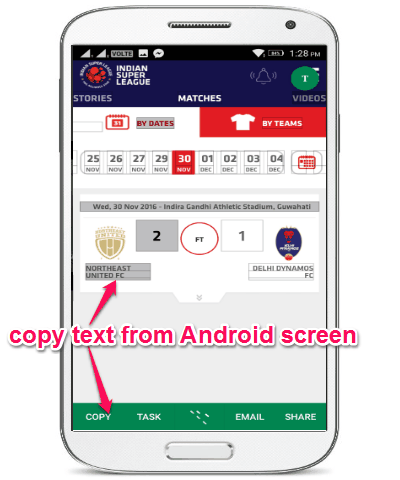
Clip Layer is an Android app from Microsoft to copy text from any Android screen. This app lets you copy text from any Android app interface and then you can share it with other apps on your phone, create a task via Wunderlist, or email to any of your contacts. We have already covered this app for you and you can read its full review here. You just have to download this app from the link above and then make it as a default assist app on your phone. After that, you can start copying text from anywhere on your Android phone. To copy text from any part of the Android screen, hold the Home button of your Android phone. This app will then turn all text on the current Android screen into overlay snippets. Now, tap on any of the overlay snippets to copy to the clipboard. The best part is that you can select multiple text snippets and copy them to the clipboard.
Universal Copy:
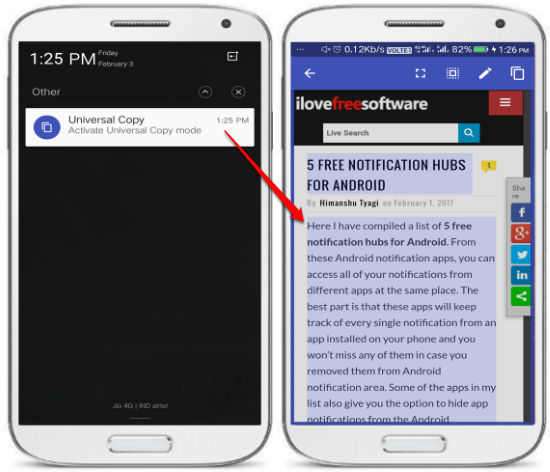
Universal Copy is a free Android app to copy text from any Android screen. This app works in the same way as Clip Layer to copy text from any screen on the Android. In addition to this, the app lets you grab all of the text from Android screen in just a single tap. Download this Android app from the link provided above and then enable Universal Copy option from the app preferences. After that, you can use it to copy a piece of text from any Android app which doesn’t let you copy text natively. To trigger this app to copy text from an Android screen, activate the Universal Copy mode from the Android Notification panel, as shown in the screenshot above. After that, tap on any text snippet to copy it or you can also copy all text in a screen at once. The app doesn’t give you the option to share the copied text directly with other apps or via email as in the previous app in my list. You will have to manually paste the copied text to export it.
Copy:
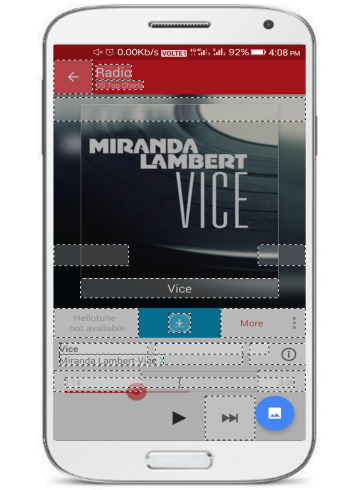
Copy is another free Android app to copy text from any Android screen. This app also gives you the option to capture the screenshot of the Android screen from where you want to capture the text. However, there is a limitation in this app as you can’t copy multiple text snippets from an Android screen. You can copy just a single text snippet at once. This app is pretty simple to use. After you have installed it, you have to make it as the default assist app of your phone and after that, you can use it to grab text from any part of your Android device. To copy the text, press and hold the “Home” button of your phone. This app will then highlight the text part on the current Android screen. Tap on any text part to copy to the clipboard. Now, paste the copied text from the Android screen anywhere to use it.
Copy Text on Screen:
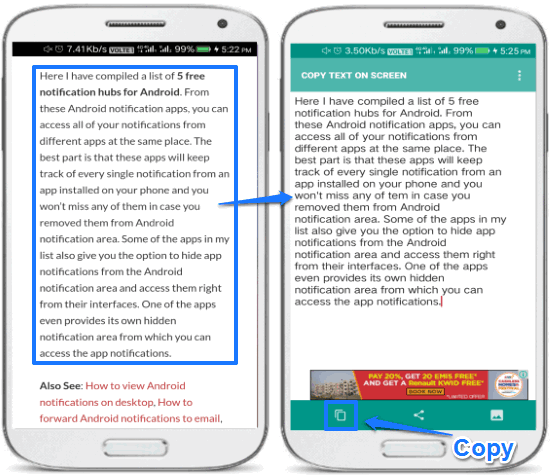
Copy Text on Screen is a free Android OCR app which can copy the text from anywhere on Android. There are many other Android OCR apps which might do this trick for you but I am including this on my list just to give you an idea on how you can use the OCR feature to grab text from any Android screen. To use this app to extract text from any Android screen, you have to take the screenshot of that Android screen and then share the screenshot with this app. After that, crop the screenshot to the section from which you want to extract the text. The app then performs the OCR process on the cropped screenshot and then displays the extracted text on its interface. Now, you can copy extracted text by tapping on the Copy button. So, in this way you can use this OCR app to copy text from any Android screen. I know this is a little tricky way but it will still do the job for you and you can also use this app to extract text from images which is an added advantage over other apps in this article.
Verdict:
In this article, I introduced you to 4 free Android apps to copy text from any Android screen. The apps included in this article are absolutely free and they can copy text from anywhere on your Android device. Undoubtedly, Clip Layer from Microsoft is quite efficient in copying text as it gives you the direct option to share the copied text to email or you can even create a Wunderlist task. Apart from that, I will also recommend Copy Android app as you can also take a screenshot while copying the text from any Android screen and Universal Copy app which lets you copy all text from an Android screen at once.