This article covers 4 websites to download free customizable email templates. If you write lots of emails especially the marketing and promotional types, it gets hard to come up with a new design idea every time. And, creating a new email design from the ground up requires a significant amount of time. In such a situation, having a collection of good email templates can be really useful. You can customize those templates to create new designs quickly or just use them to get inspiration.
Here are 4 free websites that offer hundreds of free email templates. All these websites are quite different from others, each offering emails for different needs. One has a template builder where you can completely edit an email. Another lets you build professional emails based on your requirements. And, the rest two offers hundreds of emails templates with editable source code to allow customizations. So, let’s check them out in details.
Also read: How to Copy Any Email as Email Template?
4 Websites to Download Free Customizable Email Templates:
Delesign
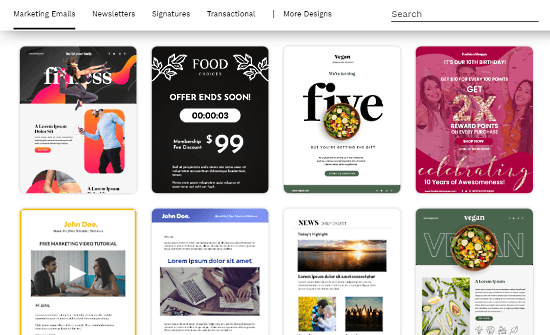
Delesign is a free website that offers dozens of email templates with stunning design. The templates are sorted in chronological order and there is a search option to help you quickly find the relevant emails for your needs. Apart from the search, you can also browse the email template by their types. This website offers the following types of emails:
- Marketing Emails
- Newsletters
- Signatures
- Transactional
You can simply click a template to view the entire email. From there, you can download the entire template as a PSD file or HTML source code. Then, you can customize the email using either of the files and create a new email that fulfills your needs. Along with the stunning emails, this website also offers customizable illustrations, icons, and several other types of designs as well.
Stripo
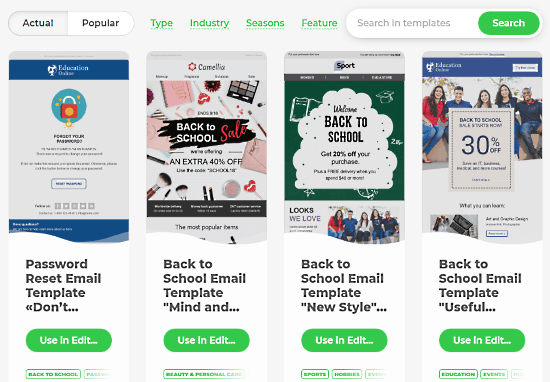
Stripo is basically an email template build which features a decent template library. The template library of Stripo contains dozens of emails for various needs. You can browse the library email type, industry, season, and features. It also provides you a search button where you can type your keyword and search the relevant emails. You can sort results either by most relevant (actual) or by popularity.
Having a built-in template builder makes this website one of the best sources to get customizable emails. You can open any template from the library to the editor where you can make desired changes to it. This builder can create responsive emails which are good for marketing emails and surveys. It gives you various blocks, modules, and appearance layouts which you can drag to the template and add them there.
After customizing the email template, you can test it for different device-types and send it to up to 5 recipients for further design, layout, and responsiveness testing. The free version lets you send 5 emails per day. Once the email is ready, you can export the template in HTML format and use it for your email campaign.
ReallyGoodEmails
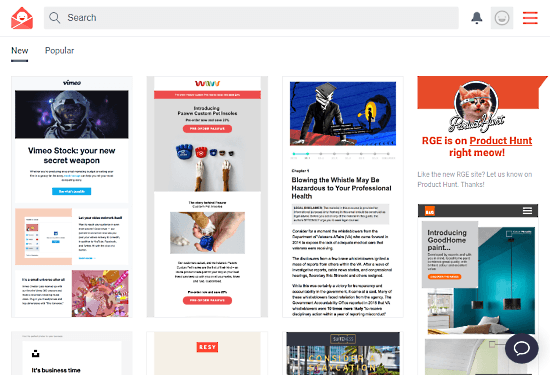
ReallyGoodEmails is another free website that features a huge collection of emails from various popular brands and companies. This website has a collection of over 4000 beautiful emails which helps you get new design inspiration whenever you are out of ideas.
You can sort this giant collection of emails either by new or popularity. Sorting by new shows you the latest emails added to the collection whereas sorting by popularity shows the emails which are most popular among the users. Having so many stunning emails might make things confusing and hard to select an email that satisfies your needs. But, you can create an account on this website and add the emails you like to your personal collection. You can do this in the free time and then whenever you need an idea, you can just open your collection and get inspiration.
While browsing an email template on this website, you can view its HTML code. It shows the HTML code and the email side by side. You can make changes to the HTML code to customize the email and then copy the code to use the email.
ProEmailWriter
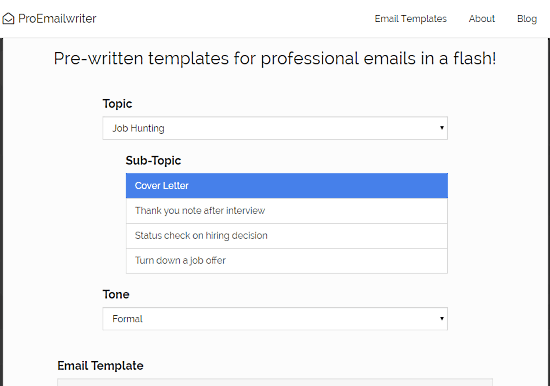
Last, but not least, ProEmailWriter offers professional email templates that you can use for various types of professional emails. This website has pre-written emails where you can input your needs and generate professional emails in minutes.
Instead of having a fully-featured editor, this website has a much simpler tool to generate emails that are specific to your needs. Here, you can select a Topic, Sub-Topic, and Tone for the email and get a professional email template for that. Here you can quickly generate professional emails for the following topics:
- Job Hunting
- Requesting Something
- Confronting Something
- Delivering bad news
- Farewell and Resignation
- Apology
- Congratulation
When you input your needs to this tool, it gives you an email template. You can just copy the template from there and paste it your compose box. Then, you just have to add your information to the email and have a professional email ready to send in a matter of minutes.
Closing Words:
These are the 4 websites where you can easily find emails for your needs. All these websites are very resourceful offering emails templates for various needs. You can customize the emails as per your requirements or just browse the collection to get design inspiration. And, the best thing is, all these websites are absolutely free to use. Whenever you have to design email or write a professional email, just give these websites a try.